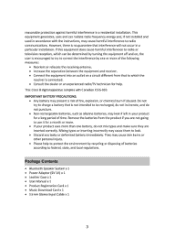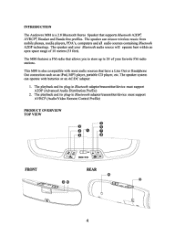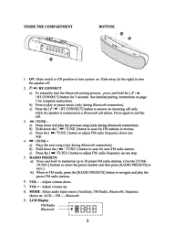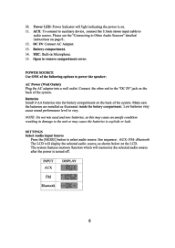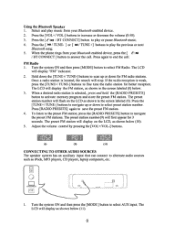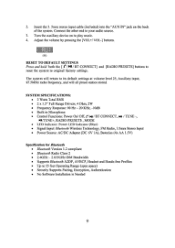Audiovox M80 Support Question
Find answers below for this question about Audiovox M80 - M80 Portable Bluetooth Speaker System.Need a Audiovox M80 manual? We have 1 online manual for this item!
Question posted by kumquat2001 on December 15th, 2010
Bluetooth Pairing Doesn't Work With Laptop
Hello,
I have an Acoustic Research M80 which is supposed to connect wirelessly with my laptop and play music.
It plays radio fine, and it remotely can switch songs on my computer, but it does not PLAY the songs from my computer aloud.I've read that other people have this problem with this device. Is there any way I can fix it?
THanks!
Current Answers
Related Audiovox M80 Manual Pages
Similar Questions
My 808 Stereo Quality Sound Bluetooth Wireless Speaker Suddenly Has No Sound.
Speaker was paired and working fine and just stopped producing all sound!
Speaker was paired and working fine and just stopped producing all sound!
(Posted by Anonymous-148246 9 years ago)
Jensen Wbt212 Bluetooth Headphones Driver
Hi, How do I obtain the driver to Jensen WBT212 Bluetooth headphones?Thanks
Hi, How do I obtain the driver to Jensen WBT212 Bluetooth headphones?Thanks
(Posted by rbracamontes 10 years ago)
Antanna
When I plug my antanna into the back of this unit the message comes up "check antanna connection". I...
When I plug my antanna into the back of this unit the message comes up "check antanna connection". I...
(Posted by jpulnik 10 years ago)
Speaker Will Not Turn On
I have a set of these speakers and think they are great. However, one of them will not turn on when...
I have a set of these speakers and think they are great. However, one of them will not turn on when...
(Posted by n2dwind 11 years ago)
How Do I Get An Antenna Signal?
I was given the xmas100 as a Christmas present and used it at the house I was staying at. The antenn...
I was given the xmas100 as a Christmas present and used it at the house I was staying at. The antenn...
(Posted by jsmith1504 14 years ago)