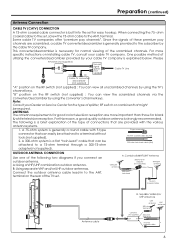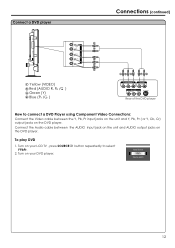Audiovox FPE2306 Support Question
Find answers below for this question about Audiovox FPE2306 - 23" LCD TV.Need a Audiovox FPE2306 manual? We have 1 online manual for this item!
Question posted by rwdw on August 29th, 2011
Audiovox 23' Fpe2306 Lcd Tv Won't Power Up
The tv will not come on. The red light is on but should turn blue when it comes on. It will not ome on either with the power button or remote. This is about one day after a power surge in the house. All other electronics work fine.
Current Answers
Related Audiovox FPE2306 Manual Pages
Similar Questions
Turning On
Someone gave me this TV and at first it worked fine I get home today and try to turn it on the red l...
Someone gave me this TV and at first it worked fine I get home today and try to turn it on the red l...
(Posted by langleyk 8 years ago)
Prestige Aps997c Channel 5 Operation.
the prestige aps997c remote start comes with channels 3,4,5,6 and 7 the channels 3 and 4 work fine, ...
the prestige aps997c remote start comes with channels 3,4,5,6 and 7 the channels 3 and 4 work fine, ...
(Posted by angelp20 9 years ago)
Tv And Radio Work Fine, Cd Stops Playing After 30 Seconds (cd Plays In Other El
(Posted by skeemomm 11 years ago)
Tv Won't Come On Via Remote Or Any Other Way.
Audiovox 22" Flat screen TV/DVD Combo. Two (2) of them purchased from HSN; a few yrs ago and now b...
Audiovox 22" Flat screen TV/DVD Combo. Two (2) of them purchased from HSN; a few yrs ago and now b...
(Posted by cjoy112 11 years ago)