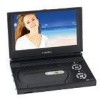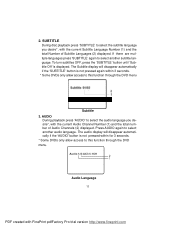Audiovox D1917 Support Question
Find answers below for this question about Audiovox D1917 - DVD Player - 9.Need a Audiovox D1917 manual? We have 1 online manual for this item!
Question posted by johnhines0576 on June 1st, 2016
I Am Looking For A Battery Pack Rbn-300 For A Dvd Player. Where Can I Get One O
order one at. The model of the dvd.D1708
Current Answers
Related Audiovox D1917 Manual Pages
Similar Questions
Battery Pack
I need a battery pack for my Audiovox DVD player DT-102. The battery pack number is P/N 136-3890. Ca...
I need a battery pack for my Audiovox DVD player DT-102. The battery pack number is P/N 136-3890. Ca...
(Posted by 1sweetdaddy 3 years ago)
Remote And Battery Pack.
Iam looking for a remote and battery pack for a Audiovox Dt-102 CD player (portable).If yes what are...
Iam looking for a remote and battery pack for a Audiovox Dt-102 CD player (portable).If yes what are...
(Posted by 1sweetdaddy 3 years ago)
How Can I Order A Replacement Battery Pack For Audiovox D1500b Dvd Player
(Posted by andrewhood046 3 years ago)
Where Can I Buy A New Audiovox Rechargeable Battery Pack #d1708
Where can I buy a new AudioVox rechargeable battery Pack, 7.2v? It's for a 7" LCD Monitor & DVD ...
Where can I buy a new AudioVox rechargeable battery Pack, 7.2v? It's for a 7" LCD Monitor & DVD ...
(Posted by lee907108 8 years ago)
New Lithium Ion Battery For Dvd Player D1998
how to obtain replacement Li+ battery for dvd player D1998
how to obtain replacement Li+ battery for dvd player D1998
(Posted by jmkjrdo 9 years ago)