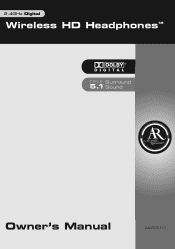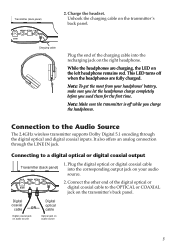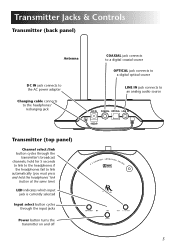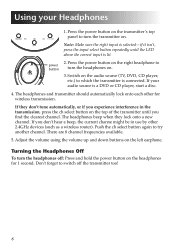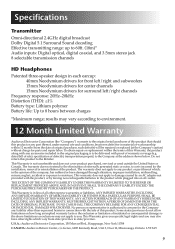Audiovox AWD510 Support Question
Find answers below for this question about Audiovox AWD510 - Acoustic Research - Headphones.Need a Audiovox AWD510 manual? We have 1 online manual for this item!
Question posted by dwbeek367 on June 23rd, 2015
Acoustic Research Awd510 Headphone Replacement Battery(inside Headphone).
Acoustic Research AWD510 headphone replacement battery. This is the actual battery inside the headphone. not sure what else could be the problem with my headset. Unfortunately, after A/R was taken over there's no support for same so I have to hope there is someone somewhere that can help me.
Current Answers
Answer #1: Posted by TommyKervz on July 2nd, 2015 12:02 PM
Try reset the headphones to factory default by triggering the reset button on the left headphone with a paper clip. if the problem still unresolved please call toll-free 1-800-732-6866 or visit www.araccessories.com for the battery replacement.
Related Audiovox AWD510 Manual Pages
Similar Questions
How Can I Order A Replacement Battery Pack For Audiovox D1500b Dvd Player
(Posted by andrewhood046 3 years ago)
Replacement Battery For Audiovox D1708
Where can I purchase a replacement battery for the Audiovox D1708 DVD player. Contact me at: tony@de...
Where can I purchase a replacement battery for the Audiovox D1708 DVD player. Contact me at: tony@de...
(Posted by tony68422 7 years ago)
Replacement Battery
What is the replacement battery number for an Audiovox Model D1718PK Portable DVD player
What is the replacement battery number for an Audiovox Model D1718PK Portable DVD player
(Posted by wespoiledem 10 years ago)
Where Can I Buy A Replacement Power Supply
(Posted by mhpace 10 years ago)
All I Need Is The Battery Cover. Can I Order This?
(Posted by ljane75 12 years ago)