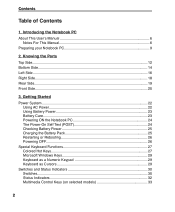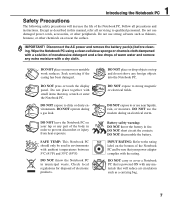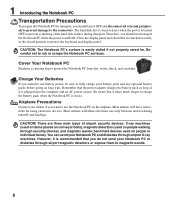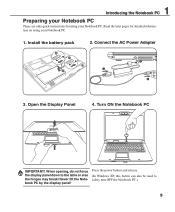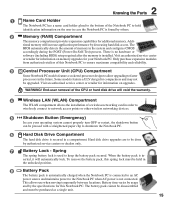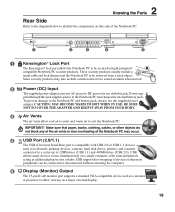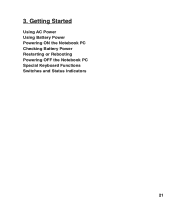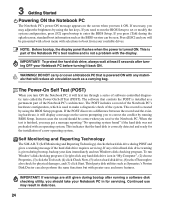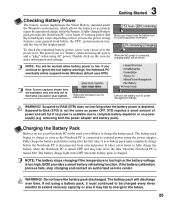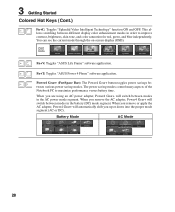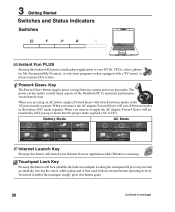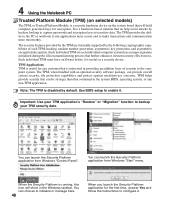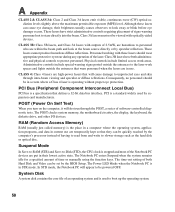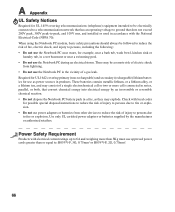Asus X59SR Support Question
Find answers below for this question about Asus X59SR.Need a Asus X59SR manual? We have 1 online manual for this item!
Question posted by adaycan on November 30th, 2023
Bios Batterie Wechseln?
Current Answers
Answer #1: Posted by SonuKumar on November 30th, 2023 9:28 AM
Eine neue CMOS-Batterie (Typ CR2032)
Ein Kreuzschlitzschraubendreher
So wechseln Sie die BIOS-Batterie:
Schalten Sie das Notebook aus und trennen Sie es von der Stromversorgung.
Öffnen Sie das Gehäuse des Notebooks, indem Sie die Schrauben an der Unterseite lösen.
Suchen Sie die CMOS-Batterie. Sie befindet sich in der Nähe des Prozessors.
Verwenden Sie den Kreuzschlitzschraubendreher, um die CMOS-Batterie zu entfernen.
Setzen Sie die neue CMOS-Batterie ein und achten Sie darauf, dass die Polarität korrekt ist.
Schließen Sie das Gehäuse des Notebooks wieder.
Schalten Sie das Notebook ein.
Nachdem Sie die neue CMOS-Batterie installiert haben, müssen Sie möglicherweise die Datums- und Uhrzeiteinstellungen Ihres Notebooks neu konfigurieren. Dies liegt daran, dass die CMOS-Batterie auch diese Einstellungen speichert.
Hier sind einige zusätzliche Tipps für den Wechsel der BIOS-Batterie:
Achten Sie darauf, dass die CMOS-Batterie in die richtige Richtung eingesetzt wird. Die positive Seite der Batterie sollte nach oben zeigen.
Wenn Sie die CMOS-Batterie längere Zeit nicht verwenden, können Sie sie in einem trockenen, dunklen Ort aufbewahren.
Wenn Sie die CMOS-Batterie nicht selbst wechseln möchten, können Sie dies auch von einem Fachmann erledigen lassen.
Please respond to my effort to provide you with the best possible solution by using the "Acceptable Solution" and/or the "Helpful" buttons when the answer has proven to be helpful.
Regards,
Sonu
Your search handyman for all e-support needs!!
Related Asus X59SR Manual Pages
Similar Questions
I can't separate the upper and lower part of the notebook, it's fixed in the part where the keyboard...
Möchte den RAM erweitern. Beim Typ 1215P sind nur 2 GB RAM möglich beim 1215P-MM17 4 GB.Wi...
how to replace the bios battery of asus f8s laptop?
The battery on my W2W laptop has just died - can this be replaced? Also, the main battery has been d...