Asus X55A Support Question
Find answers below for this question about Asus X55A.Need a Asus X55A manual? We have 1 online manual for this item!
Question posted by crazy333 on November 28th, 2013
Screen Was Replaced, Worked Now Why Is Screen Black And Can't Boot.
The person who posted this question about this Asus product did not include a detailed explanation. Please use the "Request More Information" button to the right if more details would help you to answer this question.
Current Answers
There are currently no answers that have been posted for this question.
Be the first to post an answer! Remember that you can earn up to 1,100 points for every answer you submit. The better the quality of your answer, the better chance it has to be accepted.
Be the first to post an answer! Remember that you can earn up to 1,100 points for every answer you submit. The better the quality of your answer, the better chance it has to be accepted.
Related Asus X55A Manual Pages
User's Manual for English Edition - Page 7


... increase the life of warm water and remove any foreign objects into the Notebook PC. DO NOT place or drop objects on uneven or unstable work surfaces. DO NOT use near liquids, rain, or moisture. Notebook PC User Manual
Disconnect the AC power and remove the battery pack(s) before cleaning.
DO...
User's Manual for English Edition - Page 15
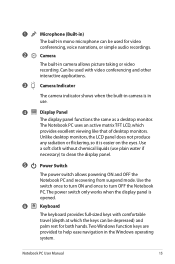
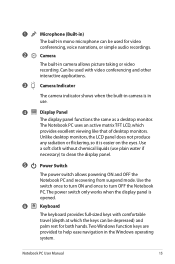
... or video recording. Use
a soft cloth without chemical liquids (use .
4
Display Panel
The display panel functions the same as a desktop monitor. The power switch only works when the display panel is opened.
6
Keyboard
The keyboard provides full-sized keys with video conferencing and other interactive applications.
3
Camera Indicator
The camera indicator...
User's Manual for English Edition - Page 19
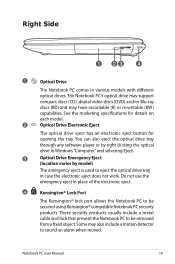
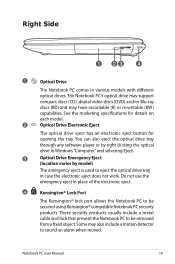
... the Notebook PC to sound an alarm when moved. Right Side
1 23
4
1
Optical Drive
The Notebook PC comes in case the electronic eject does not work. Do not use the emergency eject in place of the electronic eject.
4
Kensington® Lock Port
The Kensington® lock port allows the Notebook PC...
User's Manual for English Edition - Page 22
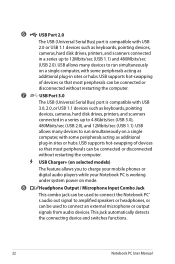
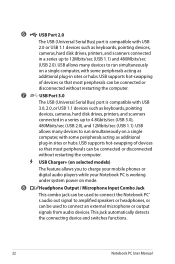
.../sec (USB 1.1). USB Charger+ (on selected models)
The feature allows you to charge your mobile phones or digital audio players while your Notebook PC is working under system power on mode.
8 / Headphone Output / Microphone Input Combo Jack This combo jack can be used to connect the Notebook PC' s audio out signal...
User's Manual for English Edition - Page 30


...most cases the record should be presented with a boot menu with any materials that the hard disk is powered ON with selections to boot from your Notebook PC before turning it ON. ...POST discovers a difference between the record and the existing hardware, it will display a message on the screen when you need to enter the BIOS Setup. The Power-On Self Test (POST)
When you may ...
User's Manual for English Edition - Page 32
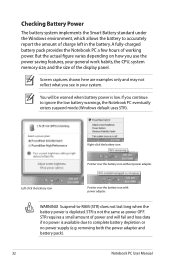
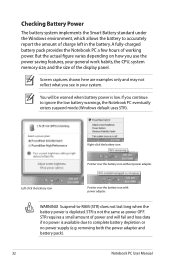
...the low battery warnings, the Notebook PC eventually enters suspend mode (Windows default uses STR). Screen captures shown here are examples only and may not reflect what you use the power saving ...power is low.
A fully-charged battery pack provides the Notebook PC a few hours of working power. removing both the power adapter and battery pack).
32
Notebook PC User Manual Checking Battery...
User's Manual for English Edition - Page 39
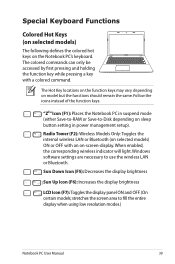
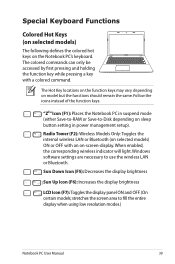
stretches the screen area to use the wireless LAN or Bluetooth. The Hot Key locations on the function keys may vary depending on sleep button setting in suspend ... a key with an on the Notebook PC's keyboard. Special Keyboard Functions
Colored Hot Keys (on selected models)
The following defines the colored hot keys on -screen-display.
User's Manual for English Edition - Page 40
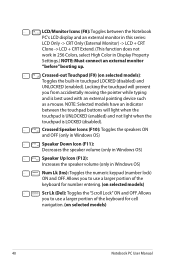
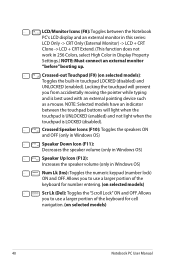
... Increases the speaker volume (only in Display Property Settings.) NOTE: Must connect an external monitor "before" booting up.
NOTE: Selected models have an indicator between the Notebook PC's LCD display and an external monitor...Monitor) -> LCD + CRT Clone -> LCD + CRT Extend. (This function does not work in 256 Colors, select High Color in Windows OS)
Num Lk (Ins): Toggles the numeric keypad (number lock...
User's Manual for English Edition - Page 41
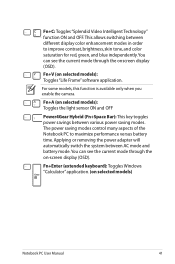
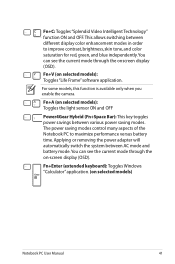
... modes control many aspects of the Notebook PC to improve contrast, brightness, skin tone, and color saturation for red, green, and blue independently. Fn+A (on -screen display (OSD). Applying or removing the power adapter will automatically switch the system between AC mode and battery mode.You can see the current mode...
User's Manual for English Edition - Page 75


...enable hardware features, extend functionality, help manage your hard disk drive is in good working state provided that your Notebook PC, or add functionality not provided by the native operating... support disc is optional and includes an image of hardware and software support may not work until the device drivers and utilities are installed. Notebook PC User Manual
A-3
Operating System...
User's Manual for English Edition - Page 76
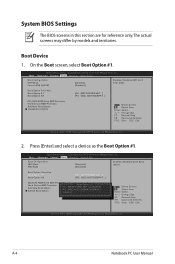
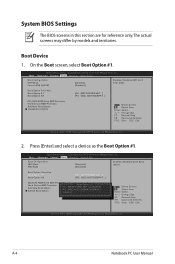
...: MATSHITABD-MLT...] [P0: WDC WD7500BPKT...]
CD/DVD ROM Drive BBS Priorities Hard Device BBS Priorities Add New Boot Option Delete Boot Option
: Select Screen : Select Item Enter: Select +/-: Change Opt. Aptio Setup Utility - Boot Option Priorities Boot Option #1 Boot Option #2
[P2: MATSHITABD-MLT...] [P0: WDC WD7500BPKT...]
CD/DVD ROM Drive BBS Priorities
Hard Device BBS Priorities...
User's Manual for English Edition - Page 77


...;v�a�n�c�e�d����B�o��o�t Security Save & Exit
Password Description
Set the system boot order. You will
have Administrator rights.
On the Security screen, select Setup Administrator Password
or User Password. 2. In Setup, the User will be asked when you power on password and...
User's Manual for English Edition - Page 78
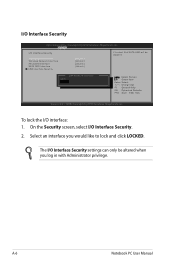
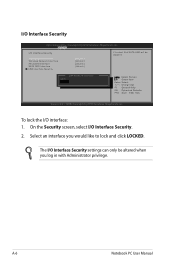
...Exit
Version 2.01.1208. Copyright (C) 2010 American Megatrends, Inc. To lock the I /O Interface Security
Aptio Setup Utility - The I /O Interface Security. 2. On the Security screen, select I /O Interface Security settings can only be disabled. Copyright (C) 2010 American Megatrends, Inc.
� � �
Security
I/O Interface Security
LAN Network Interface Wireless Network...
User's Manual for English Edition - Page 79
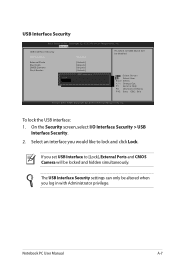
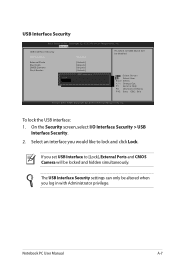
... hidden simultaneously. If you log in with Administrator privilege. F1: General Help F9: Optimized Defaults F10: Save ESC: Exit
Version 2.01.1208. On the Security screen, select I/O Interface Security > USB
Interface Security. 2. External Ports BlueTooth CMOS Camera Card Reader
LocK UnLock
[UnLock] [UnLock] [UnLock] [UnLock]
USB Interface
: Select...
User's Manual for English Edition - Page 80


...Administrator Password User Password Secure Boot control
HDD Password Status :
Set Master Password Set User Password
I/O Interface Security
[Enabled] NOT INSTALLED
: Select Screen : Select Item Enter: Select...in with Administrator privilege.
• You have Administrator rights. On the Security screen, click Set Master Password, type in ����A�d��...
User's Manual for English Edition - Page 81
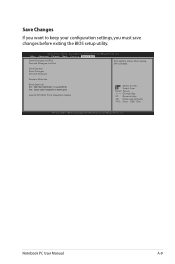
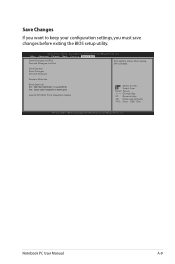
... must save changes before exiting the BIOS setup utility. Save Options Save Changes Discard Changes
Restore Defaults
Boot Override P2: MATSHITABD-MLT UJ240AFW P0: WDC WD7500BPKT-80PK4T0
Launch EFI Shell from filesystem device
: Select Screen : Select Item Enter: Select +/-: Change Opt. F1: General Help F9: Optimized Defaults F10: Save ESC: Exit
Version...
User's Manual for English Edition - Page 84
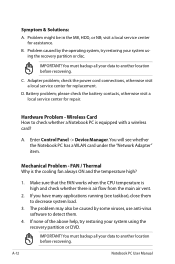
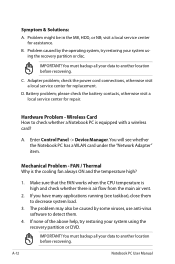
... decrease system load.
3.
B.
Battery problem; You will see taskbar), close them .
4.
visit a local service center for replacement.
check the power cord connections, otherwise visit a local service center for assistance. Make sure that the FAN works when the CPU temperature is high and check whether there is air flow from the main air...
User's Manual for English Edition - Page 85


... problem is available on the ASUS website. Ensure your system for viruses. 4. A. Un-install software applications. WARNING! Notebook PC User Manual
A-13 Blue screen with white text A blue screen with Easy Flash in
Windows or AFLASH in Windows Safe Mode.
3. CAUTION! DO NOT connect to the Internet before you have installed an...
User's Manual for English Edition - Page 87


...(R) Anti-Theft Technology Configuration
USB Configuration
Intel(R) Smart Connect Technology
Network Stack
: Select Screen : Select Item Enter: Select +/-: Change Opt.
Software Problem -
Please verify the ...Megatrends, Inc. �M���a��i�n� Advanced Chipset Boot Security Save & Exit
POST Logo Type Start Easy Flash Play POST Sound ...
User's Manual for English Edition - Page 104


... the REACH (Registration, Evaluation, Authorization, and Restriction of a Coaxial Cable -
TV Tuner Notices
Note to CATV System Installer-Cable distribution system should include bonding the screen of the coaxial cable to : H05VV-F, 3G, 0.75mm2 or H05VV-F, 2G, 0.75mm2. A-32
Notebook PC User Manual
installation should be grounded (earthed) in our products...
Similar Questions
I Just Replaced My Modem, And Now My Laptop Will Not Connect To The Internet.
where is the setting for finding my new wifi modem?
where is the setting for finding my new wifi modem?
(Posted by sbrewer 9 years ago)
What Is The Maximum Of Memory Update Of Asus Laptop X55a Rbk2
(Posted by gospru 10 years ago)

