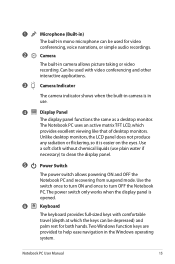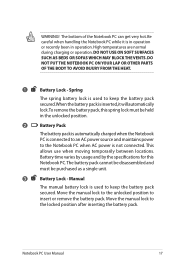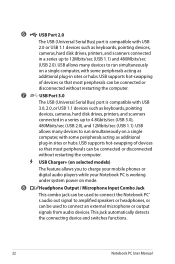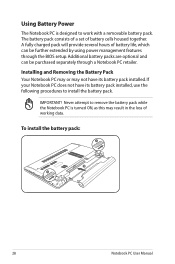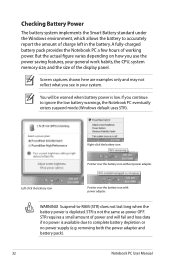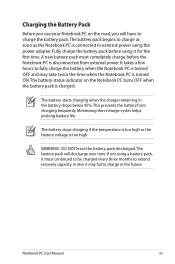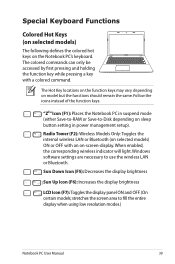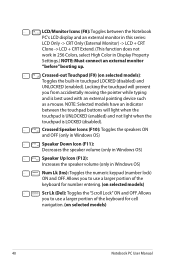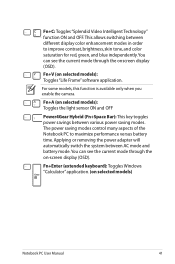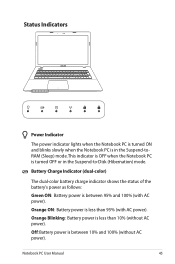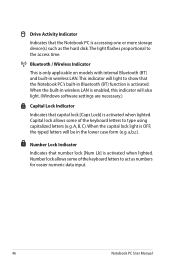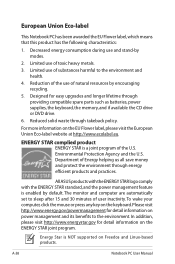Asus X55A Support Question
Find answers below for this question about Asus X55A.Need a Asus X55A manual? We have 1 online manual for this item!
Question posted by martonl300 on June 7th, 2014
Asus X55a Screen Stays Dark, Charge Light On, Monitor Or Laptop Issue?
Had to charge with replacement cord from Office Depot, laptop very warm screen stays dark but I can hear whir inside and charge light stays on also capital lock light on, won't turn off. Did I destroy my machine or is it fixable?
Current Answers
Answer #1: Posted by TheWiz on June 7th, 2014 2:39 PM
If you used a charger that's a higher voltage than the original then you may have caused serious damage to the laptop. Anything is fixable but whether it's worth the cost to fix it is up to you. I recommend bringing it to a local repair shop to have it diagnosed. Many computer repair shops will give you a free quote.
Related Asus X55A Manual Pages
Similar Questions
Asus K55a Bios Been Changed Now Nothing
Hi I have a asus k55a it had boot issues but it didn't t bothers me pressing esc every time to turn ...
Hi I have a asus k55a it had boot issues but it didn't t bothers me pressing esc every time to turn ...
(Posted by Rikkiesian 10 years ago)
Light Of Power Turns On But Windows Doesn't Come Up And Monitor Shows Nothing.
I have a notebook asus A42jp corei7. once i turn it on and use and then shut it down or hibernate it...
I have a notebook asus A42jp corei7. once i turn it on and use and then shut it down or hibernate it...
(Posted by hadisayad 10 years ago)