Asus X55A Support Question
Find answers below for this question about Asus X55A.Need a Asus X55A manual? We have 1 online manual for this item!
Question posted by sublibus on February 25th, 2014
Asus X55a Memory Upgrade How To
The person who posted this question about this Asus product did not include a detailed explanation. Please use the "Request More Information" button to the right if more details would help you to answer this question.
Current Answers
There are currently no answers that have been posted for this question.
Be the first to post an answer! Remember that you can earn up to 1,100 points for every answer you submit. The better the quality of your answer, the better chance it has to be accepted.
Be the first to post an answer! Remember that you can earn up to 1,100 points for every answer you submit. The better the quality of your answer, the better chance it has to be accepted.
Related Asus X55A Manual Pages
User's Manual for English Edition - Page 3


... illustrations 50 Caring for the Touchpad 52 Disabling the Touchpad automatically 53 Storage Devices 54 Optical Drive (on selected models 54 Flash Memory Card Reader 58 Hard Disk Drive 59 Memory (RAM 62 Connections...63 Network Connection 63 Wireless LAN Connection (on selected models 65 Windows Wireless Network Connection 67 Bluetooth Wireless...
User's Manual for English Edition - Page 4


... Notice A-35 CTR 21 Approval(for Notebook PC with built-in Modem A-36 European Union Eco-label A-38 Global Environmental Regulation Compliance and Declaration A-39 ASUS Recycling/Takeback Services A-39 Copyright Information A-40 Limitation of Liability A-41 Service and Support A-41
Notebook PC User Manual
User's Manual for English Edition - Page 18
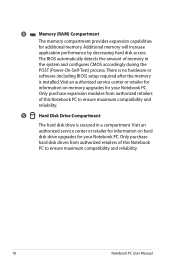
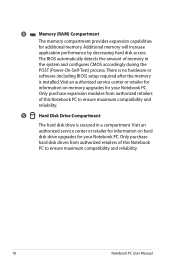
... authorized service center or retailer for
information on hard disk drive upgrades for your Notebook PC. Visit an authorized service center or retailer for information on memory upgrades for additional memory. There is no hardware or
software (including BIOS) setup required after the memory
is secured in
the system and configures CMOS accordingly during the...
User's Manual for English Edition - Page 24


... pack is automatically charged when the Notebook PC is not connected. Front Side
17"/ 15"/ 14" model
1
1
Flash Memory Slot
Normally an external memory card reader must be purchased separately in high-speed memory card reader that can conveniently read from devices such as a single unit. Battery time varies by usage and by...
User's Manual for English Edition - Page 32
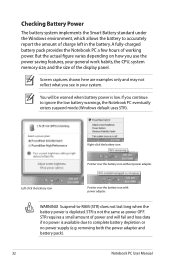
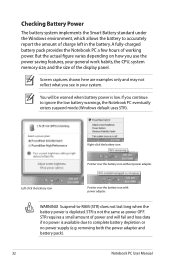
... amount of working power. A fully-charged battery pack provides the Notebook PC a few hours of charge left in your general work habits, the CPU, system memory size, and the size of power and will be warned when battery power is depleted.
User's Manual for English Edition - Page 58


... occur. SD / MMC
IMPORTANT! WARNING! This Notebook PC has a single built-in memory card reader that can support SD/MMC as digital cameras, MP3 players, mobile phones,... copying, formatting, or deleting data on Notebook PC model and flash memory card specifications.
Flash Memory Card Reader
Normally a memory card reader must be purchased separately in order to use Safely Remove Hardware and ...
User's Manual for English Edition - Page 59


.... Poor handling of the hard disk drive varies with a replaceable hard disk drive. When replacing or upgrading the hard drive, always visit an authorized service center or retailer for this Notebook PC. When replacing or upgrading the hard drive, always visit an authorized service center or retailer for this Notebook PC. IMPORTANT...
User's Manual for English Edition - Page 62
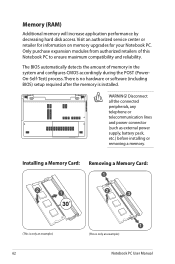
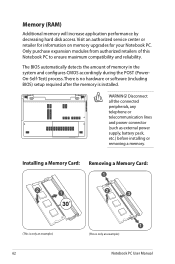
..., any telephone or telecommunication lines and power connector (such as external power supply, battery pack, etc.) before installing or removing a memory. Visit an authorized service center or retailer for information on memory upgrades for your Notebook PC. The BIOS automatically detects the amount of this Notebook PC to ensure maximum compatibility and reliability...
User's Manual for English Edition - Page 63
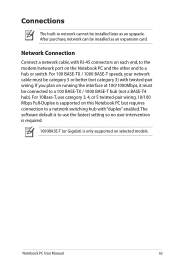
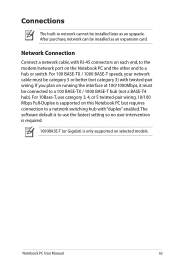
... running the interface at 100/1000Mbps, it must be category 5 or better (not category 3) with "duplex" enabled.
After purchase, network can be installed as an upgrade. Connections
The built-in network cannot be installed later as an expansion card.
User's Manual for English Edition - Page 74


... or more comfortable.
WARNING! Both the external USB keyboard and mouse will allow Windows navigation to prevent damage from third-parties. USB Flash Memory Disk A USB flash memory disk is an optional item that can provide storage up to complement your USB ports and allow you to be purchased from shock.
Attaching...
User's Manual for English Edition - Page 82


... discs.
1. You must backup all your system using the
recovery partition or DVD. Common Problems and Solutions
Hardware Problem - Remove upgraded parts (RAM, HDD, WLAN, BT) if they were installed after purchase.
2.
A. If not the case, try again....
ask an engineer for assistance. System Unstable Cannot wake up from the ASUS website.
Optical Disc The optical disc drive is disabled.
User's Manual for English Edition - Page 83


...latest
version and try again. 4. Do NOT remove the battery pack while using the following website: http://member.asus.com/login.aspx?SLanguage=en-us
2. Power ON/OFF Error I cannot power ON the Notebook PC. Able to...PC with the AC adaptor to prevent damage caused by the accidental power loss.The ASUS battery pack has protection circuitry to see if there are any problems. 2.
Hardware ...
User's Manual for English Edition - Page 85


... have installed software applications recently, they may not be compatible with white text appears after purchase, power OFF, remove the additional memory, and power ON to protect yourself from the ASUS website. These utilities and BIOS files can be an "Open policy file error" message. Unknown Reason - Un-install software applications.
A.
Ensure...
User's Manual for English Edition - Page 87


...] [Disabled]
Press ENTER to run the utility to the Notebook PC and power on the Notebook PC.
3.
ASUS Tek. F1: General Help F9: Optimized Defaults F10: Save ESC: Exit
Version 2.01.1208. Locate the latest... Start Easy Flash Play POST Sound Speaker Volume Internal Pointing Device Wake On Lid Open ASUS USB Charger+ in your flash disk drive to select and update BIOS. You must Restore...
User's Manual for English Edition - Page 88


...partition as drive"C". Before using the Recovery Partition, copy your Notebook PC to an authorized ASUS service center if you have problems with the recovery process.
Select a partition option and ... and make note of any customized configuration settings (such as network settings). Read the ASUS Preload Wizard messages and click Next. 5. Using the Recovery Partition:
1. This option...
User's Manual for English Edition - Page 89
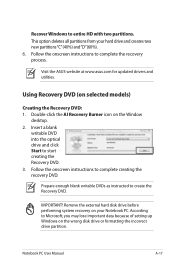
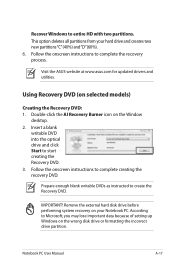
... HD with two partitions. According to complete the recovery process.
Recover Windows to create the Recovery DVD. Notebook PC User Manual
A-17
Visit the ASUS website at www.asus.com for updated drivers and utilities.
Using Recovery DVD (on the Window
desktop. 2. This option deletes all partitions from your Notebook PC. Follow...
User's Manual for English Edition - Page 90


... power supply may be labeled as "CD/DVD") and press [Enter] to back up all your Notebbook PC when performing system recovery. Visit the ASUS website at www.asus.com for updated drivers and utilities. Follow the onscreen instructions to restore the image. 4. Using the Recovery D��V�D��: 1. Select...
User's Manual for English Edition - Page 104


...installation should be grounded (earthed) in accordance with ANSI/NFPA 70, the National Electrical Code (NEC), in our products at ASUS REACH website at the building entrance. TV Tuner Notices
Note to CATV System Installer-Cable distribution system should include bonding the screen...must use approved power cords greater than or equal to the earth at http://csr.asus.com/english/REACH.htm.
User's Manual for English Edition - Page 110
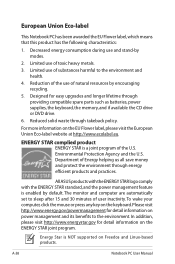
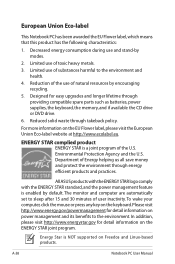
...compatible spare parts such as batteries, power supplies, the keyboard, the memory, and if available the CD drive or DVD drive.
6.
ENERGY... products. Reduction of the use of user inactivity.
All ASUS products with the ENERGY STAR logo comply with the ENERGY ....eu. A-38
Notebook PC User Manual Designed for easy upgrades and longer lifetime through takeback policy. Limited use and stand...
User's Manual for English Edition - Page 111


... believe in providing solutions for detailed recycling information in line with :
Japan JIS-C-0950 Material Declarations EU REACH SVHC Korea RoHS Swiss Energy Laws
ASUS Recycling/Takeback Services
ASUS recycling and takeback programs come from our commitment to responsibly recycle our products, batteries, other components as well as the packaging materials. Notebook...
Similar Questions
Asus X55a Screen Stays Dark, Charge Light On, Monitor Or Laptop Issue?
Had to charge with replacement cord from Office Depot, laptop very warm screen stays dark but I can ...
Had to charge with replacement cord from Office Depot, laptop very warm screen stays dark but I can ...
(Posted by martonl300 9 years ago)
What Is The Maximum Of Memory Update Of Asus Laptop X55a Rbk2
(Posted by gospru 10 years ago)
Is The Asusx53u-fs11 Memory Upgradable From 2 Gb
asusx53u-fs11 upgradable memory from 2gb
asusx53u-fs11 upgradable memory from 2gb
(Posted by Anonymous-70261 11 years ago)

