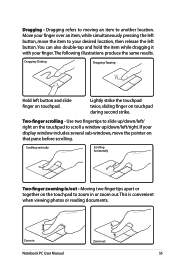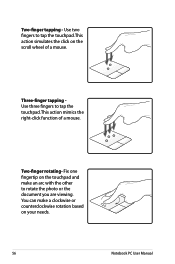Asus X54C Support Question
Find answers below for this question about Asus X54C.Need a Asus X54C manual? We have 1 online manual for this item!
Question posted by marFire on December 28th, 2013
How To Upgrade Asus X54c Rs01 Memory Upgrade Documentation
The person who posted this question about this Asus product did not include a detailed explanation. Please use the "Request More Information" button to the right if more details would help you to answer this question.
Current Answers
Answer #1: Posted by StLFanMan on March 27th, 2014 9:57 AM
This video is for the X53, but it's the same procedure. It also gives info on how to install HDD too.
http://www.youtube.com/watch?v=7T-de4sOHQU
I hope this helps!
Related Asus X54C Manual Pages
Similar Questions
I Want To Upgrade My Laptop Asus N82jq Cpu I7-720qm
saya mau menaikkan kenerja laptop saya, ini laptop asus n82jq cpu i7-720Qm bisa di pasang denga cpu ...
saya mau menaikkan kenerja laptop saya, ini laptop asus n82jq cpu i7-720Qm bisa di pasang denga cpu ...
(Posted by leobutar23 2 years ago)