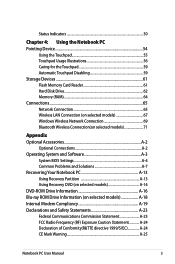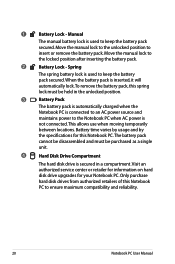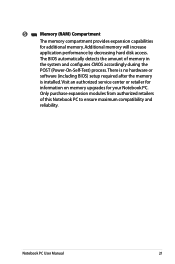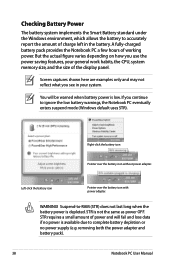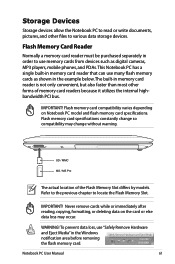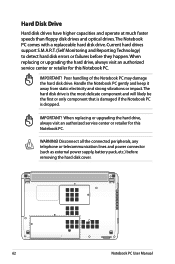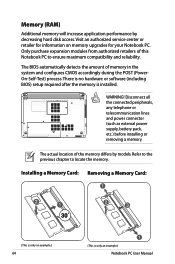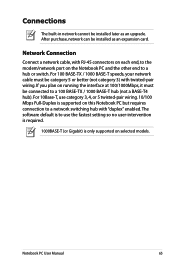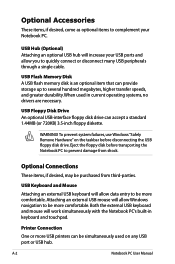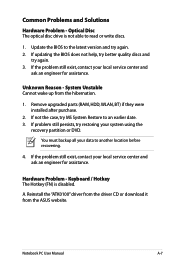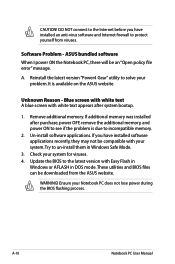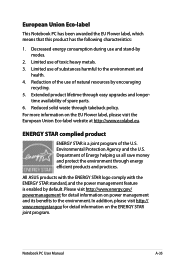Asus X53U Support Question
Find answers below for this question about Asus X53U.Need a Asus X53U manual? We have 1 online manual for this item!
Question posted by Anonymous-70261 on August 10th, 2012
Is The Asusx53u-fs11 Memory Upgradable From 2 Gb
Current Answers
Answer #1: Posted by cljeffrey on August 10th, 2012 5:31 PM
Yes you can upgrade the memory. The max RAM that you can install on this laptop is 8GB.
If you have any questions or comments you can email me at [email protected]
ASUS strives to meet and exceeds our customer expectations within our warranty policy.
Regards,
Jeffrey ASUS Customer Loyalty
Answer #3: Posted by jamesvemma on October 30th, 2012 8:27 PM