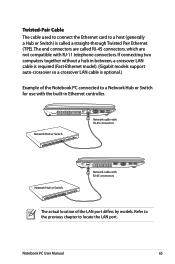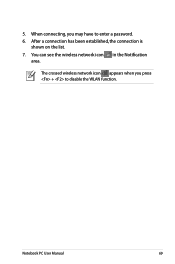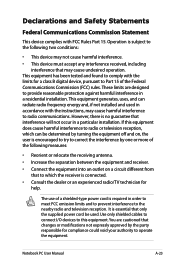Asus X54L Support Question
Find answers below for this question about Asus X54L.Need a Asus X54L manual? We have 1 online manual for this item!
Question posted by ngern2 on October 14th, 2012
How Do I Disconnect From Wireless
i HAVE A CABLE CONNECTION THAT i WANT TO SWITCH TO.
Current Answers
Answer #1: Posted by cljeffrey on October 18th, 2012 11:16 AM
You can have both connected. If you really want to disable wireless all you have to do is press FN and F2. You can also click on the up white arrow on the lower right and double click wireless console 3.
If you have any questions or comments you can email me at [email protected] which I reside in the U.S
ASUS strives to meet and exceeds our customer expectations within our warranty policy.
Regards,
Jeffrey
ASUS Customer Loyalty
ASUS strives to meet and exceeds our customer expectations within our warranty policy.
Regards,
Jeffrey
ASUS Customer Loyalty
Related Asus X54L Manual Pages
Similar Questions
White Screen Display On Eee Pc 1015cx.
All on a sudden I found white screen display on Eee PC 1015CX. Please suggest.
All on a sudden I found white screen display on Eee PC 1015CX. Please suggest.
(Posted by mandalamit714 2 years ago)
How Do I Get Back My Lost Wifi Connection?
my Asus X44H laptop lost its wifi connection after i formatted it. Now i cant connect to wifi as the...
my Asus X44H laptop lost its wifi connection after i formatted it. Now i cant connect to wifi as the...
(Posted by noorainabaharudin 8 years ago)
Usb Devices That Can Be Used On Asus X54l Laptop
Thinking of getting a usb keyboard for this laptop, will this work? Having problems with some keys o...
Thinking of getting a usb keyboard for this laptop, will this work? Having problems with some keys o...
(Posted by rwelle 9 years ago)
Can I Upgrade The Ram From 4g To 8g In An Asus X54l?
I ran a scan from crucial.com that said i had to slots for RAM but I only saw one slot.
I ran a scan from crucial.com that said i had to slots for RAM but I only saw one slot.
(Posted by motoman518 11 years ago)