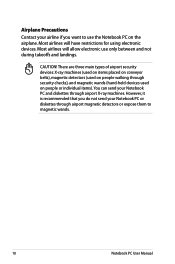Asus X54L Support Question
Find answers below for this question about Asus X54L.Need a Asus X54L manual? We have 1 online manual for this item!
Question posted by rwelle on December 6th, 2014
Usb Devices That Can Be Used On Asus X54l Laptop
Thinking of getting a usb keyboard for this laptop, will this work? Having problems with some keys on installed keyboard.
Current Answers
Related Asus X54L Manual Pages
Similar Questions
Asus X54l Mainboard Pasword
hi i hawe foreget a mainborad pasword foregt is a posibility to reset kann u help me pleas
hi i hawe foreget a mainborad pasword foregt is a posibility to reset kann u help me pleas
(Posted by giani033 10 years ago)
Usb Ort Not Working
Hello My Usb ports are no longer working on my Asus A55D I have only had it for 6months Thank y...
Hello My Usb ports are no longer working on my Asus A55D I have only had it for 6months Thank y...
(Posted by nicolerad 11 years ago)
Can I Upgrade The Ram From 4g To 8g In An Asus X54l?
I ran a scan from crucial.com that said i had to slots for RAM but I only saw one slot.
I ran a scan from crucial.com that said i had to slots for RAM but I only saw one slot.
(Posted by motoman518 11 years ago)