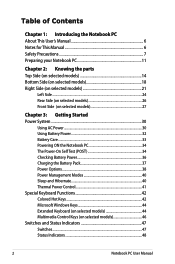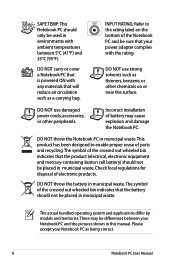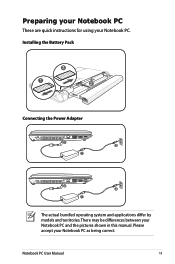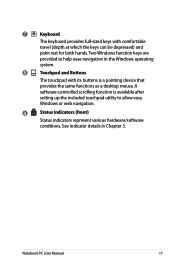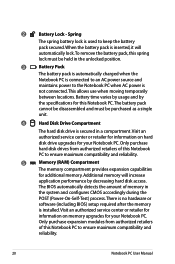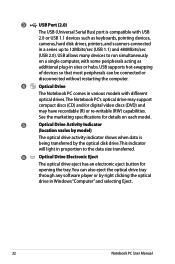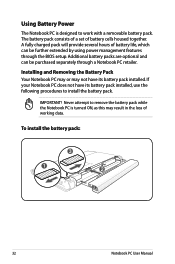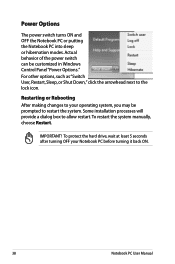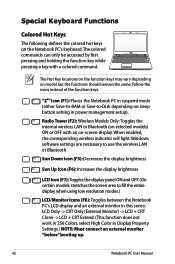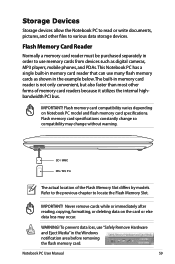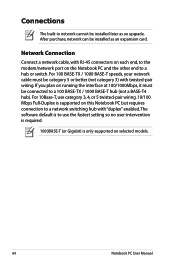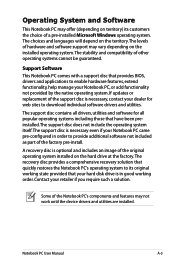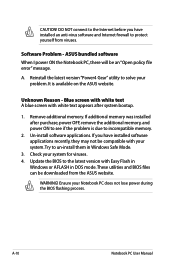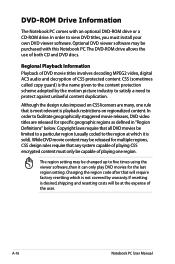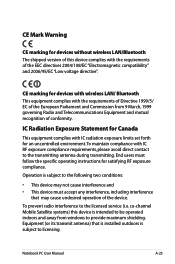Asus X54H Support Question
Find answers below for this question about Asus X54H.Need a Asus X54H manual? We have 1 online manual for this item!
Question posted by arunbalwant45 on February 11th, 2013
Not Installing Windows Xp
i purchased a auas x54h laptop but i can install windows xp so plssssssss tell me how can i inslall
Current Answers
Answer #1: Posted by prateekk007 on February 11th, 2013 6:42 AM
Hi arunbalwant45
Please refer to the below mentioned link that might help you:
Please reply me if you need any further help.
Thanks & Regards
Prateek K