Asus X54H Support Question
Find answers below for this question about Asus X54H.Need a Asus X54H manual? We have 1 online manual for this item!
Question posted by drajd on July 22nd, 2014
How Restore Windows 7 Asus X54h
The person who posted this question about this Asus product did not include a detailed explanation. Please use the "Request More Information" button to the right if more details would help you to answer this question.
Current Answers
There are currently no answers that have been posted for this question.
Be the first to post an answer! Remember that you can earn up to 1,100 points for every answer you submit. The better the quality of your answer, the better chance it has to be accepted.
Be the first to post an answer! Remember that you can earn up to 1,100 points for every answer you submit. The better the quality of your answer, the better chance it has to be accepted.
Related Asus X54H Manual Pages
User Manual - Page 2
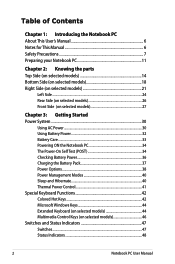
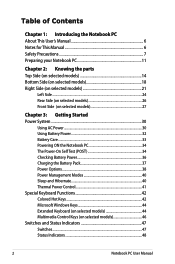
... 37 Power Options 38 Power Management Modes 40 Sleep and Hibernate 40 Thermal Power Control 41 Special Keyboard Functions 42 Colored Hot Keys 42 Microsoft Windows Keys 44 Extended Keyboard (on selected models 44 Multimedia Control Keys (on selected models 46 Switches and Status Indicators 47 Switches ...47 Status Indicators 48...
User Manual - Page 3


... 59 Flash Memory Card Reader 59 Hard Disk Drive 60 Memory (RAM 63 Connections...64 Network Connection 64 Wireless LAN Connection (on selected models 66 Windows Wireless Network Connection 68 Bluetooth Wireless Connection(on selected models 70
Appendix Optional Accessories A-2
Optional Connections A-2 Operating System and Software A-3
System BIOS Settings A-4 Common Problems...
User Manual - Page 17
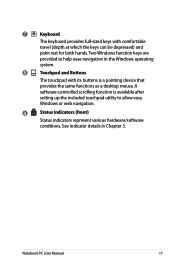
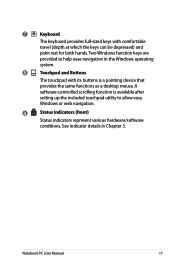
See indicator details in the Windows operating
system.
8
Touchpad and Buttons
The touchpad with comfortable
... available after
setting up the included touchpad utility to help ease navigation in Chapter 3. Two Windows function keys are
provided to allow easy
Windows or web navigation.
9
Status Indicators (front)
Status indicators represent various hardware/software
conditions....
User Manual - Page 22
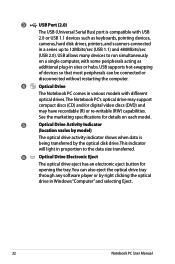
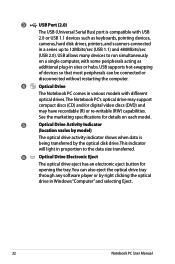
... electronic eject button for details on a single computer, with some peripherals acting as keyboards, pointing devices,
cameras, hard disk drives, printers, and scanners connected
in Windows "Computer" and selecting Eject.
22
Notebook PC User Manual
User Manual - Page 35
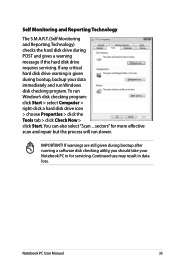
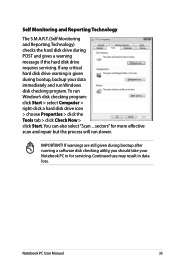
... use may result in for more effective scan and repair but the process will run slower. To run Window's disk checking program: click Start > select Computer > right-click a hard disk drive icon > choose... disk checking utility, you should take your data immediately and run Windows disk checking program.
If warnings are still given during POST and gives a warning message if the...
User Manual - Page 36
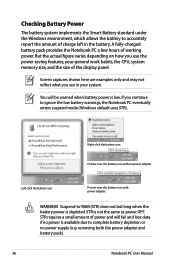
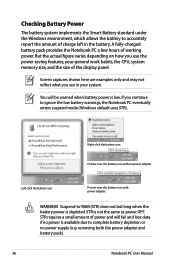
...if no power supply (e.g. Checking Battery Power
The battery system implements the Smart Battery standard under the Windows environment, which allows the battery to accurately report the amount of charge left in your general work habits..., the Notebook PC eventually enters suspend mode (Windows default uses STR). removing both the power adapter and battery pack).
36
Notebook PC User Manual
User Manual - Page 38
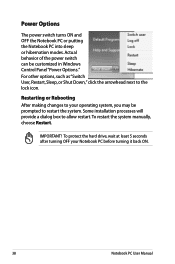
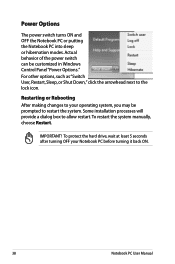
....
38
Notebook PC User Manual To protect the hard drive, wait at least 5 seconds after turning OFF your operating system, you may be customized in Windows Control Panel "Power Options." Actual behavior of the power switch can be prompted to allow restart.To restart the system manually, choose Restart.
Some installation...
User Manual - Page 40
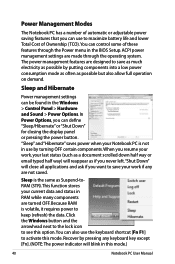
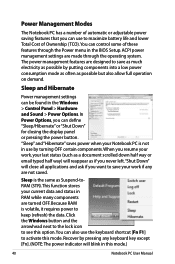
...NOTE: The power indicator will close all applications and ask if you want to keep (refresh) the data. Click the Windows button and the arrowhead next to the lock icon to see this option.You can also use the keyboard shortcut [Fn ...these features through the operating system. This function stores your current data and status in the Windows > Control Panel > Hardware and Sound > Power Options.
User Manual - Page 42
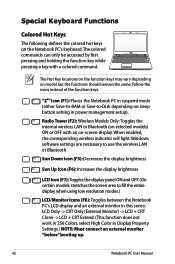
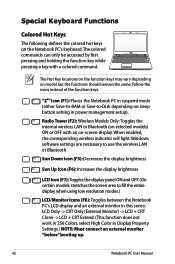
... a key with an on sleep button setting in Display Property Settings.) NOTE: Must connect an external monitor "before" booting up.
42
Notebook PC User Manual
Windows software settings are necessary to -Disk depending on -screen-display. stretches the screen area to fill the entire display when using low resolution modes.)
LCD...
User Manual - Page 43
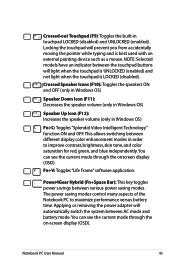
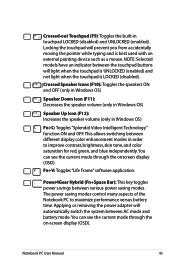
Crossed-out Touchpad (F9): Toggles the built-in Windows OS)
Fn+C: Toggles "Splendid Video Intelligent Technology" function ON and OFF.
... a mouse. Crossed Speaker Icons (F10): Toggles the speakers ON and OFF (only in Windows OS)
Speaker Down Icon (F11): Decreases the speaker volume (only in Windows OS)
Speaker Up Icon (F12): Increases the speaker volume (only in touchpad LOCKED (disabled...
User Manual - Page 44


... activates the Start menu located at the bottom left of the Windows desktop. The extended keyboard has a dedicated numeric keypad for navigation between using the extended...spreadsheet or table.
44
Notebook PC User Manual The pointer direction keys are two special Windows keys on the keyboard as pointer directions. The key with a small pointer, activates the properties menu and is available...
User Manual - Page 47
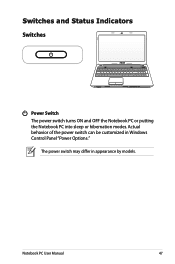
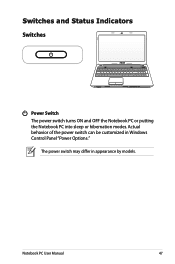
The power switch may differ in Windows Control Panel "Power Options." Switches and Status Indicators Switches
Power Switch The power switch turns ON and OFF the Notebook PC or putting the Notebook PC into sleep or hibernation modes. Actual behavior of the power switch can be customized in appearance by models.
Notebook PC User Manual
47
User Manual - Page 49
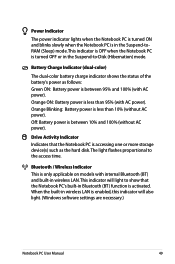
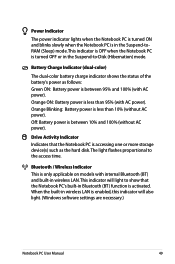
... light flashes proportional to the access time.
When the built-in wireless LAN is less than 95% (with AC power). This indicator will also light. (Windows software settings are necessary.)
Notebook PC User Manual
49 Bluetooth / Wireless Indicator This is activated. This indicator is OFF when the Notebook PC is in...
User Manual - Page 75
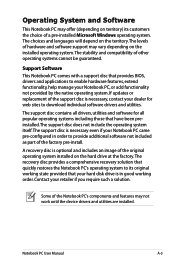
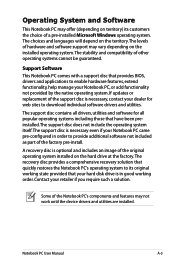
... on the hard drive at the factory.The recovery disc provides a comprehensive recovery solution that quickly restores the Notebook PC's operating system to provide additional software not included as part of a pre-installed Microsoft Windows operating system. The choices and languages will depend on the territory.The levels of the Notebook PC...
User Manual - Page 79


... system using the
recovery partition or DVD. Unknown Reason - If not the case, try restoring your local service center and
ask an engineer for assistance. Hardware Problem - Update the BIOS...the driver CD or download it from the hibernation.
1. System Unstable Cannot wake up from the ASUS website.
Notebook PC User Manual
A-7 Remove upgraded parts (RAM, HDD, WLAN, BT) if...
User Manual - Page 82
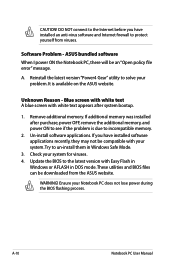
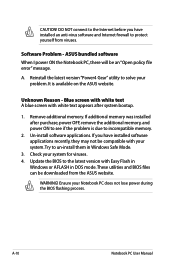
....Try to un-install them in DOS mode. A. It is due to protect yourself from the ASUS website.
Reinstall the latest version "Power4 Gear" utility to the latest version with Easy Flash in
Windows or AFLASH in Windows Safe Mode.
3. Blue screen with white text A blue screen with your problem. If additional memory...
User Manual - Page 84
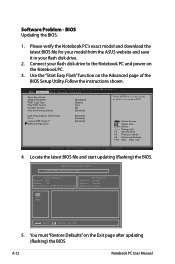
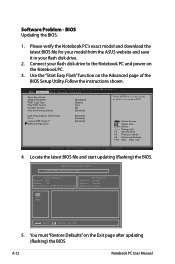
...ASUS Tek. You must "Restore Defaults" on the Notebook PC.
3. Software Problem - Connect your flash disk drive.
2. Copyright (C) 2010 American Megatrends, Inc. �M���a��i�n� Advanced Boot Security Save & Exit
Start Easy Flash ASUS... download the latest BIOS file for your model from the ASUS website and save it in your flash disk drive to ...
User Manual - Page 85


... hard disk drive used to restore the operating system, drivers, and utilities installed on your Notebook PC to an authorized ASUS service center if you want to create a new system partition as drive"C". Read the ASUS Preload Wizard messages and click Next. 5. Partition options:
Recover Windows to entire HD. Recover Windows to first partition only...
User Manual - Page 86


... creating the Recovery DVD. 3. Using Recovery DVD (on the Window
desktop. 2. Remove the external hard disk drive before performing system recovery on the wrong disk drive or formatting the incorrect drive partition. A-14
Notebook PC User Manual
Visit the ASUS website at www.asus.com for updated drivers and utilities. This option deletes...
User Manual - Page 87
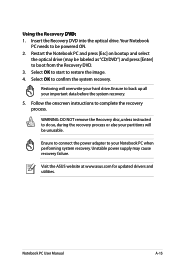
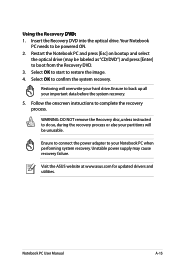
... to boot from the Recovery DVD. 3. Ensure to back up all your hard drive. Restoring will be unusable.
Notebook PC User Manual
A-15
Visit the ASUS website at www.asus.com for updated drivers and utilities. Ensure to connect the power adapter to do so, during...DVD into the optical drive.Your Notebook
PC needs to be labeled as "CD/DVD") and press [Enter] to restore the image. 4.
Similar Questions
How Do I Disable The Built In Keyboard On A Windows 7 Asus Laptop?
After having issues with keys sticking, and keys not working on my Asus laptop I purchased an extern...
After having issues with keys sticking, and keys not working on my Asus laptop I purchased an extern...
(Posted by o2bryanc 9 years ago)
Do I Need Any Sort Of Disk To Restore Windows To Factory Settings?
I can't remember if my Asus K55a came with an operating disk or not but I would like to restore my c...
I can't remember if my Asus K55a came with an operating disk or not but I would like to restore my c...
(Posted by phoenix3219 10 years ago)

