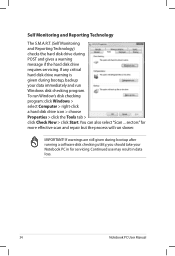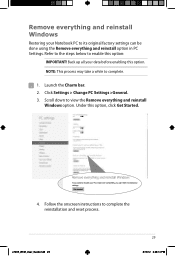Asus K55A Support Question
Find answers below for this question about Asus K55A.Need a Asus K55A manual? We have 2 online manuals for this item!
Question posted by phoenix3219 on July 30th, 2013
Do I Need Any Sort Of Disk To Restore Windows To Factory Settings?
I can't remember if my Asus K55a came with an operating disk or not but I would like to restore my computer to the factory settings, start over, and can't find the operating disk if it came with this computer. Can I still run this restore option without any sort of disk?
thank you
Current Answers
Answer #1: Posted by banano360 on July 30th, 2013 6:58 PM
- Start your Laptop and press the F9 key on your keyboard until you see a loading screen.
- The restoration program prepares the files needed for the operation.
- A message appears asking if you want to perform the operation. You will lose all files on your machine.
- Confirm by clicking ?.
- The restore process is done automatically, without any human intervention.
- At the end of restoration, the machine will reboot on its own and make configurations.
- A restart is performed again, and you find yourself on the setup process of Windows, same as the first boot after buying the Laptop.
Related Asus K55A Manual Pages
Similar Questions
I Have Asus K53s-k53sm Laptop..so I Need All Drivers On Windows 8.1!
Hi, I have Asus k53s-k53sm laptop..so i need all drivers on windows 8.1 64bit... Please provide driv...
Hi, I have Asus k53s-k53sm laptop..so i need all drivers on windows 8.1 64bit... Please provide driv...
(Posted by bhaskarbavundla 9 years ago)
How To Format N Backup K46c Series?since Itself No Need Recovery Disk ?
(Posted by KennyTcy1 10 years ago)
Windows Recovery In Asus K55a Notebook
which F switch should i press for windows recovery before if windows has crashed down in Asus K55A n...
which F switch should i press for windows recovery before if windows has crashed down in Asus K55A n...
(Posted by asusmm 11 years ago)