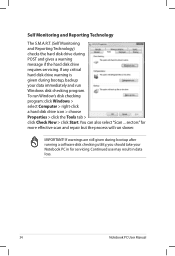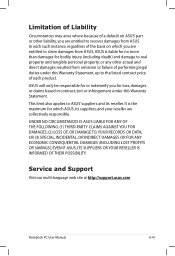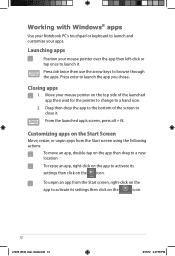Asus K55A Support Question
Find answers below for this question about Asus K55A.Need a Asus K55A manual? We have 2 online manuals for this item!
Question posted by asusmm on November 26th, 2012
Windows Recovery In Asus K55a Notebook
which F switch should i press for windows recovery before if windows has crashed down in Asus K55A notebook
Current Answers
Answer #1: Posted by cljeffrey on December 4th, 2012 6:00 PM
Your restart your computer and keep pressing F9. Make sure that you have saved all your important things as this will wipe your computer back to stock.
If you have any questions or comments you can email me at [email protected] which I reside in the U.S
ASUS strives to meet and exceeds our customer expectations within our warranty policy.
Regards,
Jeffrey
ASUS Customer Loyalty
ASUS strives to meet and exceeds our customer expectations within our warranty policy.
Regards,
Jeffrey
ASUS Customer Loyalty
Related Asus K55A Manual Pages
Similar Questions
Asus Rog G75vw-bbk5
hi , i have an ASUS ROG G75VW-BBK5 , in the past week ive disasembled it like 5 times i had problems...
hi , i have an ASUS ROG G75VW-BBK5 , in the past week ive disasembled it like 5 times i had problems...
(Posted by idenline 7 years ago)
Language Change Hotkey On Asus Windows 8 K55a
My screen is lock and my english language change to other language now i cant write my pasward in en...
My screen is lock and my english language change to other language now i cant write my pasward in en...
(Posted by saadman9 10 years ago)
My Lap Top Came On For A Few Seconds Then Went Off And Will Not Come Backon Agai
the charger is on tried a different charger same problem unable to get the laptop to turn on,just wo...
the charger is on tried a different charger same problem unable to get the laptop to turn on,just wo...
(Posted by jacquiannejones 10 years ago)