Asus X54H Support Question
Find answers below for this question about Asus X54H.Need a Asus X54H manual? We have 1 online manual for this item!
Question posted by vuldesire on June 24th, 2014
How To Install Window Os In Asus X54h
The person who posted this question about this Asus product did not include a detailed explanation. Please use the "Request More Information" button to the right if more details would help you to answer this question.
Current Answers
There are currently no answers that have been posted for this question.
Be the first to post an answer! Remember that you can earn up to 1,100 points for every answer you submit. The better the quality of your answer, the better chance it has to be accepted.
Be the first to post an answer! Remember that you can earn up to 1,100 points for every answer you submit. The better the quality of your answer, the better chance it has to be accepted.
Related Asus X54H Manual Pages
User Manual - Page 2
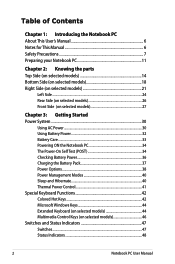
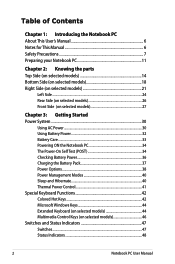
... 37 Power Options 38 Power Management Modes 40 Sleep and Hibernate 40 Thermal Power Control 41 Special Keyboard Functions 42 Colored Hot Keys 42 Microsoft Windows Keys 44 Extended Keyboard (on selected models 44 Multimedia Control Keys (on selected models 46 Switches and Status Indicators 47 Switches ...47 Status Indicators 48...
User Manual - Page 3


... 59 Flash Memory Card Reader 59 Hard Disk Drive 60 Memory (RAM 63 Connections...64 Network Connection 64 Wireless LAN Connection (on selected models 66 Windows Wireless Network Connection 68 Bluetooth Wireless Connection(on selected models 70
Appendix Optional Accessories A-2
Optional Connections A-2 Operating System and Software A-3
System BIOS Settings A-4 Common Problems...
User Manual - Page 8
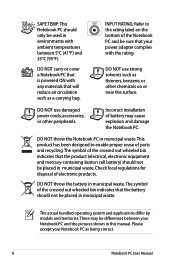
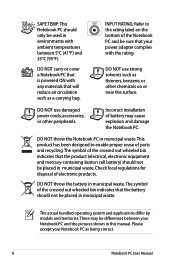
... is powered ON with any materials that your power adapter complies with ambient temperatures between your Notebook PC as thinners, benzene, or other peripherals. Incorrect installation of electronic products.
User Manual - Page 11
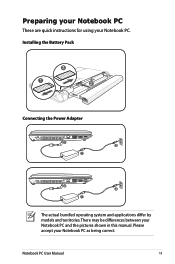
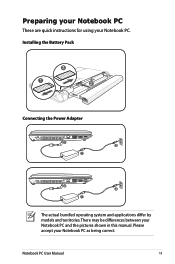
... for using your Notebook PC and the pictures shown in this manual. Please accept your Notebook PC as being correct.
Notebook PC User Manual
11
Installing the Battery Pack
3
1
2
Connecting the Power Adapter
2 1
3
110V-220V
2 1
3
110V-220V
The actual bundled operating system and applications differ by models and territories...
User Manual - Page 17
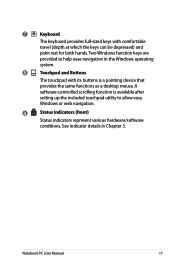
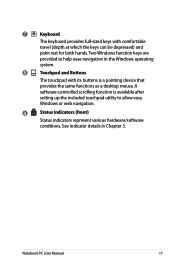
... represent various hardware/software
conditions. A
software-controlled scrolling function is a pointing device that
provides the same functions as a desktop mouse. See indicator details in the Windows operating
system.
8
Touchpad and Buttons
The touchpad with comfortable
travel (depth at which the keys can be depressed) and
palm rest for both hands.
User Manual - Page 20
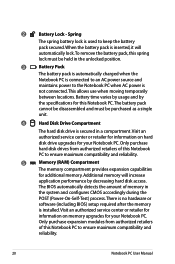
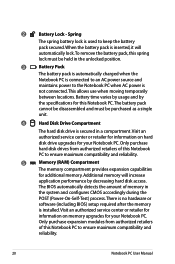
... amount of this spring
lock must be held in the unlocked position.
3
Battery Pack
The battery pack is automatically charged when the
Notebook PC is installed. Battery time varies by usage and by decreasing hard disk access. 2
Battery Lock -
User Manual - Page 22
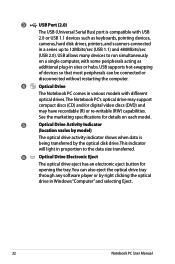
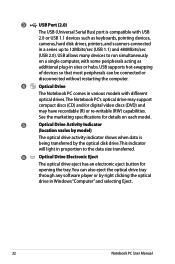
... 1.1 devices such as keyboards, pointing devices,
cameras, hard disk drives, printers, and scanners connected
in various models with some peripherals acting as
additional plug-in Windows "Computer" and selecting Eject.
22
Notebook PC User Manual See the marketing specifications for
opening the tray. You can be connected or
disconnected without restarting...
User Manual - Page 32
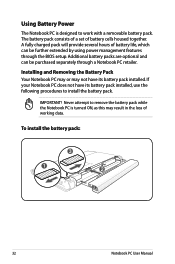
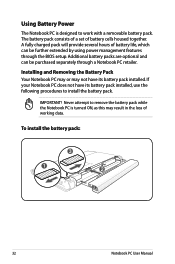
... which can be further extended by using power management features through a Notebook PC retailer.
Installing and Removing the Battery Pack Your Notebook PC may or may result in the loss of... battery pack. A fully charged pack will provide several hours of battery cells housed together.
To install the battery pack:
3
1
2
32
Notebook PC User Manual Using Battery Power
The Notebook PC...
User Manual - Page 34
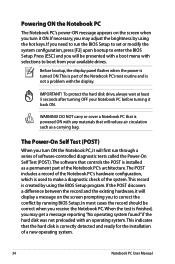
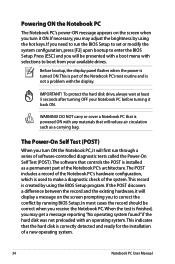
... the Power-On Self Test (POST).The software that the hard disk is correctly detected and ready for the installation of a new operating system.
34
Notebook PC User Manual
When the test is installed as a carrying bag.
WARNING! The Power-On Self Test (POST)
When you may adjust the brightness by using...
User Manual - Page 35
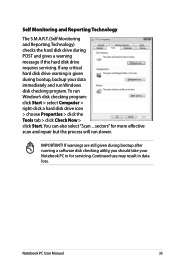
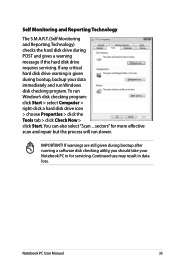
... running a software disk checking utility, you should take your data immediately and run Windows disk checking program.
Self Monitoring and Reporting Technology
The S.M.A.R.T. (Self Monitoring and Reporting... Continued use may result in for more effective scan and repair but the process will run Window's disk checking program: click Start > select Computer > right-click a hard disk drive ...
User Manual - Page 38
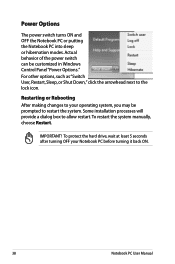
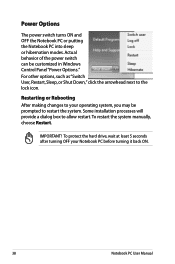
Some installation processes will provide a dialog box to the lock icon. IMPORTANT! To protect the hard drive, wait at least 5 seconds after turning OFF your operating system, you may be customized in Windows Control Panel "Power Options." For other options, such as "Switch User, Restart, Sleep, or Shut Down," click the arrowhead next...
User Manual - Page 43
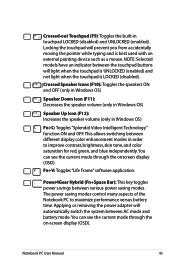
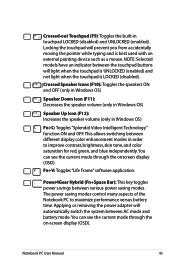
... in order to maximize performance versus battery time. Crossed Speaker Icons (F10): Toggles the speakers ON and OFF (only in Windows OS)
Speaker Down Icon (F11): Decreases the speaker volume (only in Windows OS)
Speaker Up Icon (F12): Increases the speaker volume (only in touchpad LOCKED (disabled) and UNLOCKED (enabled). Power4Gear Hybrid (Fn+Space...
User Manual - Page 75
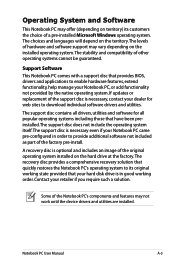
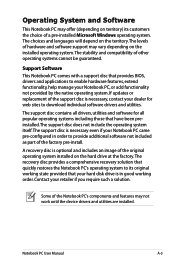
... Notebook PC may offer (depending on territory) its original working order.
The choices and languages will depend on the territory.The levels of a pre-installed Microsoft Windows operating system. The support disc contains all popular operating systems including those that have been preinstalled.The support disc does not include the operating system...
User Manual - Page 79


...Problems and Solutions
Hardware Problem - Remove upgraded parts (RAM, HDD, WLAN, BT) if they were installed after purchase.
2. If the problem still exist, contact your data to an earlier date. 3. Keyboard...service center and
ask an engineer for assistance.
System Unstable Cannot wake up from the ASUS website. If the problem still exist, contact your system using the
recovery partition or ...
User Manual - Page 80
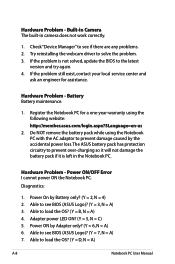
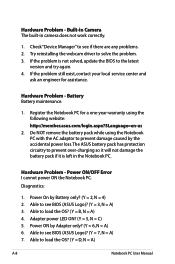
... using the Notebook PC with the AC adaptor to prevent damage caused by the accidental power loss.The ASUS battery pack has protection circuitry to load the OS? (Y = B, N = A) 4. Hardware Problem - Able to see BIOS (ASUS Logo)? (Y = 3, N = A) 3. Power ON by Battery only? (Y = 2, N = 4) 2. Power ON/OFF Error I cannot power ON the Notebook PC.
Able to...
User Manual - Page 82
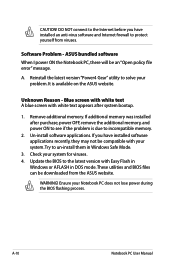
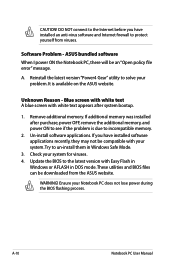
... to incompatible memory.
2. If additional memory was installed after system bootup.
1. Check your problem. Ensure your system.Try to protect yourself from the ASUS website. Software Problem - Remove additional memory. Blue screen with white text A blue screen with Easy Flash in
Windows or AFLASH in Windows Safe Mode.
3. These utilities and BIOS files can...
User Manual - Page 85


... authorized ASUS service center if you want to recover and click Next. 4.
IMPORTANT! The Recovery Partition is a reserved space on your Notebook PC at the factory and cannot be restored if deleted. Press [Enter] to restore the operating system, drivers, and utilities installed on your hard disk drive used to select Windows Setup...
User Manual - Page 86


.... Insert a blank
writable DVD into the optical drive and click Start to create the Recovery DVD. Visit the ASUS website at www.asus.com for updated drivers and utilities.
IMPORTANT! Using Recovery DVD (on the Window
desktop. 2.
A-14
Notebook PC User Manual Double-click the AI Recovery Burner icon on selected models)
Creating...
User Manual - Page 97
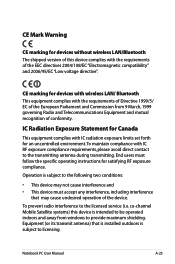
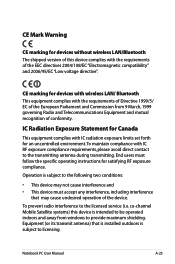
... Canada
This equipment complies with the requirements of Directive 1999/5/ EC of the European Parliament and Commission from windows to the licensed service (i.e. End users must accept any interference, including interference
that is installed outdoors is subject to licensing. co-channel Mobile Satellite systems) this device complies with IC RF exposure compliance...
User Manual - Page 101
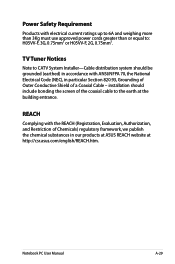
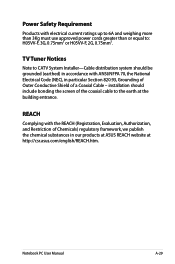
...Shield of the coaxial cable to : H05VV-F, 3G, 0.75mm2 or H05VV-F, 2G, 0.75mm2.
installation should be grounded (earthed) in accordance with electrical current ratings up to 6A and weighing more than...or equal to the earth at http://csr.asus.com/english/REACH.htm. Notebook PC User Manual
A-29 TV Tuner Notices
Note to CATV System Installer-Cable distribution system should include bonding the ...
Similar Questions
I Have A Problem, After I Re Installed Windows 7
After I re installed windows 7 on my Asus EPC 1215B has not internet connection and no camera. I wan...
After I re installed windows 7 on my Asus EPC 1215B has not internet connection and no camera. I wan...
(Posted by yuki44radi 10 years ago)
Not Installing Windows Xp
i purchased a auas x54h laptop but i can install windows xp so plssssssss tell me how can i inslall
i purchased a auas x54h laptop but i can install windows xp so plssssssss tell me how can i inslall
(Posted by arunbalwant45 11 years ago)

