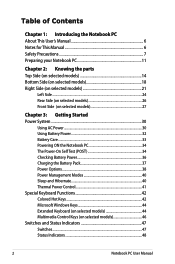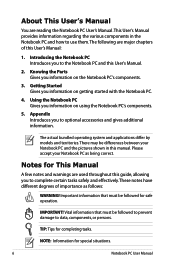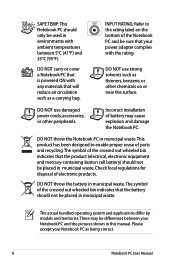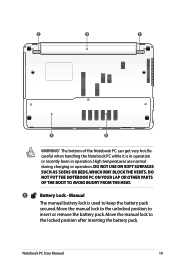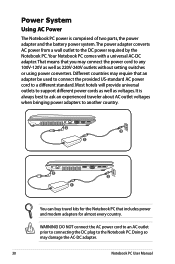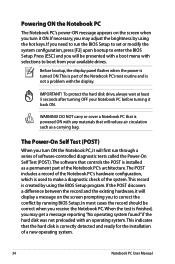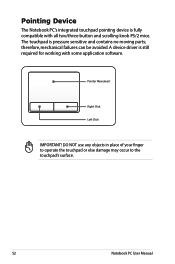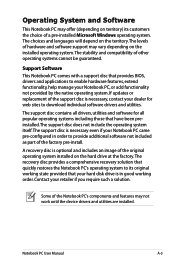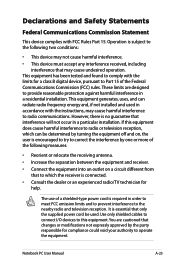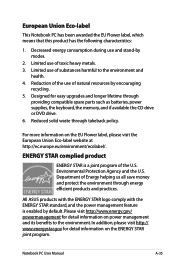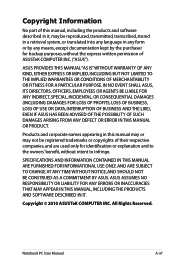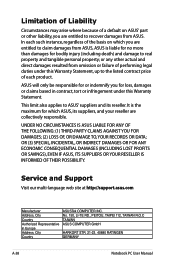Asus X54H Support Question
Find answers below for this question about Asus X54H.Need a Asus X54H manual? We have 1 online manual for this item!
Question posted by jonathantrujillo98 on August 13th, 2012
Por Que La Laptop No Enciende E Intentado Todo Lo Pocible
Current Answers
Answer #1: Posted by cljeffrey on August 14th, 2012 5:36 PM
Can you please reply in English so I can better assist you.
You can email me at [email protected] with reference# C1042-1090 in the subject line.
ASUS strives to meet and exceeds our customer expectations within our warranty policy.
Regards,
Jeffrey ASUS Customer Loyalty
Related Asus X54H Manual Pages
Similar Questions
My Asus Laptop K53E forgot the key of BIOS as Quito key.
What lcd screens are compatible with asus U47A-BGR4?The screen on my laptop is brocken. I want to or...