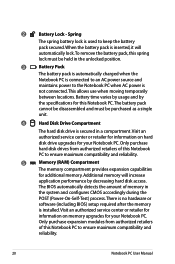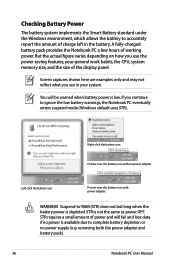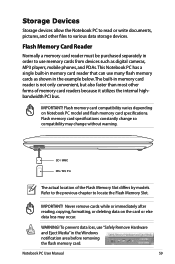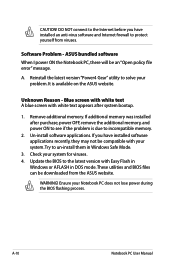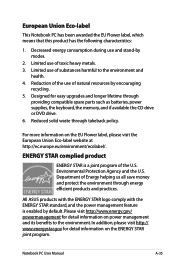Asus X54H Support Question
Find answers below for this question about Asus X54H.Need a Asus X54H manual? We have 1 online manual for this item!
Question posted by Anonymous-97663 on February 7th, 2013
Found One Memory Slot, Where Is The Other One?
The person who posted this question about this Asus product did not include a detailed explanation. Please use the "Request More Information" button to the right if more details would help you to answer this question.
Current Answers
Related Asus X54H Manual Pages
Similar Questions
Ram Memory Slots
I need to upgrade my RAM on Asus W7j- How many slots are there in the w7j notebook? If two, can the...
I need to upgrade my RAM on Asus W7j- How many slots are there in the w7j notebook? If two, can the...
(Posted by nanciosa 10 years ago)
Where Is The 2nd Ram Memory Slot On My Asus To Increase The Total To 8g
(Posted by hotsymphony 11 years ago)