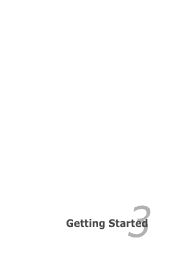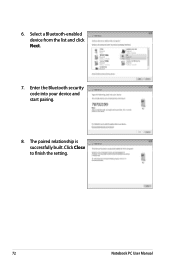Asus X54C Support Question
Find answers below for this question about Asus X54C.Need a Asus X54C manual? We have 1 online manual for this item!
Question posted by Abbiehobbs77 on May 15th, 2015
Thanks. Managed To Get On To Advanced Repair Settings And Have Ran System Start
up repair s number of times which hadn't worked as well as running system restore a number of times going back over a month but keeps saying its unable to restore each time! Still not loading up?!