Asus X54C Support Question
Find answers below for this question about Asus X54C.Need a Asus X54C manual? We have 1 online manual for this item!
Question posted by csde on June 13th, 2014
How To Open Cd Drive On Asus X54c Laptop
The person who posted this question about this Asus product did not include a detailed explanation. Please use the "Request More Information" button to the right if more details would help you to answer this question.
Current Answers
There are currently no answers that have been posted for this question.
Be the first to post an answer! Remember that you can earn up to 1,100 points for every answer you submit. The better the quality of your answer, the better chance it has to be accepted.
Be the first to post an answer! Remember that you can earn up to 1,100 points for every answer you submit. The better the quality of your answer, the better chance it has to be accepted.
Related Asus X54C Manual Pages
User Manual - Page 3


...Automatic Touchpad Disabling 57 Storage Devices 59 Flash Memory Card Reader 59 Hard Disk Drive 60 Memory (RAM 63 Connections...64 Network Connection 64 Wireless LAN Connection (... Recovery Partition A-13 Using Recovery DVD (on selected models A-14 DVD-ROM Drive Information A-16 Blu-ray ROM Drive Information (on selected models A-18 Internal Modem Compliancy A-19 Declarations and Safety ...
User Manual - Page 4


... Bands A-26 UL Safety Notices A-28 Power Safety Requirement A-29 TV Tuner Notices A-29 REACH ...A-29 Nordic Lithium Cautions (for lithium-ion batteries A-30 Optical Drive Safety Information A-31 Laser Safety Information A-31 Service warning label A-31 CDRH Regulations A-31 Macrovision Corporation Product Notice A-32 CTR 21 Approval(for Notebook PC...
User Manual - Page 9


... external peripherals to prevent damage to use . Transportation Precautions To prepare the Notebook PC for . The Notebook PC's surface is still ON. The hard disk drive's head retracts when the power is turned OFF to prevent scratching of the hard disk surface during transport.Therefore, you should turn it takes much...
User Manual - Page 12


Opening the LCD display panel 1. Push and release the power button located beneath the LCD
display panel. 2. Please accept your Notebook PC and the pictures shown ...
User Manual - Page 16


...
The display panel functions the same as a desktop monitor.
Unlike desktop monitors, the LCD panel does not produce
any radiation or flickering, so it is opened.
16
Notebook PC User Manual This indicator is OFF when
the Notebook PC is in camera allows picture taking or video
recording. Can be used...
User Manual - Page 20


...PC User Manual Visit an authorized service center or retailer for
information on hard disk drive upgrades for your Notebook PC. Additional memory will
automatically lock.To remove the battery pack...cannot be disassembled and must be purchased as a single
unit.
4
Hard Disk Drive Compartment
The hard disk drive is connected to an AC power source and
maintains power to keep the battery...
User Manual - Page 22


See the marketing specifications for
opening the tray. This indicator will light in various models with different
optical drives.The Notebook PC's optical drive may support
compact discs (CD) and/or digital video discs (DVD) and
may have recordable (R) or re-writable (RW) capabilities. 3
USB Port (2.0)
The USB (Universal Serial Bus) port is being ...
User Manual - Page 23


... Eject
(location varies by model)
The emergency eject is used to eject the optical drive tray in place of the electronic eject.
8
Kensington® Lock Port
The Kensington® lock port allows the Notebook PC to
be removed from a fixed ...
User Manual - Page 34


... menu with any materials that controls the POST is not a problem with an operating system. To protect the hard disk drive, always wait at least 5 seconds after turning OFF your available drives. IMPORTANT! The Power-On Self Test (POST)
When you may adjust the brightness by using the BIOS Setup program. This...
User Manual - Page 35


... is given during POST and gives a warning message if the hard disk drive requires servicing. IMPORTANT! sectors" for servicing. If warnings are still given ... repair but the process will run Window's disk checking program: click Start > select Computer > right-click a hard disk drive icon > choose Properties > click the Tools tab > click Check Now > click Start.You can also select "Scan ......
User Manual - Page 76


... are for reference only. Copyright (C) 2010 American Megatrends, Inc.
2. Boot Option Priorities Boot Option #1 Boot Option #2
[P0: ST9750420AS ...] [P1: Optiarc DVD RW...]
Hard Drive BBS Priorities
CD/DVD ROM Drive BBS Priorities
Add New Boot Option
Boot Option #1
Delete Boot Option
P0: ST9750420AS
P1: Optiarc DVD RW AD-7585H
Disabled
: Select Screen : Select...
User Manual - Page 79


...for assistance.
Reinstall the "ATK0100" driver from the driver CD or download it from the hibernation.
1.
Optical Disc The optical disc drive is disabled. Keyboard / Hotkey The Hotkey (FN) is ...your system using the
recovery partition or DVD. System Unstable Cannot wake up from the ASUS website.
Update the BIOS to the latest version and try MS System Restore to read or ...
User Manual - Page 82


... flashing process. Check your problem.
These utilities and BIOS files can be an "Open policy file error" message. CAUTION! Unknown Reason - If you have installed software applications...if the problem is available on the ASUS website.
Un-install software applications.
Ensure your system.Try to protect yourself from the ASUS website. DO NOT connect to the Internet...
User Manual - Page 84


...;��a��i�n� Advanced Boot Security Save & Exit
Start Easy Flash ASUS FancyStart POST Logo Type Play POST Sound Speaker Volume Internal Pointing Device
[Disabled] [Static]...exact model and download the latest BIOS file for your model from the ASUS website and save it in your flash disk drive to select and update BIOS. F1: General Help F2: Previous Values ...
User Manual - Page 85


...Recover Windows to select Windows Setup [EMS Enabled]. 3. IMPORTANT! Take your hard disk drive and creates a new system partition as network settings).
About the Recovery Partition The ...ASUS service center if you want to its original working state. Notebook PC User Manual
A-13 Press [Enter] to entire HD. Partition options:
Recover Windows to create a new system partition as drive...
User Manual - Page 86


... deletes all partitions from your Notebook PC.
Follow the onscreen instructions to complete the recovery process. Visit the ASUS website at www.asus.com for updated drivers and utilities. Using Recovery DVD (on your hard drive and creates two new partitions"C"(40%) and"D"(60%). 6. Prepare enough blank writable DVDs as instructed to start...
User Manual - Page 87


Insert the Recovery DVD into the optical drive.Your Notebook
PC needs to be labeled as "CD/DVD") and press [Enter] to boot from the Recovery DVD. 3. Unstable power supply may be powered ON. 2. Visit the ASUS website at www.asus.com for updated drivers and utilities. Restoring will be unusable. Ensure to your Notebook...
User Manual - Page 88


...capable of playing CSS encrypted content must install your own DVD viewer software. The DVD-ROM drive allows the use of CSS protected content. In order to the region at the expense of ... will be purchased with an optional DVD-ROM drive or a CD-ROM drive. Changing the region code after that is most relevant is sold). DVD-ROM Drive Information
The Notebook PC comes with this Notebook ...
User Manual - Page 103
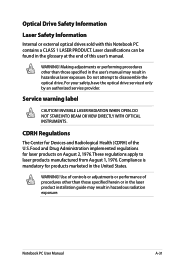
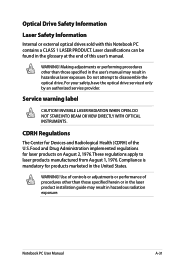
... the user's manual may result in hazardous laser exposure. These regulations apply to disassemble the optical drive. Notebook PC User Manual
A-31 Do not attempt to laser products manufactured from August 1, 1976. INVISIBLE LASER RADIATION WHEN OPEN. Compliance is mandatory for laser products on August 2, 1976. WARNING!
Food and Drug Administration implemented...
User Manual - Page 107


...parts such as batteries, power supplies, the keyboard, the memory, and if available the CD drive or DVD drive. 6. For more information on power management and its benefits to the environment and
health....35 Limited use of natural resources by default. Department of toxic heavy metals. 3. All ASUS products with the ENERGY STAR logo comply with the ENERGY STAR standard, and the power management...
Similar Questions
Cd Drive Opens
I purchased a display unit of ASUS N56V last week and restored the factory defaults as recommended b...
I purchased a display unit of ASUS N56V last week and restored the factory defaults as recommended b...
(Posted by bipagarwal 11 years ago)

