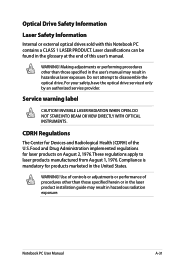Asus X54C Support Question
Find answers below for this question about Asus X54C.Need a Asus X54C manual? We have 1 online manual for this item!
Question posted by wrennbird118 on July 22nd, 2012
How To Open Cd Drawer
Current Answers
Answer #1: Posted by cljeffrey on July 25th, 2012 2:25 PM
I believe you press the open button on the front of the cd drawer. However if you can't open it by pressing the button what you can do is look at the front of the cd drawer you will notice a very small hole on the right side. All you do is stick something inside such as a pin and it will open the cd drawer.
If you have any questions or comments you can email me at [email protected]
ASUS strives to meet and exceeds our customer expectations within our warranty policy.
Regards,
Jeffrey ASUS Customer Loyalty