Asus X54C Support Question
Find answers below for this question about Asus X54C.Need a Asus X54C manual? We have 1 online manual for this item!
Question posted by girMER on June 19th, 2014
How To Make A Recovery Cd For Asus X54c Laptop
The person who posted this question about this Asus product did not include a detailed explanation. Please use the "Request More Information" button to the right if more details would help you to answer this question.
Current Answers
There are currently no answers that have been posted for this question.
Be the first to post an answer! Remember that you can earn up to 1,100 points for every answer you submit. The better the quality of your answer, the better chance it has to be accepted.
Be the first to post an answer! Remember that you can earn up to 1,100 points for every answer you submit. The better the quality of your answer, the better chance it has to be accepted.
Related Asus X54C Manual Pages
User Manual - Page 3


... models 70
Appendix Optional Accessories A-2
Optional Connections A-2 Operating System and Software A-3
System BIOS Settings A-4 Common Problems and Solutions A-7 Recovering Your Notebook PC A-13 Using Recovery Partition A-13 Using Recovery DVD (on selected models A-14 DVD-ROM Drive Information A-16 Blu-ray ROM Drive Information (on selected models A-18 Internal Modem Compliancy A-19...
User Manual - Page 22


... software player or by right clicking the optical
drive in various models with different
optical drives.The Notebook PC's optical drive may support
compact discs (CD) and/or digital video discs (DVD) and
may have recordable (R) or re-writable (RW) capabilities. See the marketing specifications for
opening the tray. This indicator...
User Manual - Page 34


Press [ESC] and you to make a diagnostic check of the system. To protect the hard disk drive, always wait at least 5 seconds after turning OFF your available drives. The Power-On ...
User Manual - Page 37


... the battery drops below 95%.This prevents the battery from external power.
A new battery pack must continued to be charged every three months to extend recovery capacity or else it for the first time.
User Manual - Page 38


... allow restart.To restart the system manually, choose Restart. IMPORTANT! Some installation processes will provide a dialog box to the lock icon.
Restarting or Rebooting After making changes to restart the system.
Power Options
The power switch turns ON and OFF the Notebook PC or putting the Notebook PC into sleep or...
User Manual - Page 45


... keyboard activated, press the [Fn][Ins/Num LK] keys on the Notebook PC.
With Number Lock OFF, press [Fn] and one of 15 keys that make number intensive input more convenient.
User Manual - Page 56
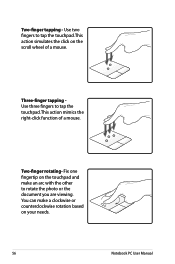
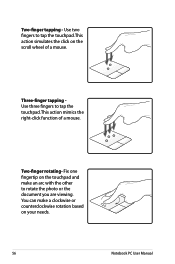
Use two fingers to tap the touchpad. You can make an arc with the other to rotate the photo or the document you are viewing. This action simulates the click.... This action mimics the right-click function of a mouse.
Two-finger rotating- Fix one fingertip on the touchpad and make a clockwise or counterclockwise rotation based on the scroll wheel of a mouse.
Two-finger tapping -
User Manual - Page 70


...] repeatedly until wireless LAN icon and bluetooth icon are shown.
70
Notebook PC User Manual
You may also use of Bluetooth-enabled devices may also make use it as a modem to connect to another computer or PDA and exchange files, share peripherals, or share Internet or network connections. Turning ON and...
User Manual - Page 75


... optional and includes an image of the original operating system installed on the hard drive at the factory.The recovery disc provides a comprehensive recovery solution that quickly restores the Notebook PC's operating system to its customers the choice of a pre-installed Microsoft Windows operating system.
Support Software This Notebook ...
User Manual - Page 76


...Boot Option #1 Boot Option #2
[P0: ST9750420AS ...] [P1: Optiarc DVD RW...]
Hard Drive BBS Priorities CD/DVD ROM Drive BBS Priorities Add New Boot Option Delete Boot Option
: Select Screen : Select Item Enter... Boot Option #2
[P0: ST9750420AS ...] [P1: Optiarc DVD RW...]
Hard Drive BBS Priorities
CD/DVD ROM Drive BBS Priorities
Add New Boot Option
Boot Option #1
Delete Boot Option
P0: ...
User Manual - Page 79


... an engineer for assistance. Hardware Problem - Reinstall the "ATK0100" driver from the driver CD or download it from the hibernation.
1.
If problem still persists, try restoring your data... the BIOS to another location before recovering.
4. System Unstable Cannot wake up from the ASUS website.
Common Problems and Solutions
Hardware Problem - A. Unknown Reason - If the problem ...
User Manual - Page 80


...problem is left in camera does not work correctly.
1. Diagnostics:
1. Battery Battery maintenance.
1. Able to see BIOS (ASUS Logo)? (Y = 7, N = A) 7. Hardware Problem -
Register the Notebook PC for assistance. Power ON/OFF Error I ...AC adaptor to prevent damage caused by the accidental power loss.The ASUS battery pack has protection circuitry to prevent over-charging so it will...
User Manual - Page 81


...PC has a WLAN card under the "Network Adapter" item. You must backup all your system using the recovery partition or disc. visit a local service center for repair.
You will see taskbar), close them .
4.... caused by the operating system, try restoring your data to another location before recovering. Make sure that the FAN works when the CPU temperature is high and check whether there...
User Manual - Page 82


Unknown Reason - Un-install software applications.
ASUS bundled software When I power ON the Notebook PC, there will be downloaded from ... can be an "Open policy file error" message. DO NOT connect to see if the problem is available on the ASUS website. Software Problem -
WARNING! If additional memory was installed after system bootup.
1.
CAUTION! A. Blue screen with white...
User Manual - Page 83


... Internet firewall to another location before you install the "Intel INF Update" and "ATKACPI" drivers first so that hardware devices can be solved, use the recovery process to reinstall your entire system. If the problem still exist, contact your data to protect yourself from viruses. Notebook PC User Manual
A-11
You...
User Manual - Page 85


... only the first partition and allows you to keep other partitions,and to an authorized ASUS service center if you want to restore the operating system, drivers, and utilities installed on...restored if deleted.
The Recovery Partition is a reserved space on your data files (such as Outlook PST files) to USB storage devices or to a network drive and make note of any customized configuration...
User Manual - Page 86


... formatting the incorrect drive partition.
Follow the onscreen instructions to start creating the Recovery DVD. 3.
Insert a blank
writable DVD into the optical drive and click Start to complete the recovery process. IMPORTANT! A-14
Notebook PC User Manual Visit the ASUS website at www.asus.com for updated drivers and utilities.
Double-click the AI...
User Manual - Page 87


...
PC needs to be labeled as "CD/DVD") and press [Enter] to boot from the Recovery DVD. 3. Follow the onscreen instructions to back up all your important data before the system recovery.
5. Ensure to connect the power adapter to confirm the system recovery. Visit the ASUS website at www.asus.com for updated drivers and utilities...
User Manual - Page 107


...products and practices. ENERGY STAR complied product
ENERGY STAR is enabled by encouraging
recycling. 5. All ASUS products with the ENERGY STAR logo comply with the ENERGY STAR standard, and the power management ...spare parts such as batteries, power supplies, the keyboard, the memory, and if available the CD drive or DVD drive. 6. Limited use of Energy helping us all save money and protect ...
User Manual - Page 108


... disclosure based on regulation requirements. Global Environmental Regulation Compliance and Declaration
ASUS follows the green design concept to design and manufacture our products, and makes sure that each stage of the product life cycle of ASUS product is complied with global environmental regulations. In addition, ASUS disclose the relevant information based on regulation requirements...

