Asus U56E Support Question
Find answers below for this question about Asus U56E.Need a Asus U56E manual? We have 1 online manual for this item!
Question posted by daanay on September 1st, 2014
How To Recover U56e Laptop Without Recovery Cd
The person who posted this question about this Asus product did not include a detailed explanation. Please use the "Request More Information" button to the right if more details would help you to answer this question.
Current Answers
There are currently no answers that have been posted for this question.
Be the first to post an answer! Remember that you can earn up to 1,100 points for every answer you submit. The better the quality of your answer, the better chance it has to be accepted.
Be the first to post an answer! Remember that you can earn up to 1,100 points for every answer you submit. The better the quality of your answer, the better chance it has to be accepted.
Related Asus U56E Manual Pages
User Manual - Page 3


...(on selected models 61
Appendix Optional Accessories A-2
Optional Connections A-2 Operating System and Software A-3
System BIOS Settings A-4 Common Problems and Solutions A-7 Recovering Your Notebook PC A-13 Using Recovery Partition A-13 Using Recovery DVD (on selected models A-14 DVD-ROM Drive Information A-16 Blu-ray ROM Drive Information(on selected models A-18 Internal Modem...
User Manual - Page 15
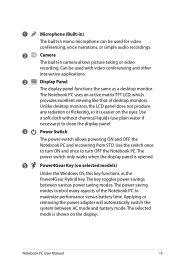
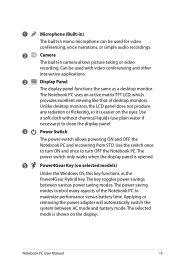
... liquids (use plain water if
necessary) to clean the display panel.
4
Power Switch
The power switch allows powering ON and OFF the Notebook PC and recovering from STD.
1
Microphone (Built-in)
The built-in mono microphone can be used for video
conferencing, voice narrations, or simple audio recordings.
2
Camera
The built...
User Manual - Page 33


... as the Notebook PC is too high.
The battery stops charging if the temperature is too high or the battery voltage is connected to extend recovery capacity or else it for the first time. Charging the Battery Pack
Before you will discharge over time. Minimizing the recharge cycles helps prolong battery...
User Manual - Page 36


... this mode. Sleep is the same as if you never left."Shut Down" will blink in the Windows > Control Panel > Hardware and Sound > Power Options. Recover by pressing any are not saved. Sleep and Hibernate
Power management settings can also use by putting components into a low power consumption mode as often...
User Manual - Page 37


... be OFF in this mode.)
Thermal Power Control
There are three power control methods for critical cooling when temperature exceeds the maximum safe upper limit. Recover by the user and should enter these states. The following temperatures represent the chassis temperature (not CPU).
• The fan turns ON for active cooling...
User Manual - Page 42


... display. The selected mode is opened.
42
Notebook PC User Manual Power Switch The power switch allows powering ON and OFF the Notebook PC and recovering from STD. The key toggles power savings between AC mode and battery mode.
User Manual - Page 67


... optional and includes an image of the original operating system installed on the hard drive at the factory.The recovery disc provides a comprehensive recovery solution that quickly restores the Notebook PC's operating system to its customers the choice of hardware and software support may not work until the device ...
User Manual - Page 68


... Option #1 Boot Option #2
[P0: ST9640423AS ...] [P2: TSSTcorp CDDVD...]
Hard Drive BBS Priorities CD/DVD ROM Drive BBS Priorities Delete Boot Option
: Select Screen : Select Item Enter: Select +/-:... #1 Boot Option #2
[P0: ST9640423AS ...] [P2: TSSTcorp CDDVD...]
Hard Drive BBS Priorities
CD/DVD ROM Drive BBS Priorities
Delete Boot Option
Boot Option #1
P0: ST9640423AS
P2: TSSTcorp CDDVDW...
User Manual - Page 71


...try better quality discs and
try again. 2. Reinstall the "ATK0100" driver from the driver CD or download it from the hibernation.
1. Common Problems and Solutions
Hardware Problem - Optical Disc... You must backup all your system using the
recovery partition or DVD.
Keyboard / Hotkey The Hotkey (FN) is not able to another location before recovering.
4. If not the case, try restoring your...
User Manual - Page 73


..., use anti-virus software to detect them to another location before recovering.
Adapter problem;
Wireless Card How to another location before recovering. Enter Control Panel -> Device Manager. Mechanical Problem - If you... help, try restoring your system using the recovery partition or disc. IMPORTANT! check the power cord connections, otherwise visit a local service center for replacement. ...
User Manual - Page 75


... to another location before you install the "Intel INF Update" and "ATKACPI" drivers first so that hardware devices can be solved, use the recovery process to the Internet before recovering.
5.
Notebook PC User Manual
A-11
DO NOT connect to reinstall your local service center and ask an engineer for assistance. If the...
User Manual - Page 76


Easy Flash Utility FLASH TYPE: Generic Flash Type
Current Platform Platform: U56E Version: 103 Build Date: Sep 16 2010
New Platform Platform: Unkown Version: Unkown Build Date: Unkown
FS0 FS1 FS2
[ ]: Switch [ ] : Choose [q] : Exit
5. A-12
Notebook PC ...
User Manual - Page 77


... factory.
This option deletes only the first partition and allows you have problems with the recovery process. Recovering Your Notebook PC
Using Recovery Partition
The Recovery Partition quickly restores your Notebook PC's software to create a new system partition as drive"C".
Using the Recovery Partition:
1.
Press [Enter] to entire HD. DO NOT delete the partition named...
User Manual - Page 78


... the onscreen instructions to entire HD with two partitions. According to create the Recovery DVD.
A-14
Notebook PC User Manual Remove the external hard disk drive before performing system recovery on the Window
desktop. 2. Recover Windows to complete creating the recovery DVD.
This option deletes all partitions from your Notebook PC. Visit the ASUS...
User Manual - Page 79


... the onscreen instructions to do so, during the recovery process or else your important data before the system recovery.
5. WARNING: DO NOT remove the Recovery disc, unless instructed to complete the recovery process.
Restoring will be labeled as "CD/DVD") and press [Enter] to confirm the system recovery. Visit the ASUS website at www.asus.com...
User Manual - Page 80
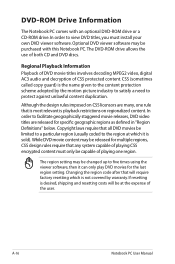
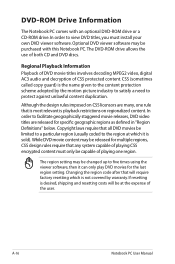
...DVD movie titles involves decoding MPEG2 video, digital AC3 audio and decryption of both CD and DVD discs. Although the design rules imposed on regionalized content. If resetting ... the expense of playing one rule that will be purchased with an optional DVD-ROM drive or a CD-ROM drive. Optional DVD viewer software may be released for specific geographic regions as defined in "Region ...
User Manual - Page 99


....gov for easy upgrades and longer lifetime through
providing compatible spare parts such as batteries, power supplies, the keyboard, the memory, and if available the CD drive or DVD drive. 6.
User Manual - Page 102


..., regardless of a default on which ASUS, its reseller. ASUS will only be responsible for or indemnify you for bodily injury (including death) and damage to recover damages from ASUS. Service and Support
Visit our multi-language web site at http://support.asus.com
A-38
Notebook PC User Manual
User Manual - Page 103


... in Europe:
ASUS COMPUTER GmbH
Address, City:
HARKORT STR. 21-23, 40880 RATINGEN
Country:
GERMANY
declare the following apparatus:
Product name :
Notebook PC
Model name :
U56E, PRO5RE, X5RE
conform with the essential requirements of Conformity
We, the undersigned,
Manufacturer:
Address, City:
ASUSTek COMPUTER INC. No. 150, LI-TE RD., PEITOU, TAIPEI...
Similar Questions
What Is The Network Controller Driver In Other Devices On My U56e Laptop
(Posted by Gredi 9 years ago)

