Asus X54C Support Question
Find answers below for this question about Asus X54C.Need a Asus X54C manual? We have 1 online manual for this item!
Question posted by superso on March 12th, 2014
How To Connect Asus X54c To External Tv Monitor
The person who posted this question about this Asus product did not include a detailed explanation. Please use the "Request More Information" button to the right if more details would help you to answer this question.
Current Answers
There are currently no answers that have been posted for this question.
Be the first to post an answer! Remember that you can earn up to 1,100 points for every answer you submit. The better the quality of your answer, the better chance it has to be accepted.
Be the first to post an answer! Remember that you can earn up to 1,100 points for every answer you submit. The better the quality of your answer, the better chance it has to be accepted.
Related Asus X54C Manual Pages
User Manual - Page 3


...59 Flash Memory Card Reader 59 Hard Disk Drive 60 Memory (RAM 63 Connections...64 Network Connection 64 Wireless LAN Connection (on selected models 66 Windows Wireless Network Connection 68 Bluetooth Wireless Connection(on selected models 70
Appendix Optional Accessories A-2
Optional Connections A-2 Operating System and Software A-3
System BIOS Settings A-4 Common Problems and Solutions...
User Manual - Page 4


Wireless Operation Channel for Different Domains A-26 France Restricted Wireless Frequency Bands A-26 UL Safety Notices A-28 Power Safety Requirement A-29 TV Tuner Notices A-29 REACH ...A-29 Nordic Lithium Cautions (for lithium-ion batteries A-30 Optical Drive Safety Information A-31 Laser Safety Information A-31 Service warning label A-...
User Manual - Page 9


... to the connectors. Cover Your Notebook PC Purchase a carrying bag to rub or scrape the Notebook PC surfaces. Remember that it OFF and disconnect all external peripherals to prevent damage to prevent scratching of the hard disk surface during transport.Therefore, you should turn it is still ON. Notebook PC User...
User Manual - Page 11


Installing the Battery Pack
3
1
2
Connecting the Power Adapter
2 1
3
110V-220V
2 1
3
110V-220V
The actual bundled operating system and applications differ by models and territories.
Please accept your Notebook PC. Notebook ...
User Manual - Page 16


... narrations, or simple audio recordings.
4
Display Panel
The display panel functions the same as a desktop monitor. The Notebook PC uses an active matrix TFT LCD, which
provides excellent viewing like that of desktop monitors. Unlike desktop monitors, the LCD panel does not produce
any radiation or flickering, so it is opened.
16
Notebook...
User Manual - Page 21


...
or headphones. Using this jack automatically disables the
built-in speakers.
2
Microphone Input Jack
The mono microphone jack (1/8 inch) can be used to connect
the Notebook PC's audio out signal to
connect an external microphone or output signals from
audio devices. Use this feature for video conferencing,
voice narrations, or simple audio recordings.
User Manual - Page 25


...with bandwidth to spare to accommodate future enhancements or requirements.
5
Display (Monitor) Output
The 15-pin D-sub monitor port supports a standard VGA-compatible device such as a digital television ... Ethernet cable for
connection to exit the Notebook PC. Supports standard, enhanced, or high-definition video, plus multi-channel digital audio on a larger external display.
The built...
User Manual - Page 27


... cameras, MP3 players, mobile phones, and PDAs. Front S3ide (on selected models)
3
12
3
1
Headphone Output Jack
The stereo headphone jack (1/8 inch) is used to
connect an external microphone or output signals from
audio devices. Using this jack automatically disables the
built-in speakers.
2
Microphone Input Jack
The mono microphone jack (1/8 inch) can...
User Manual - Page 37


... every three months to charge in the battery drops below 95%.This prevents the battery from external power. Minimizing the recharge cycles helps prolong battery life. Fully charge the battery pack before ...charge as soon as the Notebook PC is connected to fully charge the battery when the Notebook PC is too high.
It takes a few hours to external power using a battery pack, it must ...
User Manual - Page 42


... keys may vary depending on sleep button setting in power management setup). "ZZ" Icon (F1): Places the Notebook PC in Display Property Settings.) NOTE: Must connect an external monitor "before" booting up.
42
Notebook PC User Manual
Sun Down Icon (F5): Decreases the display brightness
Sun Up Icon (F6): Increases the display brightness...
User Manual - Page 45


... up , [Fn][K] for down , [Shift][U] for left , and [Fn][O] for right. If an external keyboard is engaged by pressing [Fn][Ins/Num LK], the number lock LED lights up. To disable the ... corner of the pointer keys shown below . When the numeric keypad is connected, pressing the [Ins/Num LK] on the external keyboard enables/disables the NumLock on both keyboards simultaneously. With Number Lock OFF...
User Manual - Page 60


Current hard drives support S.M.A.R.T. (Self Monitoring and Reporting Technology) to detect hard disk errors or failures before ... much faster speeds than floppy disk drives and optical drives.
Disconnect all the connected peripherals, any telephone or telecommunication lines and power connector (such as external power supply, battery pack, etc.) before they happen. The Notebook PC comes...
User Manual - Page 63


The BIOS automatically detects the amount of the memory differs by decreasing hard disk access.
Disconnect all the connected peripherals, any telephone or telecommunication lines and power connector (such as external power supply, battery pack, etc.) before installing or removing a memory. WARNING! Visit an authorized service center or retailer for information on memory...
User Manual - Page 74


...-parties. To prevent system failures, use Windows "Safely Remove Hardware" on any USB port or USB hub. Attaching an external USB mouse will allow data entry to be purchased from shock. Printer Connection
One or more USB printers can accept a standard 1.44MB (or 720KB) 3.5-inch floppy diskette.
WARNING! USB Floppy Disk Drive...
User Manual - Page 82


...Software Problem - These utilities and BIOS files can be an "Open policy file error" message. ASUS bundled software When I power ON the Notebook PC, there will be downloaded from viruses. Reinstall... is due to see if the problem is available on the ASUS website. Un-install software applications.
DO NOT connect to the Internet before you have installed an anti-virus software...
User Manual - Page 84


...] [Enabled]
: Select Screen : Select Item Enter: Select +/-: Change Opt. ASUS Tek. Connect your flash disk drive.
2. Follow the instructions shown. F1: General Help F2:...;M���a��i�n� Advanced Boot Security Save & Exit
Start Easy Flash ASUS FancyStart POST Logo Type Play POST Sound Speaker Volume Internal Pointing Device
[Disabled] [Static] [...
User Manual - Page 86


This option deletes all partitions from your Notebook PC. Visit the ASUS website at www.asus.com for updated drivers and utilities. Insert a blank
writable ... Microsoft, you may lose important data because of setting up Windows on the Window
desktop. 2. Remove the external hard disk drive before performing system recovery on selected models)
Creating the Recovery DVD: 1.
According to create...
User Manual - Page 87


...recovery. Select OK to start to confirm the system recovery. Select OK to restore the image. 4.
Ensure to connect the power adapter to complete the recovery process.
Restart the Notebook PC and press [Esc] on bootup and select
...the recovery process or else your important data before the system recovery.
5. Visit the ASUS website at www.asus.com for updated drivers and utilities.
User Manual - Page 95
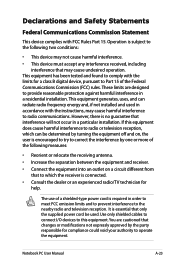
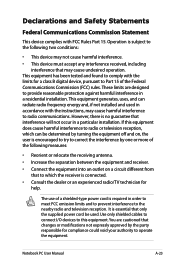
... by the party responsible for help.
These limits are cautioned that interference will not occur in a residential installation. However, there is connected.
• Consult the dealer or an experienced radio/TV technician for compliance could void your authority to which can radiate radio frequency energy and, if not installed and used .
Use...
User Manual - Page 101


... than 3Kg must use approved power cords greater than or equal to the earth at http://csr.asus.com/english/REACH.htm. TV Tuner Notices
Note to CATV System Installer-Cable distribution system should include bonding the screen of the ...accordance with ANSI/NFPA 70, the National Electrical Code (NEC), in our products at ASUS REACH website at the building entrance.
Notebook PC User Manual
A-29
Similar Questions
How Do I Connect My New Asus Ux302lg Laptop To Wireless Connection?
(Posted by 1000xmore 10 years ago)
To Connect To A Tv
what cable is needed to connect the note book to a tv. please
what cable is needed to connect the note book to a tv. please
(Posted by pascalbouchet 11 years ago)
Is Bluetooth On My Laptop I Cant See Any Icons Asus X54c
(Posted by johnrimmerdawson 11 years ago)

