Asus X54C Support Question
Find answers below for this question about Asus X54C.Need a Asus X54C manual? We have 1 online manual for this item!
Question posted by gpelacb17 on August 16th, 2014
I Have A Asus X54c Series Computer Its Says Its Plugged In But Not Charging
what to do
Current Answers
There are currently no answers that have been posted for this question.
Be the first to post an answer! Remember that you can earn up to 1,100 points for every answer you submit. The better the quality of your answer, the better chance it has to be accepted.
Be the first to post an answer! Remember that you can earn up to 1,100 points for every answer you submit. The better the quality of your answer, the better chance it has to be accepted.
Related Asus X54C Manual Pages
User Manual - Page 2


... 30 Using Battery Power 32 Battery Care...33 Powering ON the Notebook PC 34 The Power-On Self Test (POST 34 Checking Battery Power 36 Charging the Battery Pack 37 Power Options 38 Power Management Modes 40 Sleep and Hibernate 40 Thermal Power Control 41 Special Keyboard Functions 42 Colored Hot...
User Manual - Page 9


The Notebook PC's surface is plugged into the computer and an AC power source.
Remember that the power adapter charges the battery pack as long as it is easily dulled if ... PC is latched securely in use battery power, be sure to use . CAUTION! Charge Your Batteries If you intend to fully charge your battery pack and any optional battery packs before going on long trips. Close the...
User Manual - Page 19


... lock is in operation or recently been in operation. Move the manual lock to
insert or remove the battery pack. High temperatures are normal during charging or operation. Notebook PC User Manual
19 2
3
1
4
5
WARNING!
User Manual - Page 20


... is
not connected. 2
Battery Lock -
Only purchase expansion modules from authorized retailers of memory in the unlocked position.
3
Battery Pack
The battery pack is automatically charged when the
Notebook PC is connected to an AC power source and
maintains power to the Notebook PC when AC power is used to ensure...
User Manual - Page 22


...some peripherals acting as keyboards, pointing devices,
cameras, hard disk drives, printers, and scanners connected
in a series up to the data size transferred.
6
Optical Drive Electronic Eject
The optical drive eject has an electronic eject button... models with USB
2.0 or USB 1.1 devices such as
additional plug-in proportion to 12Mbits/sec (USB 1.1) and 480Mbits/sec
(USB 2.0).
User Manual - Page 24
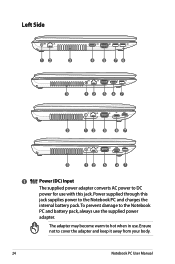
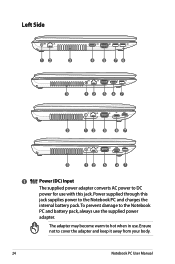
... for use the supplied power
adapter. Ensure not to hot when in use.
Power supplied through this
jack supplies power to the Notebook PC and charges the
internal battery pack.To prevent damage to the Notebook
PC and battery pack, always use with this jack. The adapter may become warm to...
User Manual - Page 26


This allow1s use when moving temporarily
between locations. 6
USB Port (3.0, on selected models / 2.0)
7
USB Port (3.0, on selecte1d models)
1
1
1
Battery Pack
The battery pack is automatically charged when the
Notebook PC is connected to an AC power source and
maintains power to the Notebook PC when AC power is powered off.
Battery ...
User Manual - Page 30


... the DC power required by the Notebook PC. WARNING! DO NOT connect the AC power cord to an AC outlet prior to connecting the DC plug to the Notebook PC. Doing so may connect the power cord to any 100V-120V as well as voltages. Most hotels will provide universal outlets...
User Manual - Page 31


... PC may damage both your battery pack(s) and the Notebook PC with either a two or three-prong plug depending on territory. Damage may occur if you suspect a faulty AC-DC adapter.You may come with...! If there is provided, you must use a grounded AC outlet or use . If a three-prong plug is smoke, burning scent, or extreme heat coming from the AC-DC adapter, seek servicing.
Unplug the ...
User Manual - Page 32


... pack consists of a set of working data.
Never attempt to install the battery pack. To install the battery pack:
3
1
2
32
Notebook PC User Manual A fully charged pack will provide several hours of battery life, which can be further extended by using power management features through a Notebook PC retailer. If your Notebook...
User Manual - Page 34


... ON.
If necessary, you may adjust the brightness by using the BIOS Setup program. When the test is not a problem with selections to run through a series of the system.
User Manual - Page 36


...STR requires a small amount of power and will be warned when battery power is depleted. A fully-charged battery pack provides the Notebook PC a few hours of working power.
STR is available due to ... Battery standard under the Windows environment, which allows the battery to accurately report the amount of charge left in your general work habits, the CPU, system memory size, and the size of ...
User Manual - Page 37


... cycles helps prolong battery life.
The battery starts charging when the charge remaining in the future.
The battery stops charging if the temperature is too high or the battery voltage is disconnected from charging frequently. Fully charge the battery pack before the Notebook PC is too high.
Charging the Battery Pack
Before you will discharge over...
User Manual - Page 42


... the entire display when using low resolution modes.)
LCD/Monitor Icons (F8): Toggles between the Notebook PC's LCD display and an external monitor in this series: LCD Only -> CRT Only (External Monitor) -> LCD + CRT Clone -> LCD + CRT Extend. (This function does not work in 256 Colors, select High Color in power...
User Manual - Page 49


... is in the Suspend-to the access time.
Bluetooth / Wireless Indicator This is between 10% and 100% (without AC power). Battery Charge Indicator (dual-color)
The dual-color battery charge indicator shows the status of the battery's power as the hard disk.The light flashes proportional to -Disk (Hibernation) mode.
Orange ON...
User Manual - Page 58


Click ELAN on the top and click Disable when external USB mouse plug in check box.
3. 2. Click OK to finish the configuration.
58
Notebook PC User Manual
User Manual - Page 79


... DVD. Unknown Reason - Update the BIOS to an earlier date. 3.
Optical Disc The optical disc drive is disabled. System Unstable Cannot wake up from the ASUS website. If problem still persists, try MS System Restore to the latest version and try again. 3.
Reinstall the "ATK0100" driver from the driver CD or...
User Manual - Page 80


...a one-year-warranty using the Notebook PC with the AC adaptor to prevent damage caused by the accidental power loss.The ASUS battery pack has protection circuitry to solve the problem. 3. Able to load the OS? (Y = D, N = ... reinstalling the webcam driver to prevent over-charging so it will not damage the battery pack if it is not solved, update the BIOS to see BIOS (ASUS Logo)? (Y = 3, N = ...
User Manual - Page 82


...downloaded from viruses. It is due to solve your system.Try to protect yourself from the ASUS website. If you have installed software applications recently, they may not be compatible with white ... remove the additional memory, and power ON to see if the problem is available on the ASUS website. Check your Notebook PC does not lose power during the BIOS flashing process. Reinstall the...
User Manual - Page 84


...flash disk drive.
2. Locate the latest BIOS file and start updating (flashing) the BIOS. ASUS Tek. Use the "Start Easy Flash" function on the Exit page after updating (flashing) ...65533;��a��i�n� Advanced Boot Security Save & Exit
Start Easy Flash ASUS FancyStart POST Logo Type Play POST Sound Speaker Volume Internal Pointing Device
[Disabled] [Static] [...
Similar Questions
How Long Will Laptop Asus Model X54c Work On Battery Without Plug In
(Posted by Arnblac 10 years ago)

