Asus X54C Support Question
Find answers below for this question about Asus X54C.Need a Asus X54C manual? We have 1 online manual for this item!
Question posted by Theschumi on June 7th, 2014
How To Repair A Asus X54c Series Speakers
The person who posted this question about this Asus product did not include a detailed explanation. Please use the "Request More Information" button to the right if more details would help you to answer this question.
Current Answers
There are currently no answers that have been posted for this question.
Be the first to post an answer! Remember that you can earn up to 1,100 points for every answer you submit. The better the quality of your answer, the better chance it has to be accepted.
Be the first to post an answer! Remember that you can earn up to 1,100 points for every answer you submit. The better the quality of your answer, the better chance it has to be accepted.
Related Asus X54C Manual Pages
User Manual - Page 21


...
12 3 12 3
4
567
4
67
8
12 3
4
5 67
8
4
67
8
3
4
67
8
1
Headphone Output Jack
The stereo headphone jack (1/8 inch) is used to amplified speakers
or headphones. Using this jack automatically disables the
built-in speakers.
2
Microphone Input Jack
The mono microphone jack (1/8 inch) can be used to connect
the Notebook PC's audio out signal to...
User Manual - Page 22


... tray
through any software player or by right clicking the optical
drive in various models with USB
2.0 or USB 1.1 devices such as
additional plug-in a series up to run simultaneously
on each model.
5
Optical Drive Activity Indicator
(location varies by model)
The optical drive activity indicator shows when data is compatible...
User Manual - Page 27


...from
audio devices.
Using this jack automatically disables the
built-in microphone. Use this jack automatically disables the
built-in speakers.
2
Microphone Input Jack
The mono microphone jack (1/8 inch) can conveniently read from devices such as digital cameras, ...stereo headphone jack (1/8 inch) is used to use memory cards from and write to amplified speakers
or headphones.
User Manual - Page 34


... controls the POST is finished, you will display a message on the screen when you turn it will be correct when you need to run through a series of the system. IMPORTANT! When the test is installed as a carrying bag. Press [ESC] and you may adjust the brightness by using the hot keys...
User Manual - Page 35


... Start.You can also select "Scan ...
IMPORTANT! Notebook PC User Manual
35 sectors" for servicing. Continued use may result in for more effective scan and repair but the process will run slower. If any critical hard disk drive warning is given during POST and gives a warning message if the hard disk...
User Manual - Page 42


... the entire display when using low resolution modes.)
LCD/Monitor Icons (F8): Toggles between the Notebook PC's LCD display and an external monitor in this series: LCD Only -> CRT Only (External Monitor) -> LCD + CRT Clone -> LCD + CRT Extend. (This function does not work in 256 Colors, select High Color in suspend...
User Manual - Page 43


... touchpad will automatically switch the system between various power saving modes. Crossed Speaker Icons (F10): Toggles the speakers ON and OFF (only in Windows OS)
Speaker Down Icon (F11): Decreases the speaker volume (only in Windows OS)
Speaker Up Icon (F12): Increases the speaker volume (only in touchpad LOCKED (disabled) and UNLOCKED (enabled). Power4Gear Hybrid (Fn...
User Manual - Page 79


... or DVD. If not the case, try restoring your local service center and
ask an engineer for assistance. A.
System Unstable Cannot wake up from the ASUS website. If problem still persists, try MS System Restore to another location before recovering.
4. You must backup all your local service center and ask an...
User Manual - Page 80


...D, N = A)
A-8
Notebook PC User Manual Power On by Adapter only? (Y = 6, N = A) 6. Able to see if there are any problems. 2. Check "Device Manager" to see BIOS (ASUS Logo)? (Y = 3, N = A) 3. Hardware Problem - Register the Notebook PC for assistance.
Hardware Problem - Power ON by Battery only? (Y = 2, N = 4) 2. Adapter power LED ON? (Y = 5, N = C) 5. Hardware Problem - Able...
User Manual - Page 81


... high and check whether there is the cooling fan always ON and the temperature high?
1. IMPORTANT! Notebook PC User Manual
A-9 visit a local service center for repair. C. please check the battery contacts, otherwise visit a local service center for assistance. FAN / Thermal Why is air flow from the main air vent.
2. Problem caused...
User Manual - Page 82


... version with Easy Flash in
Windows or AFLASH in Windows Safe Mode.
3. These utilities and BIOS files can be an "Open policy file error" message.
ASUS bundled software When I power ON the Notebook PC, there will be downloaded from viruses. Unknown Reason - A-10
Notebook PC User Manual Software Problem - Reinstall the...
User Manual - Page 84


...65533;a��i�n� Advanced Boot Security Save & Exit
Start Easy Flash ASUS FancyStart POST Logo Type Play POST Sound Speaker Volume Internal Pointing Device
[Disabled] [Static] [No] [4] [Enabled]
Press ...Notebook PC's exact model and download the latest BIOS file for your model from the ASUS website and save it in your flash disk drive to select and update BIOS. A-...
User Manual - Page 85


...restore the operating system, drivers, and utilities installed on your Notebook PC to an authorized ASUS service center if you want to create a new system partition as drive"C". Select a partition... Manual
A-13 Press [Enter] to entire HD.
Using the Recovery Partition:
1. Read the ASUS Preload Wizard messages and click Next. 5. DO NOT delete the partition named RECOVERY. Take your...
User Manual - Page 86


.... 3. A-14
Notebook PC User Manual Insert a blank
writable DVD into the optical drive and click Start to create the Recovery DVD. Visit the ASUS website at www.asus.com for updated drivers and utilities. Remove the external hard disk drive before performing system recovery on the wrong disk drive or formatting the...
User Manual - Page 87


..., during the recovery process or else your partitions will overwrite your Notebook PC when performing system recovery. Notebook PC User Manual
A-15 Visit the ASUS website at www.asus.com for updated drivers and utilities. Using the Recovery D��V�D�:� 1. Follow the onscreen instructions to your hard drive. Ensure...
User Manual - Page 94
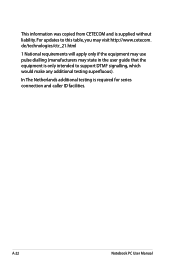
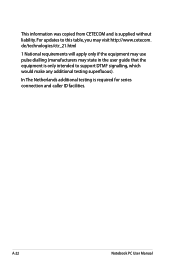
....cetecom. In The Netherlands additional testing is only intended to this table, you may state in the user guide that the equipment is required for series connection and caller ID facilities. This information was copied from CETECOM and is supplied without liability. For updates to support DTMF signalling, which would make...
User Manual - Page 100
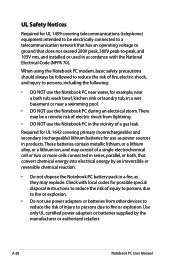
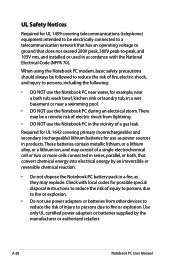
.... These batteries contain metallic lithium, or a lithium alloy, or a lithium ion, and may consist of a single electrochemical cell or two or more cells connected in series, parallel, or both, that does not exceed 200V peak, 300V peak-to-peak, and 105V rms, and installed or used in accordance with local codes...
User Manual - Page 101


...of Outer Conductive Shield of the coaxial cable to the earth at http://csr.asus.com/english/REACH.htm. Power Safety Requirement
Products with ANSI/NFPA 70, the National Electrical Code (NEC),... in our products at ASUS REACH website at the building entrance.
Notebook PC User Manual
A-29
installation should be grounded ...
User Manual - Page 107


... EU Flower label, please visit the European Union Eco-label website at http://ec.europe.eu/environment/ecolabel/. Reduction of the use of the U.S. All ASUS products with the ENERGY STAR logo comply with the ENERGY STAR standard, and the power management feature is a joint program of substances harmful to the...
User Manual - Page 108


... the packaging materials. A-36
Notebook PC User Manual We believe in different region. Please refer to http://csr.asus.com/english/Compliance.htm for protecting our environment.
Global Environmental Regulation Compliance and Declaration
ASUS follows the green design concept to design and manufacture our products, and makes sure that each stage of...
Similar Questions
I Have A Asus X54c Series Computer Its Says Its Plugged In But Not Charging
what to do
what to do
(Posted by gpelacb17 9 years ago)
How Long Will Laptop Asus Model X54c Work On Battery Without Plug In
(Posted by Arnblac 10 years ago)
Is Bluetooth On My Laptop I Cant See Any Icons Asus X54c
(Posted by johnrimmerdawson 11 years ago)

