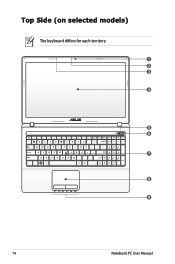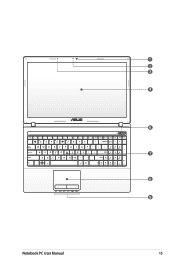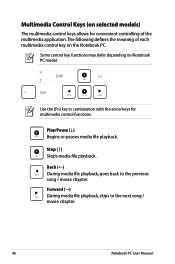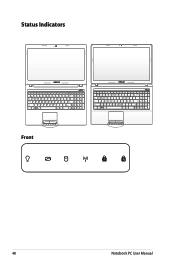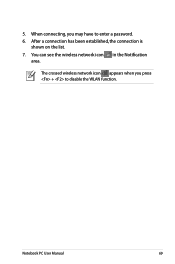Asus X54C Support Question
Find answers below for this question about Asus X54C.Need a Asus X54C manual? We have 1 online manual for this item!
Question posted by Scotttoma on June 13th, 2014
Asus Laptop Fn Key What Do They Do
The person who posted this question about this Asus product did not include a detailed explanation. Please use the "Request More Information" button to the right if more details would help you to answer this question.
Current Answers
Related Asus X54C Manual Pages
Similar Questions
After Formatting T, The Fn Key Functionalities Are Not Working. Any Driver Neede
after formatting the notebook , the functionalities with respect to 'Fn' keys are not working . any ...
after formatting the notebook , the functionalities with respect to 'Fn' keys are not working . any ...
(Posted by nishaddbabu 11 years ago)
Fn Key
why does the fn key on my asus x401u can't be used??? As a result I can't lock my touchpad..
why does the fn key on my asus x401u can't be used??? As a result I can't lock my touchpad..
(Posted by jesolshop 11 years ago)