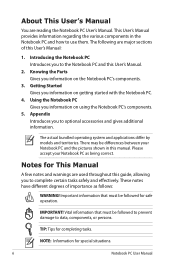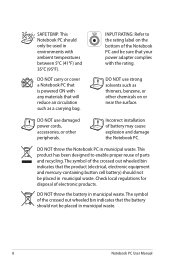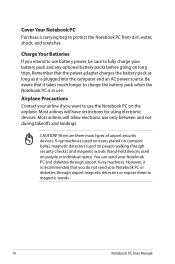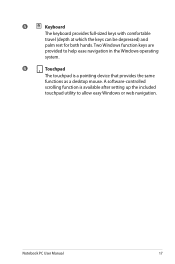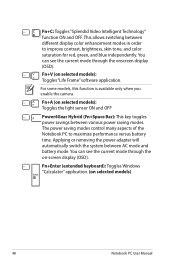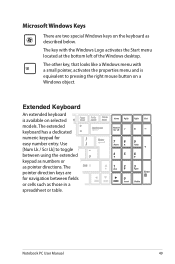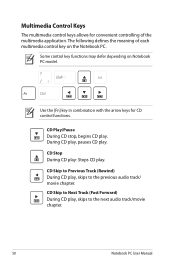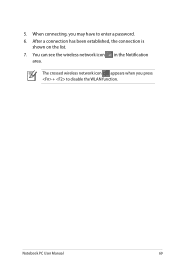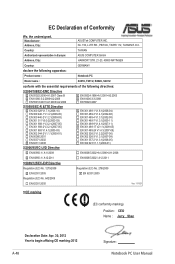Asus X401U Support Question
Find answers below for this question about Asus X401U.Need a Asus X401U manual? We have 1 online manual for this item!
Question posted by jesolshop on January 10th, 2013
Fn Key
why does the fn key on my asus x401u can't be used???
As a result I can't lock my touchpad..
Current Answers
Answer #1: Posted by cljeffrey on January 11th, 2013 5:54 PM
If none of your FN keys work, here is a link below that will enable your FN keys to function again.
Make sure you select which operating system you are currently running. Just go under utilities and download tha ATKACPI
http://www.asus.com/Notebooks/Versatile_Performance/X401U/#download
If you have any questions or comments you can email me at [email protected] which I reside in the U.S
ASUS strives to meet and exceeds our customer expectations within our warranty policy.
Regards,
Jeffrey
ASUS Customer Loyalty
Make sure you select which operating system you are currently running. Just go under utilities and download tha ATKACPI
http://www.asus.com/Notebooks/Versatile_Performance/X401U/#download
If you have any questions or comments you can email me at [email protected] which I reside in the U.S
ASUS strives to meet and exceeds our customer expectations within our warranty policy.
Regards,
Jeffrey
ASUS Customer Loyalty
Related Asus X401U Manual Pages
Similar Questions
Can Asus X401u 's Cpu Be Upgraded
I just found out that my processor is i3 2nd generation equivalent (if I am not mistaken). I wanted ...
I just found out that my processor is i3 2nd generation equivalent (if I am not mistaken). I wanted ...
(Posted by lameliar1991 4 years ago)
What F-keys Do I Use During Boot Up Process?
I need to do a recovery partition and was unsure whetherbI needed to hold down the F10 key at startu...
I need to do a recovery partition and was unsure whetherbI needed to hold down the F10 key at startu...
(Posted by madre 9 years ago)
What To Do To Fix My Asus X401u's Keyboard?
The keys of my laptop are malfunctioning. Whenever I type "1", it will show "12" for "6", it will be...
The keys of my laptop are malfunctioning. Whenever I type "1", it will show "12" for "6", it will be...
(Posted by andreiksolano 10 years ago)