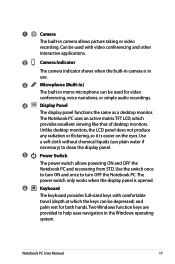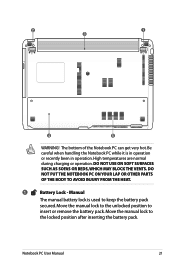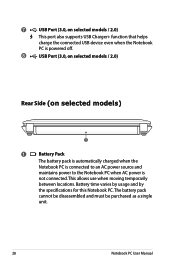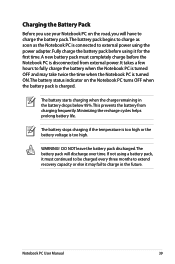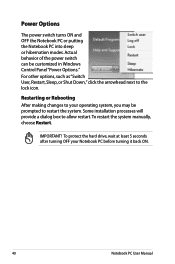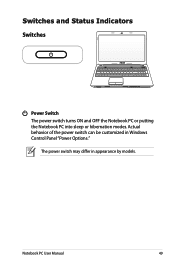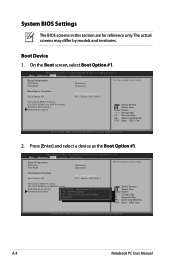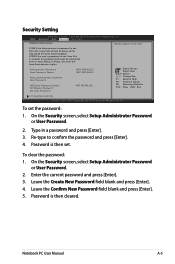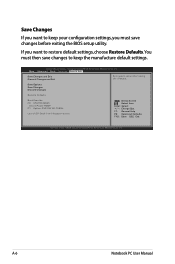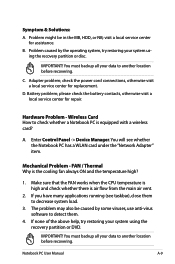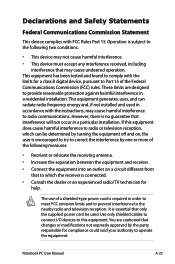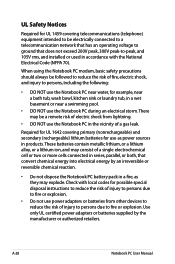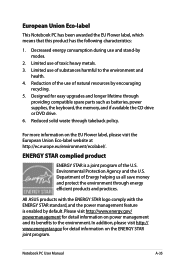Asus X44H Support Question
Find answers below for this question about Asus X44H.Need a Asus X44H manual? We have 1 online manual for this item!
Question posted by paganrosie on September 29th, 2012
Laptop Basically A Paperweight
I Cannot do anything on my laptop without putting it on safetymode....please help.
Current Answers
Answer #1: Posted by cljeffrey on October 1st, 2012 2:58 PM
Have you tried doing a factory restore. Restart your computer and keep pressing F9. If that does not work then seems that you will have to send the unit in for service or also try another hard drive to see if the problem has been resolved.
If you have any questions or comments you can email me at [email protected] which I reside in the U.S
ASUS strives to meet and exceeds our customer expectations within our warranty policy.
Regards,
Jeffrey
ASUS Customer Loyalty
ASUS strives to meet and exceeds our customer expectations within our warranty policy.
Regards,
Jeffrey
ASUS Customer Loyalty
Related Asus X44H Manual Pages
Similar Questions
Which Intel Core I5 Is Compatible For My Asus X44h Laptop?
(Posted by gafar1705 3 years ago)
Locate Cmos Battery On X551c
where is the cmos battery located on the above laptop. can anyone help please?
where is the cmos battery located on the above laptop. can anyone help please?
(Posted by findron 9 years ago)
How Does Asus X44h Laptop Ac Dc Power Jack Attach To Motherboard
(Posted by brenkr 9 years ago)