Asus X401A Support Question
Find answers below for this question about Asus X401A.Need a Asus X401A manual? We have 1 online manual for this item!
Question posted by siglitte on June 29th, 2014
How To Reset Asus X401a To Factory Settings
The person who posted this question about this Asus product did not include a detailed explanation. Please use the "Request More Information" button to the right if more details would help you to answer this question.
Current Answers
There are currently no answers that have been posted for this question.
Be the first to post an answer! Remember that you can earn up to 1,100 points for every answer you submit. The better the quality of your answer, the better chance it has to be accepted.
Be the first to post an answer! Remember that you can earn up to 1,100 points for every answer you submit. The better the quality of your answer, the better chance it has to be accepted.
Related Asus X401A Manual Pages
User's Manual for English Edition - Page 3


... models 66 Windows Wireless Network Connection 68 Bluetooth Wireless Connection(on selected models 70
Appendix Optional Accessories A-2
Optional Connections A-2 Operating System and Software A-3
System BIOS Settings A-4 Common Problems and Solutions A-13 Recovering Your Notebook PC A-19 Using Recovery Partition A-19 Using Recovery DVD (on selected models A-20 DVD-ROM Drive Information...
User's Manual for English Edition - Page 4


... Notice A-38 CTR 21 Approval(for Notebook PC with built-in Modem A-39 European Union Eco-label A-41 Global Environmental Regulation Compliance and Declaration .A-42 ASUS Recycling/Takeback Services A-42 Copyright Information A-43 Limitation of Liability A-44 Service and Support A-44
4
Notebook PC User Manual
User's Manual for English Edition - Page 9
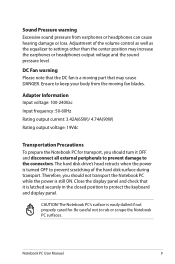
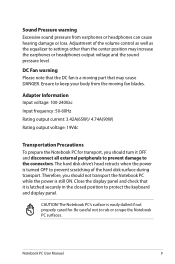
... the hard disk surface during transport.
DC Fan warning Please note that the DC fan is turned OFF to the connectors.
Be careful not to settings other than the center position may cause DANGER. The hard disk drive's head retracts when the power is a moving fan blades.
Sound Pressure warning Excessive...
User's Manual for English Edition - Page 17
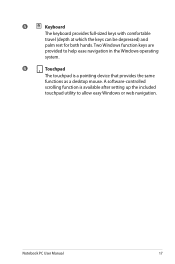
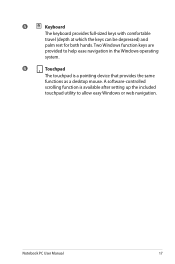
A software-controlled
scrolling function is available after setting up the included
touchpad utility to help ease navigation in the Windows operating
system.
6
Touchpad
The touchpad is a pointing device that provides the same
functions ...
User's Manual for English Edition - Page 24
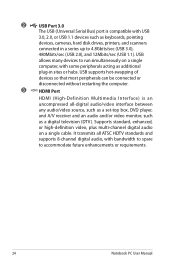
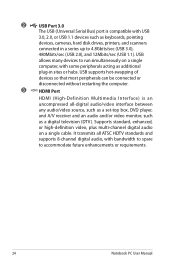
... 8-channel digital audio, with some peripherals acting as a digital television (DTV). It transmits all -digital audio/video interface between any audio/video source, such as a set-top box, DVD player, and A/V receiver and an audio and/or video monitor, such as additional
plug-in sites or hubs. USB supports hot-swapping...
User's Manual for English Edition - Page 32
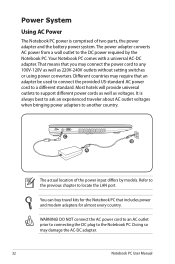
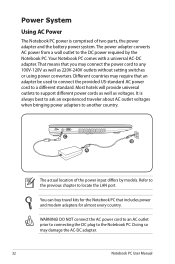
... AC power cord to an AC outlet prior to connecting the DC plug to support different power cords as well as 220V-240V outlets without setting switches or using power converters.
The power adapter converts AC power from a wall outlet to any 100V-120V as well as voltages. Most hotels will...
User's Manual for English Edition - Page 34
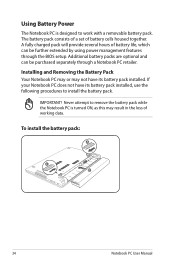
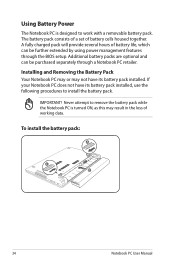
... in the loss of battery cells housed together. If your Notebook PC does not have its battery pack installed. IMPOCRTANT! The battery pack consists of a set of working data.
Additional battery packs are optional and can be purchased separately through the BIOS setup. Never attempt to remove the battery pack while...
User's Manual for English Edition - Page 37


... the existing hardware, it will display a message on the screen when you turn ON the Notebook PC, it will first run the BIOS Setup to set or modify the system configuration, press [F2] upon bootup to make a diagnostic check of the Notebook PC's architecture. In most cases the record should be...
User's Manual for English Edition - Page 43
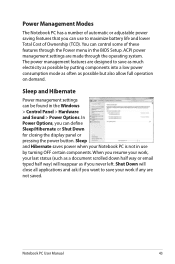
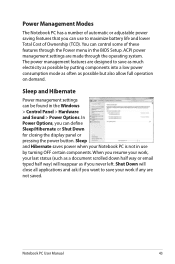
...battery life and lower Total Cost of Ownership (TCO). Notebook PC User Manual
43 ACPI power management settings are not saved. When you resume your work if any are made through the Power menu in...low power consumption mode as often as if you never left. Sleep and Hibernate
Power management settings can define Sleep/Hibernate or Shut Down for closing the display panel or pressing the power ...
User's Manual for English Edition - Page 46


...
LCD Icon (f7): Toggles the display panel ON and OFF. (On certain models;
Windows software settings are necessary to -Disk depending on -screen-display. Special Keyboard Functions
Hot Keys
The following defines ...by first pressing and holding the function key while pressing a key with an on sleep button setting in suspend mode (either Save-to-RAM or Save-to use the wireless LAN or Bluetooth...
User's Manual for English Edition - Page 47
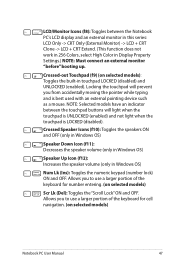
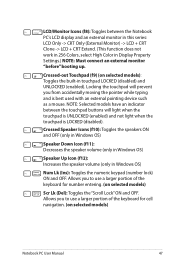
... Only -> CRT Only (External Monitor) -> LCD + CRT Clone -> LCD + CRT Extend. (This function does not work in 256 Colors, select High Color in Display Property Settings.) NOTE: Must connect an external monitor "before" booting up. Crossed Speaker Icons (f10): Toggles the speakers ON and OFF (only in Windows OS)
Speaker Down...
User's Manual for English Edition - Page 53
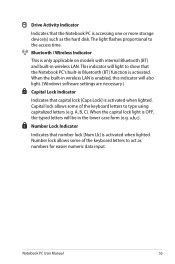
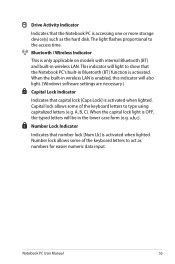
a,b,c). Notebook PC User Manual
53 This indicator will also light. (Windows software settings are necessary.)
Capital Lock Indicator
Indicates that the Notebook PC's built-in wireless LAN is enabled, this indicator will light to the access time. A, B, C).
Capital ...
User's Manual for English Edition - Page 60
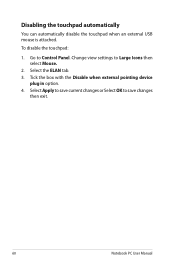
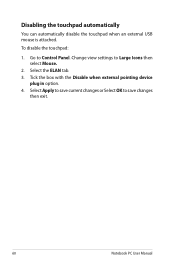
... when external pointing device
plug in option. 4. Select the ELAN tab. 3. Select Apply to save changes
then exit.
60
Notebook PC User Manual Change view settings to Large Icons then select Mouse.
2. Disabling the touchpad automatically
You can automatically disable the touchpad when an external USB mouse is attached.
User's Manual for English Edition - Page 64
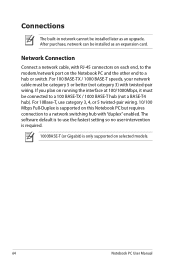
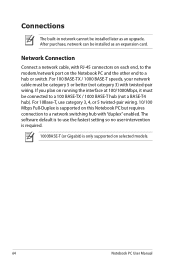
... hub).
Network Connection
Connect a network cable, with "duplex" enabled. If you plan on selected models.
64
Notebook PC User Manual For 10Base-T, use the fastest setting so no user-intervention is required.
1000BASE-T (or Gigabit) is supported on this Notebook PC but requires connection to a network switching hub with RJ-45...
User's Manual for English Edition - Page 71
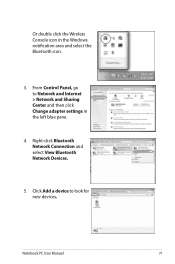
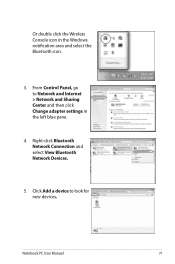
... Bluetooth Network Connection and select View Bluetooth Network Devices.
5.
Click Add a device to Network and Internet > Network and Sharing Center and then click Change adapter settings in the Windows notification area and select the Bluetooth icon.
3. Or double click the Wireless Console icon in the left blue pane.
4. Notebook PC User...
User's Manual for English Edition - Page 72


The paired relationship is successfully built. Click Close to finish the setting.
72
Notebook PC User Manual Enter the Bluetooth security code into your device and start pairing.
8. Select a Bluetooth-enabled device from the list and click Next.
7. 6.
User's Manual for English Edition - Page 91


About the Recovery Partition The Recovery Partition is created at the factory. Press [F9] during bootup. 2. Press [Enter] to first partition...Using the Recovery Partition:
1. Read the ASUS Preload Wizard messages and click Next. 5. Notebook PC User Manual
A-19 Recover Windows to a network drive and make note of any customized configuration settings (such as Outlook PST files) to USB...
User's Manual for English Edition - Page 94
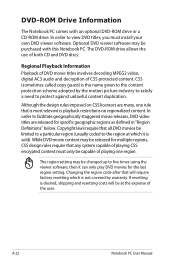
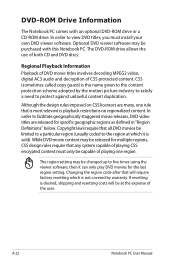
...The region setting may be limited to a particular region (usually coded to the region at the expense of the user. If resetting is desired, shipping and resetting costs will require factory resetting which it...be at which is playback restrictions on CSS licensors are released for the last region setting. DVD-ROM Drive Information
The Notebook PC comes with this Notebook PC. Optional ...
User's Manual for English Edition - Page 113


... computer, click the mouse or press any key on the ENERGY STAR joint program. All ASUS products with the ENERGY STAR logo comply with the ENERGY STAR standard, and the power management...ENERGY STAR complied product
ENERGY STAR is enabled by default.
The monitor and computer are automatically set to the environment and health.
4. Limited use of substances harmful to sleep after 15 and...
User's Manual for English Edition - Page 121


Country:
TAIWAN
Authorized representative in Europe:
ASUS COMPUTER GmbH
Address, City:
HARKORT STR. 21-23, 40880 RATINGEN
Country:
GERMANY
declare the following apparatus:
Product name :
Notebook PC
Model name :
X401A, F401A, R402A, S401A
conform with the essential requirements of Conformity
We, the undersigned,
Manufacturer:
Address, City:
ASUSTek COMPUTER INC. No. 150, LI-TE...
Similar Questions
I Want To Reset My Asus Laptop To Its Factory Settings? Any Ideas? Thanks
It boots up to the screen where it says to start windows normally, but that's as far as it goes. Try...
It boots up to the screen where it says to start windows normally, but that's as far as it goes. Try...
(Posted by Daricevp 10 years ago)
Restore To Factory Settings.
If recovery partition is deleted from hard drive how to restore to the factory settings for asus a45...
If recovery partition is deleted from hard drive how to restore to the factory settings for asus a45...
(Posted by ronikonik 10 years ago)

