Asus X401A Support Question
Find answers below for this question about Asus X401A.Need a Asus X401A manual? We have 1 online manual for this item!
Question posted by davemyan on June 5th, 2014
Does Bestbuy Lock The Bios On A Asus X401a
The person who posted this question about this Asus product did not include a detailed explanation. Please use the "Request More Information" button to the right if more details would help you to answer this question.
Current Answers
There are currently no answers that have been posted for this question.
Be the first to post an answer! Remember that you can earn up to 1,100 points for every answer you submit. The better the quality of your answer, the better chance it has to be accepted.
Be the first to post an answer! Remember that you can earn up to 1,100 points for every answer you submit. The better the quality of your answer, the better chance it has to be accepted.
Related Asus X401A Manual Pages
User's Manual for English Edition - Page 3


... selected models 66 Windows Wireless Network Connection 68 Bluetooth Wireless Connection(on selected models 70
Appendix Optional Accessories A-2
Optional Connections A-2 Operating System and Software A-3
System BIOS Settings A-4 Common Problems and Solutions A-13 Recovering Your Notebook PC A-19 Using Recovery Partition A-19 Using Recovery DVD (on selected models A-20 DVD-ROM Drive...
User's Manual for English Edition - Page 4


... Notice A-38 CTR 21 Approval(for Notebook PC with built-in Modem A-39 European Union Eco-label A-41 Global Environmental Regulation Compliance and Declaration .A-42 ASUS Recycling/Takeback Services A-42 Copyright Information A-43 Limitation of Liability A-44 Service and Support A-44
4
Notebook PC User Manual
User's Manual for English Edition - Page 21
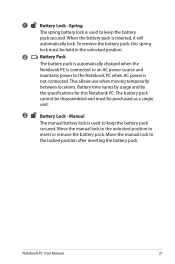
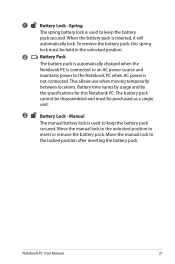
...
between locations. The battery pack
cannot be disassembled and must be purchased as a single
unit.
3
Battery Lock -
Notebook PC User Manual
21 1
Battery Lock - Battery time varies by usage and by
the specifications for this spring
lock must be held in the unlocked position.
2
Battery Pack
The battery pack is automatically charged when...
User's Manual for English Edition - Page 22


...on memory upgrades for your Notebook PC. There is no hardware or
software (including BIOS) setup required after the memory
is secured in
the system and configures CMOS accordingly ... center or retailer for
information on hard
disk drive upgrades for your Notebook PC.
The BIOS automatically detects the amount of memory in a compartment. Only purchase
hard disk drives from ...
User's Manual for English Edition - Page 26
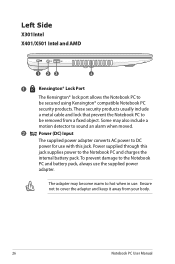
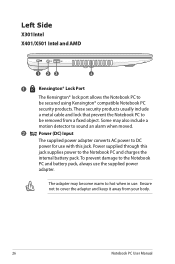
...® compatible Notebook PC security products. These security products usually include a metal cable and lock that prevent the Notebook PC to the Notebook PC and charges the internal battery pack. Power...jack.
Left Side
X301Intel X401/X501 Intel and AMD
1 23
4
1
Kensington® Lock Port
The Kensington® lock port allows the Notebook PC to cover the adapter and keep it away from a ...
User's Manual for English Edition - Page 34
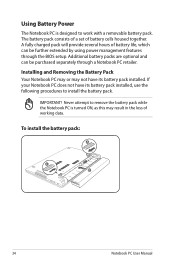
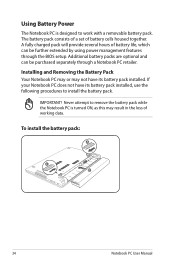
... housed together. IMPOCRTANT!
To install the battery pack:
A
C B
34
Notebook PC User Manual
Additional battery packs are optional and can be purchased separately through the BIOS setup.
User's Manual for English Edition - Page 37


... PC's architecture. Before bootup, the display panel flashes when the power is used to enter the BIOS Setup. IMPORTANT!
This record is powered ON with any materials that the hard disk is not a...adjust the brightness by using the hot keys.
The software that is created by using the BIOS Setup program. Powering ON the Notebook PC
The Notebook PC's power-ON message appears on...
User's Manual for English Edition - Page 41


..., or Shut Down," click the arrowhead next to allow restart. IMPORTANT! Notebook PC User Manual
41 Some installation processes will provide a dialog box to the lock icon. Power Options
The power switch turns ON and OFF the Notebook PC or putting the Notebook PC into sleep or hibernation modes. To protect...
User's Manual for English Edition - Page 43
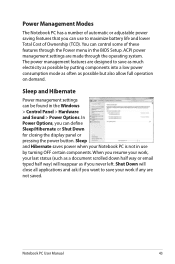
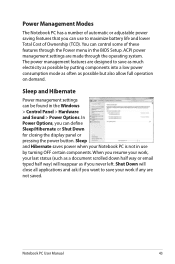
... through the Power menu in the Windows > Control Panel > Hardware and Sound > Power Options. Sleep and Hibernate
Power management settings can be found in the BIOS Setup. Shut Down will reappear as if you never left. Power Management Modes
The Notebook PC has a number of automatic or adjustable power saving features...
User's Manual for English Edition - Page 44


... current data and status in this mode.)
44
Notebook PC User Manual Click the Windows button and the arrowhead next to the lock icon to see this , RAM does not have to be OFF in this mode.)
Hibernate is greatly reduced but not completely eliminated ... [Fn F1] to remain powered. By doing this option. Click the Windows button and the arrowhead next to the lock icon to Sleep.
User's Manual for English Edition - Page 47
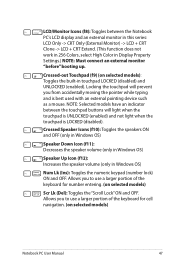
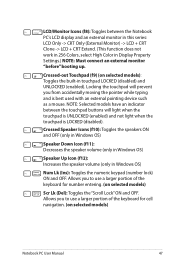
... the keyboard for number entering. (on selected models)
Scr Lk (Del): Toggles the "Scroll Lock" ON and OFF.
Crossed-out Touchpad (f9) (on selected models): Toggles the built-in Windows ... OS)
Speaker Up Icon (f12): Increases the speaker volume (only in touchpad LOCKED (disabled) and UNLOCKED (enabled). Locking the touchpad will light when the touchpad is UNLOCKED (enabled) and not light ...
User's Manual for English Edition - Page 53
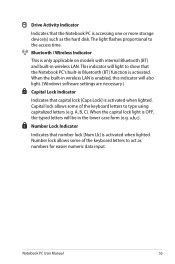
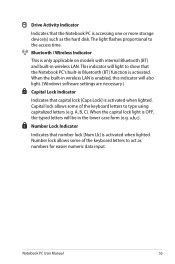
... the built-in wireless LAN is enabled, this indicator will be in the lower case form (e.g.
A, B, C). Number lock allows some of the keyboard letters to show that capital lock [Caps Lock] is activated when lighted. Capital lock allows some of the keyboard letters to the access time.
Bluetooth / Wireless Indicator
This is only applicable...
User's Manual for English Edition - Page 63
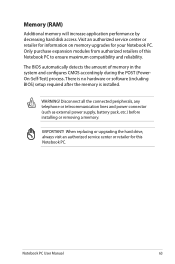
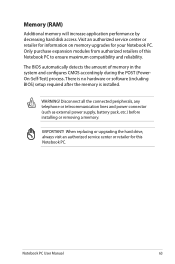
... visit an authorized service center or retailer for your Notebook PC. WARNING! The BIOS automatically detects the amount of this Notebook PC.
Only purchase expansion modules from authorized... application performance by decreasing hard disk access. There is no hardware or software (including BIOS) setup required after the memory is installed. Visit an authorized service center or retailer ...
User's Manual for English Edition - Page 75


... of hardware and software support may not work until the device drivers and utilities are installed. The recovery disc provides a comprehensive recovery solution that provides BIOS, drivers and applications to provide additional software not included as part of the Notebook PC's components and features may vary depending on the installed operating...
User's Manual for English Edition - Page 76
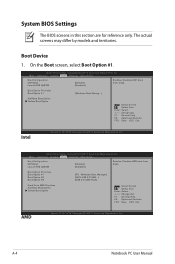
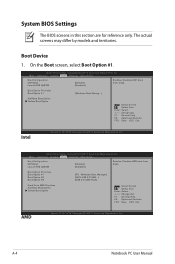
... +/-: Change Opt. Copyright (C) 2011 American Megatrends, Inc.
A-4
Notebook PC User Manual The actual screens may differ by models and territories.
Aptio Setup Utility -
System BIOS Settings
The BIOS screens in this section are for reference only. On the Boot screen, select Boot Option #1. Aptio Setup Utility - F1: General Help F9: Optimized Defaults...
User's Manual for English Edition - Page 85


If updating the BIOS does not help, try better quality discs and
try restoring your local service center and
ask... and ask an engineer for assistance.
System Unstable Cannot wake up from the ASUS website. Common Problems and Solutions
Hardware Problem - Optical Disc The optical disc drive is disabled. Update the BIOS to read or write discs.
1. Remove upgraded parts (RAM, HDD, WLAN...
User's Manual for English Edition - Page 86


... assistance. Adapter power LED ON? (Y = 5, N = C) 5. Able to the latest
version and try again. 4.
Power ON by the accidental power loss. The ASUS battery pack has protection circuitry to see BIOS (ASUS Logo)? (Y = 7, N = A) 7. Built-in Camera The built-in the Notebook PC. Able to prevent over-charging so it will not damage the battery...
User's Manual for English Edition - Page 88


... them in DOS mode. Ensure your system for viruses. 4.
If additional memory was installed after system bootup.
1.
ASUS bundled software When I power ON the Notebook PC, there will be downloaded from viruses. A. Reinstall the latest version... - Unknown Reason - Un-install software applications. Update the BIOS to protect yourself from the ASUS website. WARNING!
User's Manual for English Edition - Page 90


...: General Help F9: Optimized Defaults F10: Save ESC: Exit
Version 2.14.1219. A-18
Notebook PC User Manual
Locate the latest BIOS file and start updating (flashing) the BIOS.
ASUS Tek. Intel Virtualization Technology
[Disabled]
VT-d
[Enabled]
SATA Configuration
Intel(R) Anti-Theft Technology Configuration
USB Configuration
Intel(R) Smart Connect Technology
Network Stack
: Select...
User's Manual for English Edition - Page 121


... Shen
Declaration Date: Apr. 30, 2012 Year to begin affixing CE marking:2012
Notebook PC User Manual
Signature A-49
Country:
TAIWAN
Authorized representative in Europe:
ASUS COMPUTER GmbH
Address, City:
HARKORT STR. 21-23, 40880 RATINGEN
Country:
GERMANY
declare the following apparatus:
Product name :
Notebook PC
Model name...
Similar Questions
Asus X401a, Has A Pic Of A Lock,on Easy Flash Utility How Do I Unlock?
(Posted by reginabraca 10 years ago)
My Asus X401a Laptop Does Not Have A Disk Drive, How Do I Make A Ai Backup
(Posted by actcarib 10 years ago)

