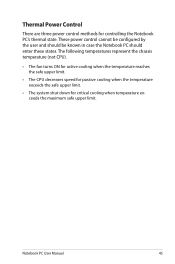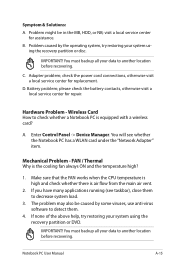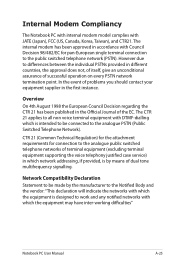Asus X401A Support Question
Find answers below for this question about Asus X401A.Need a Asus X401A manual? We have 1 online manual for this item!
Question posted by slickrick431 on September 24th, 2014
What Are The Common Problems Of X401a
what can i do to get it stated
Current Answers
Related Asus X401A Manual Pages
Similar Questions
My Asus X401a Laptop Does Not Have A Disk Drive, How Do I Make A Ai Backup
(Posted by actcarib 10 years ago)
No Windows
My a54c w/ w7 wont load into windows it does all the loading then goes to a black screen with the cu...
My a54c w/ w7 wont load into windows it does all the loading then goes to a black screen with the cu...
(Posted by lunatic1986 11 years ago)