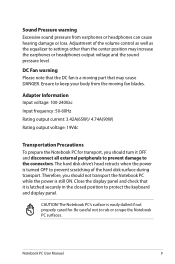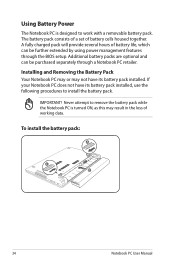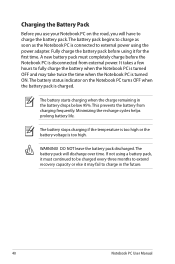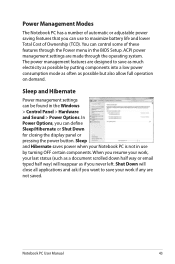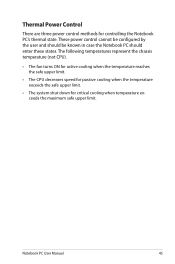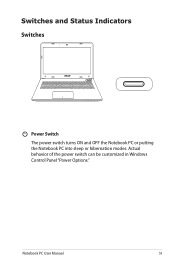Asus X401A Support Question
Find answers below for this question about Asus X401A.Need a Asus X401A manual? We have 1 online manual for this item!
Question posted by rogerargueta400576 on September 1st, 2016
My Asus X401a-hcl122i Doesn't Turn On.
I tried charging it, thinking it had just ran out of charge, but it doesn't even charge. Is there a problem with the battery?
Current Answers
Related Asus X401A Manual Pages
Similar Questions
My Asus X401a Laptop Does Not Have A Disk Drive, How Do I Make A Ai Backup
(Posted by actcarib 10 years ago)
How Long Do I Charge The Battery For Before I Use My New Laptop?
(Posted by cambraggie 11 years ago)