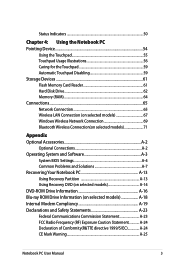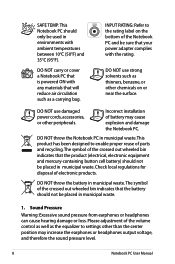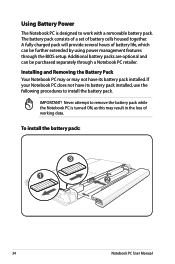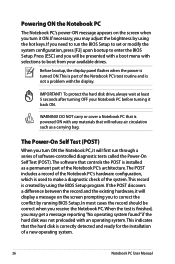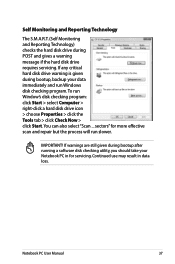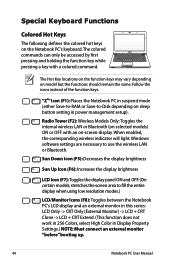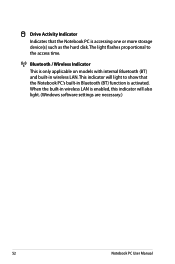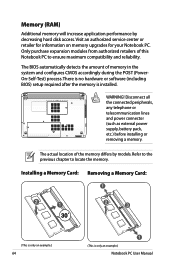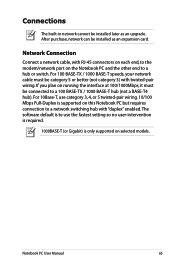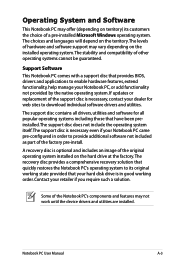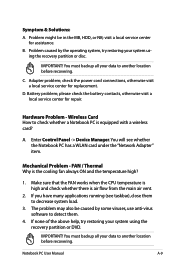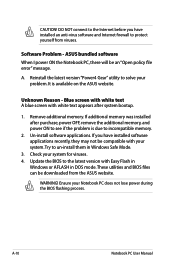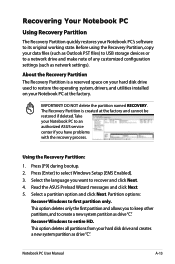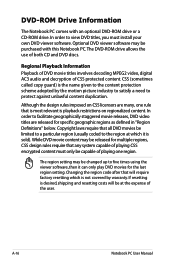Asus VX7SX Support Question
Find answers below for this question about Asus VX7SX.Need a Asus VX7SX manual? We have 1 online manual for this item!
Question posted by ludakris3088 on June 20th, 2013
Software Instalation
i have recently stupidly reformated from windows 8 back to windows 7 ultimate as thats what im use to,, but not thinking ihave now relise that nothing works now, and have my lambo right here with me, Butits practicly useless and would love if you could help me return it to the way it should be, i cant even look at it as it upsets me.. Please Help!!!
Current Answers
Answer #1: Posted by sabrie on June 20th, 2013 10:37 AM
Hi. Download and refer to page 87 of your laptop's User Manual for instructions of how to restore your laptop to it Factory Settings (the way it was when it first landed on your hands):
www.techboss.co.za
Answer #2: Posted by cljeffrey on June 24th, 2013 12:00 PM
Looks like what you will have to do is to do a clean install of windows 7 OS. After you have done this. You will go to our support site and download all the necessary drivers to make everything functional again.
http://support.asus.com/Download.aspx?SLanguage=en&m=VX7SX&p=3&s=76
If you don't want to purchase another OS, you can also send the unit in for service and then will reinstall back to win7.
http://support.asus.com/Download.aspx?SLanguage=en&m=VX7SX&p=3&s=76
If you don't want to purchase another OS, you can also send the unit in for service and then will reinstall back to win7.
Related Asus VX7SX Manual Pages
Similar Questions
Asus A54c Dvd Viewer Software
My laptop won't play dvd's which is a real issue as I can't even use a printer installer dvd...the m...
My laptop won't play dvd's which is a real issue as I can't even use a printer installer dvd...the m...
(Posted by nyssa1201 10 years ago)
Wireless Network Adapter Driver Failure
What would cause this and how can it be fixed?
What would cause this and how can it be fixed?
(Posted by Anonymous-102031 11 years ago)
Bluetooth Cannot Function
My Asus laptop A43S blueetoth cannot function,what can i do? Even i press Fn key with the F2 key,als...
My Asus laptop A43S blueetoth cannot function,what can i do? Even i press Fn key with the F2 key,als...
(Posted by tankheyi 11 years ago)
Is Bluetooth On My Laptop I Cant See Any Icons Asus X54c
(Posted by johnrimmerdawson 11 years ago)
Laptop Asus K70ab Don't Open Windows.
Hello, I have an ASUS K70AB-TY079D with windows7 proffesional. Is still covered by warranty. The l...
Hello, I have an ASUS K70AB-TY079D with windows7 proffesional. Is still covered by warranty. The l...
(Posted by roland27ro 11 years ago)