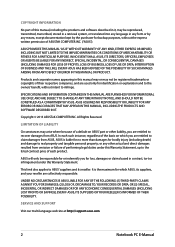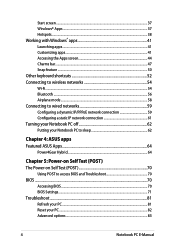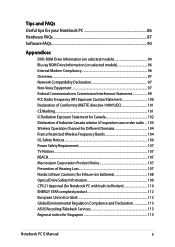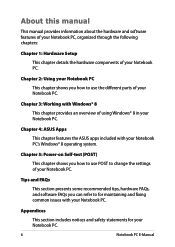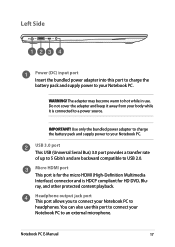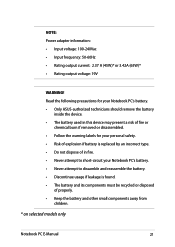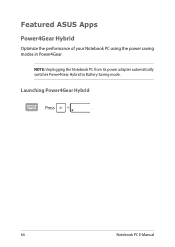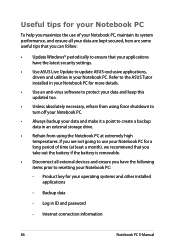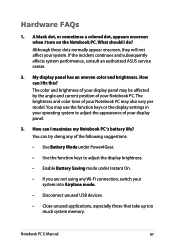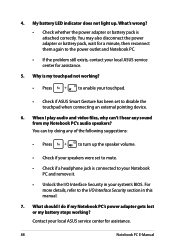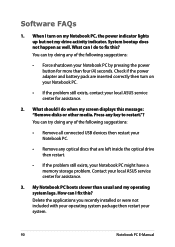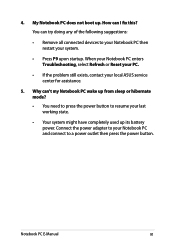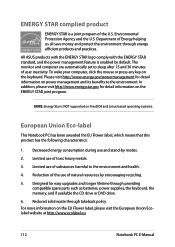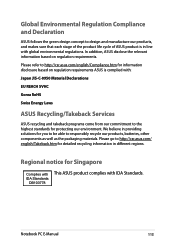Asus UX301LA Support Question
Find answers below for this question about Asus UX301LA.Need a Asus UX301LA manual? We have 1 online manual for this item!
Question posted by Rebecca2023 on October 25th, 2023
How Do I Fix My Asus Ux301's Draining Battery?
Current Answers
Answer #1: Posted by Darla101 on October 25th, 2023 9:57 PM
Try adjusting your power settings, turning off Bluetooth and Wi-Fi when not in use, and reducing the screen brightness.
Replacing the Laptop's battery will definitely fix this problem, if the adjusting power settings does not.
Answer #2: Posted by Ase2007 on December 23rd, 2023 12:55 AM
3. Battery life is usually between 300 and 500 cycles under normal use and normal operating conditions. Using your laptop at a higher or lower ambient temperature affects the total number of cycles in battery life. 4. Do not store the battery in a damp or cold place! A damp or cold place can speed up the discharge rate. The chemical components inside the battery can degrade when exposed to low temperatures. On the other hand, there is a possibility of explosion when exposed to very high temperatures.
5. Avoid plugging in the power adapter frequently to extend battery life. 6. Do not place the laptop or battery near a radiator, heater, oven or any heat source. Temperatures exceeding 60°C (140°F) can cause the battery to explode, leak chemical fluids, or cause
Related Asus UX301LA Manual Pages
Similar Questions
All on a sudden I found white screen display on Eee PC 1015CX. Please suggest.
My netbook battery showed"plugged-in, but not charging". How to fix it?
When I want to print something from either ctrl P or the icon, the printer does not print. My othe...