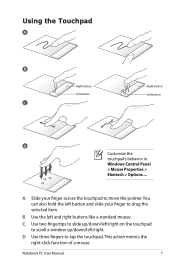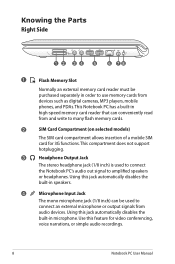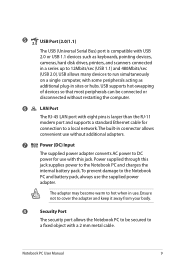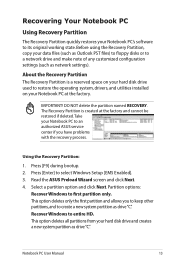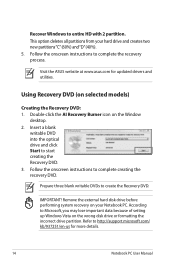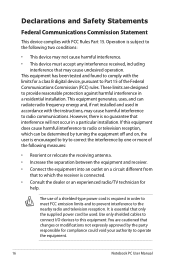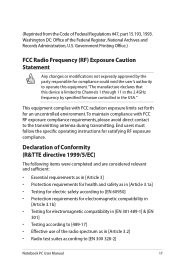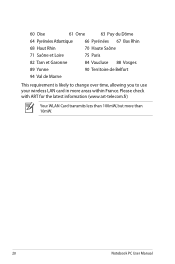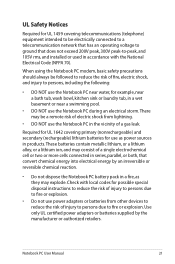Asus UL30A-A2 Support Question
Find answers below for this question about Asus UL30A-A2 - Thin And Light.Need a Asus UL30A-A2 manual? We have 1 online manual for this item!
Question posted by timlee360 on August 16th, 2011
Is It Possible To Change The Color Of The Backlights On The Keyboard.
The model is the G74S republic of gamers laptop. The backlights are white i am wondering if its possible to customize the colors.
Current Answers
Related Asus UL30A-A2 Manual Pages
Similar Questions
Keyboard Lighting Problems
keyboard backlight not working according to the manual I press Fn + F3/F4 not working I reinstalled ...
keyboard backlight not working according to the manual I press Fn + F3/F4 not working I reinstalled ...
(Posted by mdobromir 9 years ago)
How Do I Change Settings On Keyboard On My Asus X202e Laptop
(Posted by jlfant 10 years ago)
Keyboard Light
U43F Can i purchase a backlit keyboard for my laptop. If so where?
U43F Can i purchase a backlit keyboard for my laptop. If so where?
(Posted by fdavi92 11 years ago)
Keyboard Light?
Does the keyboard light up so i can use this at night? If so how do i make it switch on? thanks
Does the keyboard light up so i can use this at night? If so how do i make it switch on? thanks
(Posted by jpav888 11 years ago)