Asus U57A Support Question
Find answers below for this question about Asus U57A.Need a Asus U57A manual? We have 1 online manual for this item!
Question posted by maritomm on December 17th, 2013
How To Open The Screen On Asus Laptop U57a
The person who posted this question about this Asus product did not include a detailed explanation. Please use the "Request More Information" button to the right if more details would help you to answer this question.
Current Answers
There are currently no answers that have been posted for this question.
Be the first to post an answer! Remember that you can earn up to 1,100 points for every answer you submit. The better the quality of your answer, the better chance it has to be accepted.
Be the first to post an answer! Remember that you can earn up to 1,100 points for every answer you submit. The better the quality of your answer, the better chance it has to be accepted.
Related Asus U57A Manual Pages
User's Manual for English Edition - Page 4


... Notice A-35 CTR 21 Approval(for Notebook PC with built-in Modem A-36 European Union Eco-label A-38 Global Environmental Regulation Compliance and Declaration A-39 ASUS Recycling/Takeback Services A-39 Copyright Information A-40 Limitation of Liability A-41 Service and Support A-41
Notebook PC User Manual
User's Manual for English Edition - Page 12
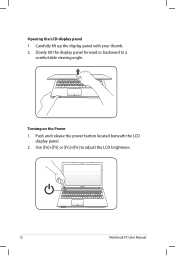
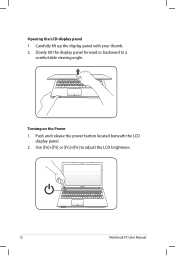
Turning on the Power 1. Carefully lift up the display panel with your thumb. 2. Use [Fn]+[F5] or [Fn]+[F6] to a
comfortable viewing angle. Slowly tilt the display panel forward or backward to adjust the LCD brightness.
12
Notebook PC User Manual
Push and release the power button located beneath the LCD
display panel. 2. Opening the LCD display panel 1.
User's Manual for English Edition - Page 15


... which
provides excellent viewing like that of desktop monitors.
Can be used for both hands.
The power switch only works when the display panel is
opened.
6
Keyboard
The keyboard provides full-sized keys with video conferencing and other
interactive applications.
3
Camera Indicator
The camera indicator shows when the built-in camera...
User's Manual for English Edition - Page 21


... by model)
The emergency eject is compatible with USB
2.0 or USB 1.1 devices such as
additional plug-in sites or hubs. See the marketing specifications for opening the tray. You can be connected or
disconnected without restarting the computer.
4
Optical Drive
The Notebook PC comes in various models with some peripherals acting...
User's Manual for English Edition - Page 33


Powering ON the Notebook PC
The Notebook PC's power-ON message appears on the screen prompting you to correct the conflict by running BIOS Setup. If you need to run...with the display. IMPORTANT! Press [ESC] and you turn ON the Notebook PC, it will display a message on the screen when you will first run the BIOS Setup to set or modify the system configuration, press [F2] upon bootup to boot...
User's Manual for English Edition - Page 35


... in the battery. Left-click the battery icon
Pointer over the battery icon without power adapter. STR is not the same as power OFF. WARNING! Screen captures shown here are examples only and may not reflect what you continue to complete battery depletion or no power supply (e.g.
A fully-charged battery pack...
User's Manual for English Edition - Page 42


Follow the icons instead of the function keys. stretches the screen area to use the wireless LAN or Bluetooth. "ZZ" Icon (F1): Places the ... on sleep button setting in power management setup). The Hot Key locations on the function keys may vary depending on -screen-display.
Radio Tower (F2): Wireless Models Only:Toggles the internal wireless LAN or Bluetooth (on selected models) ON or...
User's Manual for English Edition - Page 44


...
Power4Gear Hybrid (Fn+Space Bar): This key toggles power savings between AC mode and battery mode.You can see the current mode through the on-screen display (OSD). Applying or removing the power adapter will automatically switch the system between various power saving modes. Microsoft Windows Keys
There are two special...
User's Manual for English Edition - Page 53


... selected item.
Left click
Right click
Click once to select an item,then Click once to select an item and
double-click to open . Doing the drag-and-drop action on the touchpad allows you to drop the item on the touchpad simulates the functions of the left mouse ...
User's Manual for English Edition - Page 60


... the Notification area.
60
Notebook PC User Manual Listening to prevent damage. When inserting a CD, it may require that you open a DVD player to listen to or changed on the CD. A CD drive letter should be used like with writing, deleting... unbalanced CDs or CD print. Vibration is closed.
Insert the audio CD and Windows automatically opens an audio player and begins playing.
User's Manual for English Edition - Page 80


... Network Device BBS Priorities Floppy Drive BBS Priorities Delete Boot Option
[P0: Hitachi HTS545...] [P1: Hitachi HTS545...] [Generic-Multi-Card......] [P0: SlimTypeDVD A....]
: Select Screen : Select Item Enter: Select +/-: Change Opt. Copyright (C) 2010 American Megatrends, Inc.
2.
Copyright (C) 2010 American Megatrends, Inc. �M��a�i�n�...
User's Manual for English Edition - Page 81


Copyright (C) 2010 American Megatrends, Inc. On the Security screen, select Setup Administrator Password or User Password.
2. Password is...65533;B�o��o�t Security Save & Exit
Password Description
Set the system boot order. On the Security screen, select Setup Administrator Password
or User Password. 2. Leave the Create New Password field blank and press [Enter]....
User's Manual for English Edition - Page 82


... Security
Aptio Setup Utility - The I/O Interface Security settings can only be disabled.
: Select Screen : Select Item Enter: Select +/-: Change Opt. I /O interface: 1.
A-6
Notebook PC User ...Help F9: Optimized Defaults F10: Save ESC: Exit
Version 2.01.1208. On the Security screen, select I /O Interface Security
LAN Network Interface Wireless Network Interface HD AUDIO Interface SATA 2nd ...
User's Manual for English Edition - Page 83


... Item Enter: Select +/-: Change Opt. If you set USB Interface to lock and click Lock. On the Security screen, select I/O Interface Security > USB
Interface Security. 2. Select an interface you log in with Administrator privilege.
To lock the USB interface: 1. Notebook PC User Manual
A-7 Copyright (C) ...
User's Manual for English Edition - Page 84


...(if there is only asked for when entering Setup.
On the Security screen, click Set Master Password, type in ����A�d�...Password Set Master Password Set User Password Set User Password
I/O Interface Security
NOT INSTALLED NOT INSTALLED
: Select Screen : Select Item Enter: Select +/-: Change Opt. Copyright (C) 2010 American Megatrends, Inc. Copyright (C) ...
User's Manual for English Edition - Page 85


...
Restore Defaults
Boot Override P0: ST9500420AS P1: HL-DT-STBDDVDRW CA21N P2: SlimTypeDVD A DS8A5SH Generic-Multi-Card 1.00
Launch EFI Shell from filesystem device
: Select Screen : Select Item Enter: Select +/-: Change Opt. Save Changes
If you want to keep your configuration settings, you must save changes before exiting the BIOS setup...
User's Manual for English Edition - Page 89


... an anti-virus software and Internet firewall to see if the problem is available on the ASUS website. ASUS bundled software When I power ON the Notebook PC, there will be downloaded from viruses.... A. These utilities and BIOS files can be an "Open policy file error" message.
Blue screen with white text A blue screen with Easy Flash in
Windows or AFLASH in Windows Safe Mode.
3.
User's Manual for English Edition - Page 91


...Utility. SVM Mode Legacy USB Support SATA Configuration
[Enabled] [Enabled]
: Select Screen : Select Item Enter: Select +/-: Change Opt. ASUS Tek. Aptio Setup Utility -
F1: General Help F9: Optimized Defaults F10:... Notebook PC's exact model and download the latest BIOS file for your model from the ASUS website and save it in your flash disk drive to select and update BIOS. Copyright ...
User's Manual for English Edition - Page 108


...Grounding of Outer Conductive Shield of the coaxial cable to the earth at http://csr.asus.com/english/REACH.htm.
Power Safety Requirement
Products with electrical current ratings up to 6A... than or equal to CATV System Installer-Cable distribution system should include bonding the screen of a Coaxial Cable - installation should be grounded (earthed) in accordance with ANSI/NFPA 70...
User's Manual for English Edition - Page 118


...23, 2012 Year to begin affixing CE marking:2012
Signature Country:
TAIWAN
Authorized representative in Europe:
ASUS COMPUTER GmbH
Address, City:
HARKORT STR. 21-23, 40880 RATINGEN
Country:
GERMANY
declare the ...name :
Notebook PC
Model name :
K55V, A55V, R500V, K55A, A55A, R500A, U57A
conform with the essential requirements of the following directives:
2004/108/EC-EMC Directive EN...
Similar Questions
My Asus Touchscreen 'screen' Laptop Will Not Turn On. Worked Fine Earlier.
(Posted by Anonymous-152173 8 years ago)
U57a Touchpad No Longer Functions ?
I can no longer use my U57A laptop touchpad I hve been using an external mouse. The laptop is 3 mont...
I can no longer use my U57A laptop touchpad I hve been using an external mouse. The laptop is 3 mont...
(Posted by sagrisafi 11 years ago)

