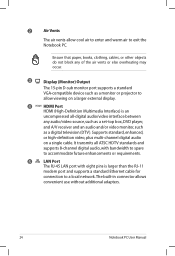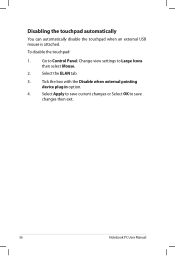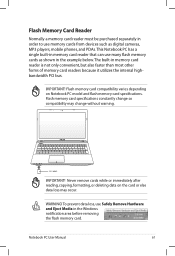Asus U57A Support Question
Find answers below for this question about Asus U57A.Need a Asus U57A manual? We have 1 online manual for this item!
Question posted by burkedeni on January 21st, 2013
How To Delete Search In Main Menu Box, It's Frozen
The person who posted this question about this Asus product did not include a detailed explanation. Please use the "Request More Information" button to the right if more details would help you to answer this question.
Current Answers
Related Asus U57A Manual Pages
Similar Questions
How To Enter In Boot Menu On Asus X43s Laptop??
i have windows 7 on my laptop bt i also want to install fedora on the same..so how to enter in boot ...
i have windows 7 on my laptop bt i also want to install fedora on the same..so how to enter in boot ...
(Posted by Anonymous-119536 10 years ago)
I Am Having Problems Searching Online For An Asus Laptop Manual .
(Posted by mjravela 11 years ago)