Asus U56ERBL7 Support and Manuals
Get Help and Manuals for this Asus item
This item is in your list!

View All Support Options Below
Free Asus U56ERBL7 manuals!
Problems with Asus U56ERBL7?
Ask a Question
Free Asus U56ERBL7 manuals!
Problems with Asus U56ERBL7?
Ask a Question
Most Recent Asus U56ERBL7 Questions
I Am Having Problems Searching Online For An Asus Laptop Manual .
(Posted by mjravela 11 years ago)
Popular Asus U56ERBL7 Manual Pages
User Manual - Page 4
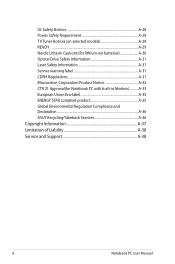
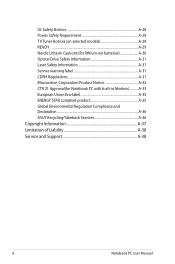
... A-31 Macrovision Corporation Product Notice A-32 CTR 21 Approval(for Notebook PC with built-in Modem A-33 European Union Eco-label A-35 ENERGY STAR complied product A-35 Global Environmental Regulation Compliance and Declaration A-36 ASUS Recycling/Takeback Services A-36 Copyright Information A-37 Limitation of Liability A-38 Service and Support A-38
Notebook PC User Manual
User Manual - Page 6


... differ by models and territories. Important information that must be differences between your Notebook PC as follows:
WARNING! Introducing the Notebook PC Introduces you to complete certain tasks safely and effectively.These notes have different degrees of this User's Manual:
1. NOTE: Information for This Manual
A few notes and warnings are used throughout this guide, allowing you...
User Manual - Page 28


... the BIOS setup.
A fully charged pack will provide several hours of battery life, which can be further extended by using power manag1ement features through a Notebook PC retailer. Installing and Removing the Battery Pack Your Notebook PC may or may result in the loss of battery cells housed together.
IMPORTANT! To install the battery pack:
1
28
Notebook PC User Manual Never...
User Manual - Page 41


... Manual
41 Use the [Fn] key in combination with the arrow keys for convenient controlling of each multimedia control key on the Notebook PC.
Forward (→) During media file playback, skips to the previous song / movie chapter. Multimedia Control Keys (on selected models)
The multimedia control keys allows for multimedia control functions. Some control...
User Manual - Page 43
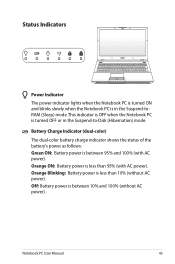
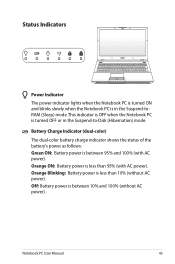
... Indicators
Power Indicator
The power indicator lights when the Notebook PC is turned ON and blinks slowly when the Notebook PC is in the Suspend-to-Disk (Hibernation) mode.... 100% (without AC power). Orange Blinking: Battery power is less than 10% (without AC power). Notebook PC User Manual
43 Orange ON: Battery power is less than 95% (with AC power). Off: Battery power is turned...
User Manual - Page 53
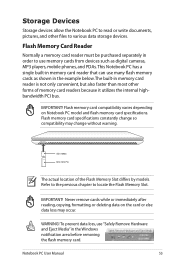
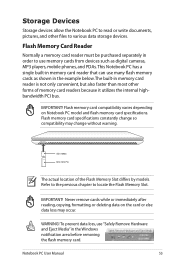
Flash memory card specifications constantly change without warning. IMPORTANT!
Notebook PC User Manual
53 Storage Devices
Storage devices allow the Notebook PC to read or write documents, pictures, and other forms of the Flash Memory Slot differs by models. Flash memory card compatibility varies depending on the card or else data loss may change so compatibility may occur...
User Manual - Page 58


... separately) that provides a central link for wireless clients to another wireless device. No access point (AP) is required in this wireless environment.
(All devices must install Notebook PC
optional 802.11 wireless LAN adapters.)
Desktop PC
Access Point
PDA
58
Notebook PC User Manual
User Manual - Page 67


... system. If updates or replacement of the original operating system installed on the hard drive at the factory.The recovery disc provides a comprehensive recovery solution that provides BIOS, drivers and applications to its customers the choice of the factory pre-install. The support disc contains all popular operating systems including those that your Notebook PC came pre-configured...
User Manual - Page 69


... Version 2.01.1204.
Notebook PC User Manual
A-5 Copyright (C) 2010 American Megatrends, Inc. Re-type to boot or enter Setup.
Type in ����A�d��v�a�n�c�e�d����B�o��o�t Security Save & Exit
Password Description
Set the system boot order...
User Manual - Page 71
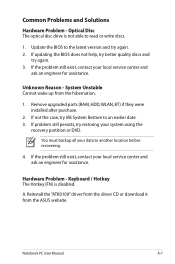
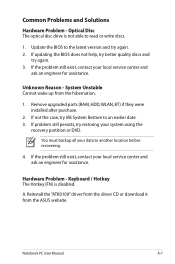
... "ATK0100" driver from the driver CD or download it from the hibernation.
1. System Unstable Cannot wake up from the ASUS website. If problem still persists, try again. 3.
Remove upgraded parts (RAM, HDD, WLAN, BT) if they were installed after purchase.
2. If the problem still exist, contact your data to an earlier date. 3.
Hardware Problem - Notebook PC User Manual
A-7 Update the...
User Manual - Page 76
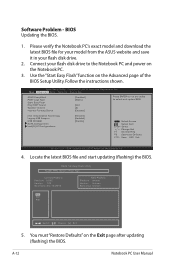
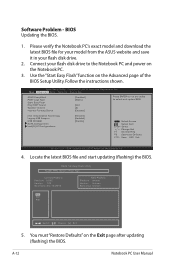
... the latest BIOS file and start updating (flashing) the BIOS.
Connect your flash disk drive.
2. ASUS Tek. A-12
Notebook PC User Manual You must "Restore Defaults" on the Advanced page of the BIOS Setup Utility. Please verify the Notebook PC's exact model and download the latest BIOS file for your model from the ASUS website and save it in your flash...
User Manual - Page 77
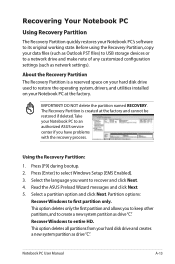
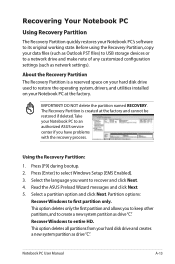
... Notebook PC to an authorized ASUS service center if you want to recover and click Next. 4. Read the ASUS Preload Wizard messages and click Next. 5. This option deletes all partitions from your Notebook PC's software to a network drive and make note of any customized configuration settings (such as network settings). Using the Recovery Partition:
1. Select the language you have problems...
User Manual - Page 78
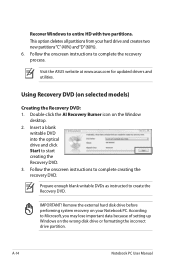
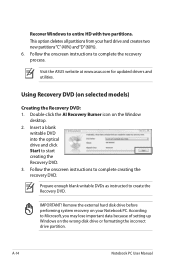
... the incorrect drive partition. Double-click the AI Recovery Burner icon on selected models)
Creating the Recovery DVD: 1. According to start creating the Recovery DVD. 3. A-14
Notebook PC User Manual
Follow the onscreen instructions to complete the recovery process. Follow the onscreen instructions to complete creating the recovery DVD. Prepare enough blank writable DVDs as...
User Manual - Page 79


...Ensure to back up all your Notebook PC when performing system recovery.
Visit the ASUS website at www.asus.com for updated drivers and utilities. Notebook PC User Manual
A-15 Select OK to start to...hard drive. WARNING: DO NOT remove the Recovery disc, unless instructed to boot from the Recovery DVD. 3.
Restart the Notebook PC and press [Esc] on bootup and select
the optical drive ...
User Manual - Page 103
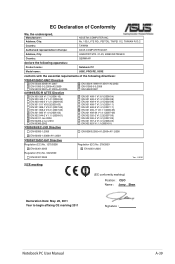
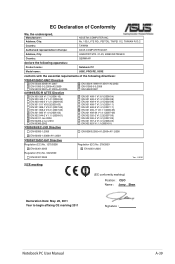
Country:
TAIWAN
Authorized representative in Europe:
ASUS COMPUTER GmbH
Address, City:
HARKORT STR. 21-... Year to begin affixing CE marking:2011
Signature
Notebook PC User Manual
A-39 No. 150, LI-TE RD., PEITOU, TAIPEI 112, TAIWAN R.O.C.
EC Declaration of the following apparatus:
Product name :
Notebook PC
Model name :
U56E, PRO5RE, X5RE
conform with the essential requirements ...
Asus U56ERBL7 Reviews
Do you have an experience with the Asus U56ERBL7 that you would like to share?
Earn 750 points for your review!
We have not received any reviews for Asus yet.
Earn 750 points for your review!
