Asus U57A Support Question
Find answers below for this question about Asus U57A.Need a Asus U57A manual? We have 1 online manual for this item!
Question posted by 7maraas on July 23rd, 2014
How To Asus U57a Remove Hard Drive
The person who posted this question about this Asus product did not include a detailed explanation. Please use the "Request More Information" button to the right if more details would help you to answer this question.
Current Answers
There are currently no answers that have been posted for this question.
Be the first to post an answer! Remember that you can earn up to 1,100 points for every answer you submit. The better the quality of your answer, the better chance it has to be accepted.
Be the first to post an answer! Remember that you can earn up to 1,100 points for every answer you submit. The better the quality of your answer, the better chance it has to be accepted.
Related Asus U57A Manual Pages
User's Manual for English Edition - Page 3


... touchpad 52 Touchpad usage illustrations 53 Caring for the touchpad 55 Disabling the touchpad automatically 56 Storage Devices 57 Optical Drive (on selected models 57 Flash Memory Card Reader 61 Hard Disk Drive 62 Memory (RAM 65 Connections...66 Network Connection 66 Wireless LAN Connection (on selected models 68 Windows Wireless Network Connection...
User's Manual for English Edition - Page 4


... Tuner Notices A-32 REACH ...A-32 Nordic Lithium Cautions (for lithium-ion batteries A-33 Optical Drive Safety Information A-34 Laser Safety Information A-34 Service warning label A-34 CDRH Regulations A-34 ... A-38 Global Environmental Regulation Compliance and Declaration A-39 ASUS Recycling/Takeback Services A-39 Copyright Information A-40 Limitation of Liability A-41 Service and Support A-...
User's Manual for English Edition - Page 9


...Fan warning Please note that the DC fan is a moving fan blades. The hard disk drive's head retracts when the power is still ON. The Notebook PC's surface is...check that may increase the earphones or headphones output voltage and the sound pressure level. Adjustment of the hard disk surface during transport.Therefore, you should turn it is easily dulled if not properly cared for transport,...
User's Manual for English Edition - Page 18


...and maintains power to keep the battery pack secured. Additional memory will automatically lock.To remove the battery pack, this spring lock must be held in
the system and configures CMOS ...additional memory. Battery time varies by usage and by decreasing hard disk access. Manual
The manual battery lock is used to insert or remove the battery pack. There is no hardware or
software ...
User's Manual for English Edition - Page 19
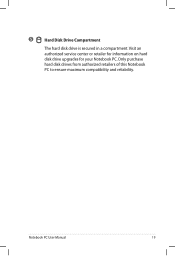
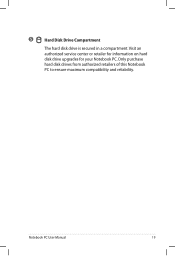
Only purchase hard disk drives from authorized retailers of this Notebook PC to ensure maximum compatibility and reliability.
Notebook PC User Manual
19 Visit an authorized service center or retailer for information on hard disk drive upgrades for your Notebook PC. 5
Hard Disk Drive Compartment
The hard disk drive is secured in a compartment.
User's Manual for English Edition - Page 21


... by model)
The emergency eject is compatible with some peripherals acting as keyboards, pointing devices,
cameras, hard disk drives, printers, and scanners connected
in a series up to run simultaneously
on each model.
5
Optical Drive Electronic Eject
The optical drive eject has an electronic eject button for details on a single computer, with USB
2.0 or USB...
User's Manual for English Edition - Page 25


... up to charge your mobile phones or digital audio players while your Notebook PC is compatible with some peripherals
acting as keyboards, pointing devices,
cameras, hard disk drives, printers, and scanners connected
in sites or hubs. 6
USB Port (3.0, on selected models / 2.0)
The USB (Universal Serial Bus) port is working under system power...
User's Manual for English Edition - Page 33


... correct the conflict by running BIOS Setup. To protect the hard disk drive, always wait at least 5 seconds after turning OFF your available drives. DO NOT carry or cover a Notebook PC that is ...series of software-controlled diagnostic tests called the Power-On Self Test (POST).The software that the hard disk is finished, you turn ON the Notebook PC, it will be correct when you may get...
User's Manual for English Edition - Page 34
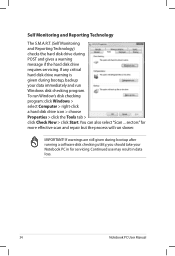
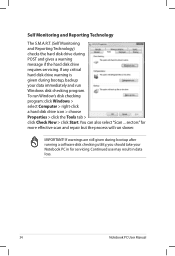
...If warnings are still given during POST and gives a warning message if the hard disk drive requires servicing. Continued use may result in for more effective scan and repair ...Self Monitoring and Reporting Technology
The S.M.A.R.T. (Self Monitoring and Reporting Technology) checks the hard disk drive during bootup after running a software disk checking utility, you should take your data ...
User's Manual for English Edition - Page 37


... "Switch User, Restart, Sleep, or Shut Down," click the arrowhead next to allow restart.To restart the system manually, choose Restart. IMPORTANT! To protect the hard drive, wait at least 5 seconds after turning OFF your operating system, you may be customized in Windows Control Panel "Power Options." Actual behavior of the power...
User's Manual for English Edition - Page 60


... the CD closely while closing the tray slowly to be pressed onto the center hub or else the optical drive tray will scratch the CD.
except that nothing can be accessed just like a hard drive with writing, deleting, and editing capabilities. Insert the audio CD and Windows automatically opens an audio player and...
User's Manual for English Edition - Page 62
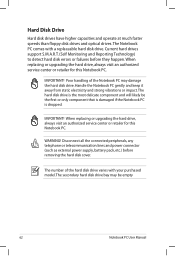
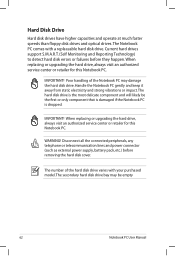
..., battery pack, etc.) before they happen. IMPORTANT! Poor handling of the hard disk drive varies with a replaceable hard disk drive.
IMPORTANT!
Current hard drives support S.M.A.R.T. (Self Monitoring and Reporting Technology) to detect hard disk errors or failures before removing the hard disk cover.
The hard disk drive is the most delicate component and will likely be empty
62...
User's Manual for English Edition - Page 63
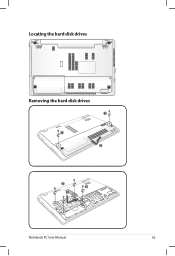
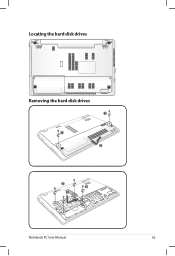
Locating the hard disk drives
Removing the hard disk drives
1 1
1
2
1
2
2 2
2
1
2
2
1
2
12
1
2
Notebook PC User Manual
63
User's Manual for English Edition - Page 79


... disc is optional and includes an image of the original operating system installed on the hard drive at the factory.The recovery disc provides a comprehensive recovery solution that quickly restores the ...does not include the operating system itself.The support disc is necessary even if your hard disk drive is necessary, contact your retailer if you require such a solution. Operating System and...
User's Manual for English Edition - Page 80


... BBS Priorities
SlimTypeDVD A ... Boot Option Priorities Boot Option #1 Boot Option #2 Boot Option #3 Boot Option #4
Hard Drive BBS Priorities CD/DVD ROM Drive BBS Priorities Network Device BBS Priorities Floppy Drive BBS Priorities Delete Boot Option
[P0: Hitachi HTS545...] [P1: Hitachi HTS545...] [Generic-Multi-Card......] [P0: SlimTypeDVD A....]
: Select Screen : Select Item Enter: Select...
User's Manual for English Edition - Page 86


...) is not able to another location before recovering.
4. Update the BIOS to an earlier date. 3. Remove upgraded parts (RAM, HDD, WLAN, BT) if they were installed after purchase.
2.
If the problem... all your system using the
recovery partition or DVD. System Unstable Cannot wake up from the ASUS website.
Reinstall the "ATK0100" driver from the driver CD or download it from the hibernation...
User's Manual for English Edition - Page 92


...]. 3.
Select a partition option and click Next. Press [F9] during bootup. 2. Read the ASUS Preload Wizard messages and click Next. 4. A-16
Notebook PC User Manual Recover Windows to restore the operating system, drivers, and utilities installed on your hard disk drive used to entire HD.
IMPORTANT! This option deletes only the first partition and...
User's Manual for English Edition - Page 93


... setting up Windows on the wrong disk drive or formatting the incorrect drive partition. IMPORTANT! Remove the external hard disk drive before performing system recovery on selected models)
Creating the Recovery DVD: 1. Notebook PC User Manual
A-17 Recover Windows to create the Recovery DVD. Visit the ASUS website at www.asus.com for updated drivers and utilities...
User's Manual for English Edition - Page 94


... all your important data before the system recovery.
5. WARNING: DO NOT remove the Recovery disc, unless instructed to your hard drive.Ensure to restore the image. 4. A-18
Notebook PC User Manual Ensure... labeled as "CD/DVD") and press [Enter] to be unusable. Visit the ASUS website at www.asus.com for updated drivers and utilities.
Follow the onscreen instructions to confirm the system ...
User's Manual for English Edition - Page 118


...RD., PEITOU, TAIPEI 112, TAIWAN R.O.C. Country:
TAIWAN
Authorized representative in Europe:
ASUS COMPUTER GmbH
Address, City:
HARKORT STR. 21-23, 40880 RATINGEN
Country:
GERMANY
declare the following apparatus:
Product name :
Notebook PC
Model name :
K55V, A55V, R500V, K55A, A55A, R500A, U57A
conform with the essential requirements of Conformity
We, the undersigned, Manufacturer...
Similar Questions
Brought One Off Ebay The Blue Light Keeps Flashing Could It Be The Hard Drive
how to replace hard drive on 1008p netbook karim Rashid collection
how to replace hard drive on 1008p netbook karim Rashid collection
(Posted by racingking2005 5 years ago)
How To Remove The Dust From The Asus U57a Fan
How do I open up my Asus U57A so I can clean the dust out the fan and the exhaust ports? Once open, ...
How do I open up my Asus U57A so I can clean the dust out the fan and the exhaust ports? Once open, ...
(Posted by ChuckTester 9 years ago)
How To Check If Your Computer Has Two Hard Drive Slots Asus U57a
(Posted by Jiytarza 10 years ago)

