Asus U57A Support Question
Find answers below for this question about Asus U57A.Need a Asus U57A manual? We have 1 online manual for this item!
Question posted by catthana2 on August 28th, 2014
How To Remove Keyboard Cover For Asus U57a
The person who posted this question about this Asus product did not include a detailed explanation. Please use the "Request More Information" button to the right if more details would help you to answer this question.
Current Answers
There are currently no answers that have been posted for this question.
Be the first to post an answer! Remember that you can earn up to 1,100 points for every answer you submit. The better the quality of your answer, the better chance it has to be accepted.
Be the first to post an answer! Remember that you can earn up to 1,100 points for every answer you submit. The better the quality of your answer, the better chance it has to be accepted.
Related Asus U57A Manual Pages
User's Manual for English Edition - Page 2


... Checking Battery Power 35 Charging the Battery Pack 36 Power Options 37 Power Management Modes 39 Sleep and Hibernate 39 Thermal Power Control 41 Special Keyboard Functions 42 Colored Hot Keys 42 Microsoft Windows Keys 44 Multimedia Control Keys (on selected models 46 Switches and Status Indicators 47 Switches ...47 Status...
User's Manual for English Edition - Page 4


... Notice A-35 CTR 21 Approval(for Notebook PC with built-in Modem A-36 European Union Eco-label A-38 Global Environmental Regulation Compliance and Declaration A-39 ASUS Recycling/Takeback Services A-39 Copyright Information A-40 Limitation of Liability A-41 Service and Support A-41
Notebook PC User Manual
User's Manual for English Edition - Page 7


... liquids, rain, or moisture.
Safety Precautions
The following safety precautions will increase the life of warm water and remove any foreign objects into the Notebook PC.
Notebook PC User Manual
DO NOT place on top and do not... detergent and a few drops of the Notebook PC. Disconnect the AC power and remove the battery pack(s) before cleaning. DO NOT short circuit the contacts.
User's Manual for English Edition - Page 8


... damage the Notebook PC. Incorrect installation of electronic products. The symbol of the Notebook PC and be placed in municipal waste.
DO NOT carry or cover a Notebook PC that will reduce air circulation such as thinners, benzene, or other peripherals.
User's Manual for English Edition - Page 9


... To prepare the Notebook PC for . DC Fan warning Please note that the DC fan is latched securely in the closed position to protect the keyboard and display panel. The Notebook PC's surface is still ON. Sound Pressure warning Excessive sound pressure from the moving part that it OFF and disconnect...
User's Manual for English Edition - Page 10


... that it takes much longer to magnetic wands.
10
Notebook PC User Manual You can send your Notebook PC or diskettes through airport X-ray machines.
Cover Your Notebook PC Purchase a carrying bag to use the Notebook PC on people or individual items). However, it is plugged into the computer and an...
User's Manual for English Edition - Page 14
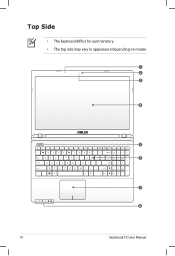
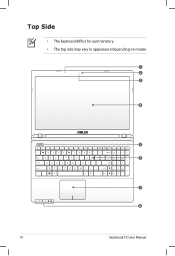
Top Side
• The keyboard differs for each territory. • The top side may vary in appearance depending on model.
1 2 3
4
5 6
7 8
14
Notebook PC User Manual
User's Manual for English Edition - Page 15


...
Notebook PC and recovering from suspend mode. Unlike desktop monitors, the LCD panel does not produce
any radiation or flickering, so it is
opened.
6
Keyboard
The keyboard provides full-sized keys with video conferencing and other
interactive applications.
3
Camera Indicator
The camera indicator shows when the built-in camera is in the...
User's Manual for English Edition - Page 22
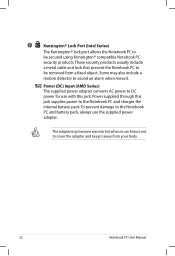
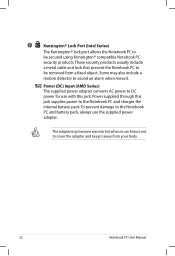
... products. 7
Kensington® Lock Port (Intel Series)
The Kensington® lock port allows the Notebook PC to
be removed from your body.
22
Notebook PC User Manual Some may become warm to hot when in use the supplied power adapter....
Power supplied through this jack. The adapter may also include a
motion detector to cover the adapter and keep it away from a fixed object.
User's Manual for English Edition - Page 23
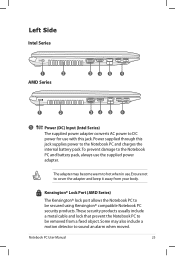
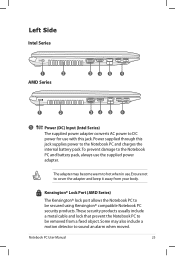
... usually include a metal cable and lock that prevent the Notebook PC to cover the adapter and keep it away from a fixed object. Some may become... battery pack.To prevent damage to DC
power for use with this jack. The adapter may also include a motion detector to be removed from your body.
Notebook PC User Manual
23
Left Side
Intel Series
1
2
AMD Series
34 5
6
1
2
34 5...
User's Manual for English Edition - Page 44


... mode and battery mode.You can see the current mode through the on the keyboard as described below. The key with a small pointer, activates the properties menu and is equivalent to maximize performance versus battery time.
Applying or removing the power adapter will automatically switch the system between various power saving modes...
User's Manual for English Edition - Page 62
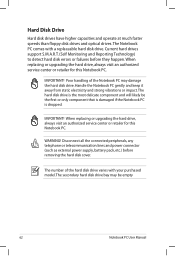
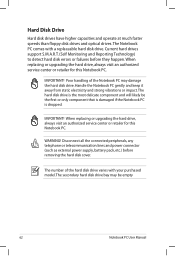
... damage the hard disk drive.
WARNING! Current hard drives support S.M.A.R.T. (Self Monitoring and Reporting Technology) to detect hard disk errors or failures before removing the hard disk cover. IMPORTANT! IMPORTANT! Handle the Notebook PC gently and keep it away from static electricity and strong vibrations or impact. When replacing or upgrading the...
User's Manual for English Edition - Page 78


When used on the taskbar before transporting the Notebook PC to be simultaneously used in keyboard and touchpad.
To prevent system failures, use Windows "Safely Remove Hardware" on any USB port or USB hub. Both the external USB keyboard and mouse will allow data entry to prevent damage from third-parties. Printer Connection
One...
User's Manual for English Edition - Page 86


...case, try restoring your data to read or write discs.
1. Keyboard / Hotkey The Hotkey (FN) is not able to another location...assistance. If problem still persists, try MS System Restore to the latest version and try again. 3.
A. Remove upgraded parts (RAM, HDD, WLAN, BT) if they were installed after purchase.
2.
Update the BIOS to... Unstable Cannot wake up from the ASUS website.
User's Manual for English Edition - Page 87


...again. 4. Power ON/OFF Error I cannot power ON the Notebook PC. Do NOT remove the battery pack while using the following website: http://member.asus.com/login.aspx?SLanguage=en-us
2. Adapter power LED ON? (Y = 5, N =... PC with the AC adaptor to prevent damage caused by the accidental power loss.The ASUS battery pack has protection circuitry to prevent over-charging so it will not damage the ...
User's Manual for English Edition - Page 89


...from viruses. Unknown Reason - If additional memory was installed after system bootup.
1. CAUTION! Remove additional memory. Update the BIOS to the latest version with your problem. Ensure your system... text appears after purchase, power OFF, remove the additional memory, and power ON to see if the problem is available on the ASUS website.
Un-install software applications. DO ...
User's Manual for English Edition - Page 93


... setting up Windows on the wrong disk drive or formatting the incorrect drive partition. Visit the ASUS website at www.asus.com for updated drivers and utilities. IMPORTANT!
Follow the onscreen instructions to complete the recovery process. Remove the external hard disk drive before performing system recovery on selected models)
Creating the Recovery...
User's Manual for English Edition - Page 94


... optical drive (may cause recovery failure. Follow the onscreen instructions to restore the image. 4. WARNING: DO NOT remove the Recovery disc, unless instructed to do so, during the recovery process or else your Notebook PC when performing system.... Using the Recovery D��V�D�:�
1. Visit the ASUS website at www.asus.com for updated drivers and utilities.
User's Manual for English Edition - Page 114


... joint program. In addition, please visit http://www.energystar.gov for detail information on the keyboard.
A-38
Notebook PC User Manual Reduction of the use of Energy helping us all save... drive. 6. Environmental Protection Agency and the U.S. Department of toxic heavy metals. 3. All ASUS products with the ENERGY STAR logo comply with the ENERGY STAR standard, and the power management...
User's Manual for English Edition - Page 118


... name :
Notebook PC
Model name :
K55V, A55V, R500V, K55A, A55A, R500A, U57A
conform with the essential requirements of Conformity
We, the undersigned, Manufacturer:
Address, City:
ASUSTek...-TE RD., PEITOU, TAIPEI 112, TAIWAN R.O.C. Country:
TAIWAN
Authorized representative in Europe:
ASUS COMPUTER GmbH
Address, City:
HARKORT STR. 21-23, 40880 RATINGEN
Country:
GERMANY
declare the...
Similar Questions
How To Remove Keyboard And/or Solve Problem Of Blocked Keys
(Posted by januariomartins6 9 years ago)
How To Remove The Dust From The Asus U57a Fan
How do I open up my Asus U57A so I can clean the dust out the fan and the exhaust ports? Once open, ...
How do I open up my Asus U57A so I can clean the dust out the fan and the exhaust ports? Once open, ...
(Posted by ChuckTester 9 years ago)

