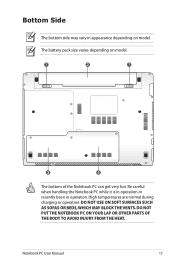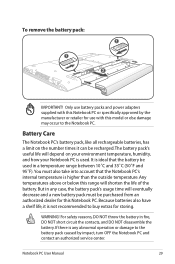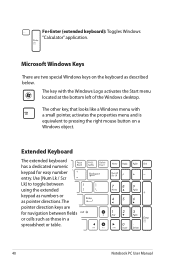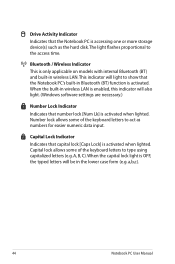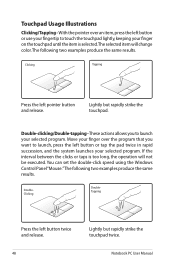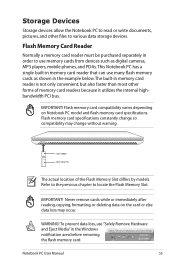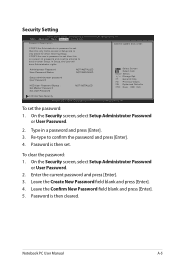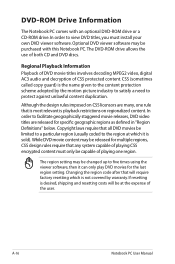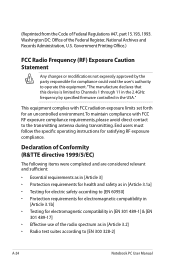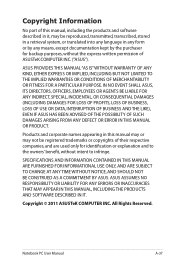Asus U56E Support Question
Find answers below for this question about Asus U56E.Need a Asus U56E manual? We have 1 online manual for this item!
Question posted by Anonymous-155473 on November 1st, 2015
How Do I Change Number 2 Into At On My U56e Lap
The person who posted this question about this Asus product did not include a detailed explanation. Please use the "Request More Information" button to the right if more details would help you to answer this question.
Current Answers
Answer #1: Posted by TechSupport101 on November 1st, 2015 10:42 AM
Hi. Hold down the Shift key and then press the Number 2 key (while shift is held down)
Related Asus U56E Manual Pages
Similar Questions
Asus U56e Rbl8 Disassembly
How do I replace the bottom base or case?
How do I replace the bottom base or case?
(Posted by btgregory 11 years ago)
The Built In Wi-fi Stopped Working In Our Asus U56e.
The built in wi-fi stopped working in our Asus U56E. The computer doesn't see it. Internet can be ac...
The built in wi-fi stopped working in our Asus U56E. The computer doesn't see it. Internet can be ac...
(Posted by chuton 11 years ago)