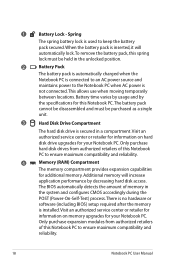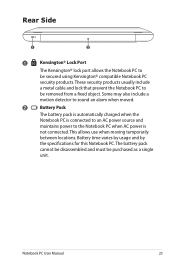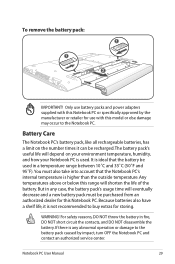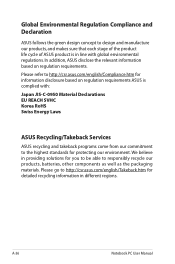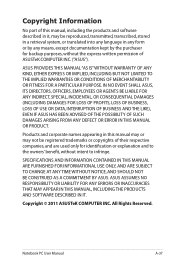Asus U56E Support Question
Find answers below for this question about Asus U56E.Need a Asus U56E manual? We have 1 online manual for this item!
Question posted by btgregory on March 29th, 2013
Asus U56e Rbl8 Disassembly
How do I replace the bottom base or case?
Current Answers
Answer #1: Posted by tintinb on April 2nd, 2013 6:45 PM
The detailed disassembly procedure of your Asus U56E laptop is provided in the video links below. Watch the videos carefully and follow the instructions.
- http://www.laptopinventory.com/LaptopInventory.php/Asus/U%20Series/U56E/Fan
- http://www.youtube.com/watch?v=a9Fzw7g1XqE
If you have more questions, please don't hesitate to ask here at HelpOwl. Experts here are always willing to answer your questions to the best of our knowledge and expertise.
Regards,
Tintin
Answer #2: Posted by cljeffrey on April 5th, 2013 12:24 PM
In order to replace the bottom case, you will have to remove 3 screws and 3 connectors in order to remove the motherboard. Dont forget to remove the power board and I/O board. Last but not least will be the hinges of the LCD screen. You are now ready to replace the old bottom casing with the new one.
You can use the link that tintin provided.
You can use the link that tintin provided.
Related Asus U56E Manual Pages
Similar Questions
How Do I Pop The Top Cover Off The Main Part Of The Laptop? Need To Replace Mb
(Posted by Bmullins3 10 years ago)