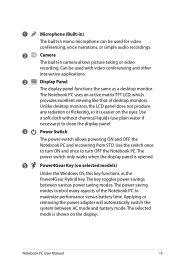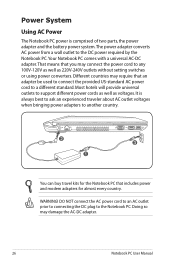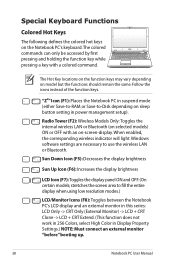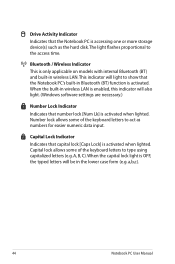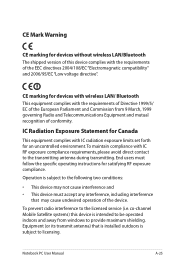Asus U56E Support Question
Find answers below for this question about Asus U56E.Need a Asus U56E manual? We have 1 online manual for this item!
Question posted by jemsales on October 14th, 2012
Wireless Net Switch
where is wireless net switch for asus u56e
Current Answers
Answer #1: Posted by cljeffrey on October 18th, 2012 11:13 AM
What you will have to do to enable wireless is press FN and F2. You can also click on the white up arrow on the lower right hand corner and double click wireless console 3.
If you have any questions or comments you can email me at [email protected] which I reside in the U.S
ASUS strives to meet and exceeds our customer expectations within our warranty policy.
Regards,
Jeffrey
ASUS Customer Loyalty
ASUS strives to meet and exceeds our customer expectations within our warranty policy.
Regards,
Jeffrey
ASUS Customer Loyalty
Related Asus U56E Manual Pages
Similar Questions
Asus U56e Lid Switch
when i close the lid the laptop goes to sleep as it should. But i have to reopen it several times be...
when i close the lid the laptop goes to sleep as it should. But i have to reopen it several times be...
(Posted by dandmanm 2 years ago)
Wireless Switch
where is wireless swicth available in acer k53z???
where is wireless swicth available in acer k53z???
(Posted by sureshvmtech 11 years ago)