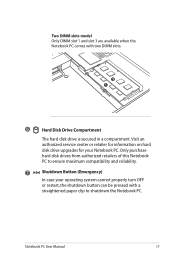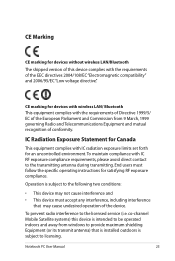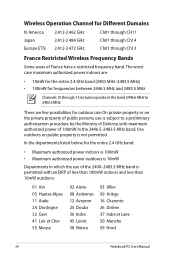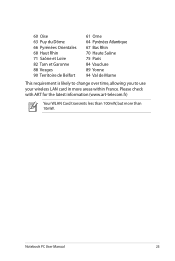Asus K53Z Support Question
Find answers below for this question about Asus K53Z.Need a Asus K53Z manual? We have 1 online manual for this item!
Question posted by sureshvmtech on October 3rd, 2012
Wireless Switch
where is wireless swicth available in acer k53z???
Current Answers
Answer #1: Posted by slammu31 on October 3rd, 2012 9:17 PM
Hello there, Depending on your version of Windows. Look down to the bottom right of your PC desktop, There is an Icon which you must right click and click Enable or Start to allow your Wifi card to enable. The icon picture varies by computer. Don't have an icon? Open up control panel and navigate to network. Then Network and Communications. Click on Adapter settings to the left. Once that window is open right click your wireless connection and click enable. Post back if you need further assistance. Good Luck!
Answer #2: Posted by cljeffrey on October 5th, 2012 5:19 PM
If you have an acer I don't know where the switch is.
If you have an asus what you can try is press FN and F2 that will enable and disable your wifi.
If that does not work you can go to the lower right hand corner and click on the white up arrow and double click wireless console 3. Once you double click you will see an icon of an antenna. All you have to do is click on that icon and that will enable or disable your wifi.
If you have any questions or comments you can email me at [email protected] which I reside in the U.S
ASUS strives to meet and exceeds our customer expectations within our warranty policy.
Have a great weekend.
Regards,
Jeffrey
ASUS Customer Loyalty
ASUS strives to meet and exceeds our customer expectations within our warranty policy.
Have a great weekend.
Regards,
Jeffrey
ASUS Customer Loyalty
Related Asus K53Z Manual Pages
Similar Questions
How Do I Get Wireless Network Connection On My Laptop
(Posted by singavr 11 years ago)
My Computer Is 5 Months Old And It Is Stuck In A Startup Reapir Loop.
My computer is 5 months old and it is stuck in a startup reapir loop.
My computer is 5 months old and it is stuck in a startup reapir loop.
(Posted by noelthe3rd 11 years ago)
Asus K53z Laptop And Multitasking
I just bought ab asus K53Z laptop and am having trouble mutitasking. Can't do that with this compute...
I just bought ab asus K53Z laptop and am having trouble mutitasking. Can't do that with this compute...
(Posted by zannni51 11 years ago)