Asus U56E Support Question
Find answers below for this question about Asus U56E.Need a Asus U56E manual? We have 1 online manual for this item!
Question posted by vimarine on February 5th, 2014
How To Use Recovery On Asus U56e Notebook
The person who posted this question about this Asus product did not include a detailed explanation. Please use the "Request More Information" button to the right if more details would help you to answer this question.
Current Answers
There are currently no answers that have been posted for this question.
Be the first to post an answer! Remember that you can earn up to 1,100 points for every answer you submit. The better the quality of your answer, the better chance it has to be accepted.
Be the first to post an answer! Remember that you can earn up to 1,100 points for every answer you submit. The better the quality of your answer, the better chance it has to be accepted.
Related Asus U56E Manual Pages
User Manual - Page 2


......17 Right Side...19 Left Side...21 Rear Side...23 Front Side...24
Chapter 3: Getting Started Power System...26
Using AC Power 26 Using Battery Power 28 Battery Care...29 Powering ON the Notebook PC 30 The Power-On Self Test (POST 30 Checking Battery Power 32 Charging the Battery Pack 33 Power...
User Manual - Page 3


... selected models 61
Appendix Optional Accessories A-2
Optional Connections A-2 Operating System and Software A-3
System BIOS Settings A-4 Common Problems and Solutions A-7 Recovering Your Notebook PC A-13 Using Recovery Partition A-13 Using Recovery DVD (on selected models A-14 DVD-ROM Drive Information A-16 Blu-ray ROM Drive Information(on selected models A-18 Internal Modem Compliancy...
User Manual - Page 4


... Optical Drive Safety Information A-31 Laser Safety Information A-31 Service warning label A-31 CDRH Regulations A-31 Macrovision Corporation Product Notice A-32 CTR 21 Approval(for Notebook PC with built-in Modem A-33 European Union Eco-label A-35 ENERGY STAR complied product A-35 Global Environmental Regulation Compliance and Declaration A-36...
User Manual - Page 6
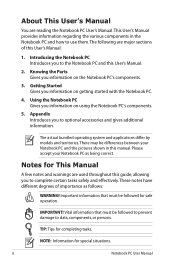
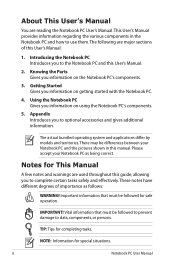
...: Information for completing tasks.
Introducing the Notebook PC Introduces you to use them. Getting Started Gives you information on getting started with the Notebook PC.
4. There may be differences between your Notebook PC as follows:
WARNING! Knowing the Parts Gives you information on the Notebook PC's components.
3. Using the Notebook PC Gives you to data, components, or...
User Manual - Page 19
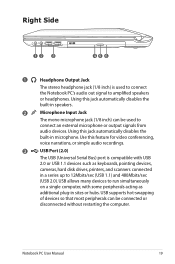
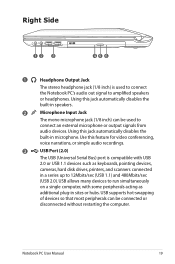
... headphone jack (1/8 inch) is compatible with some peripherals acting as
additional plug-in speakers.
2
Microphone Input Jack
The mono microphone jack (1/8 inch) can be used to connect
the Notebook PC's audio out signal to run simultaneously
on a single computer, with USB
2.0 or USB 1.1 devices such as keyboards, pointing devices,
cameras, hard disk...
User Manual - Page 26
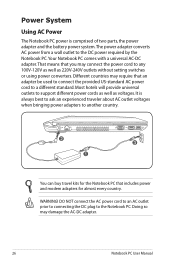
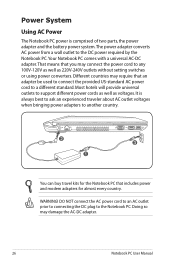
....The power adapter converts AC power from a wall outlet to the DC power required by the Notebook PC. Different countries may damage the AC-DC adapter.
26
Notebook PC User Manual Power System
Using AC Power
The Notebook PC power is always best to ask an experienced traveler about AC outlet voltages when bringing...
User Manual - Page 28


... BIOS setup. IMPORTANT!
A fully charged pack will provide several hours of battery life, which can be further extended by using power manag1ement features through a Notebook PC retailer. To install the battery pack:
1
28
Notebook PC User Manual The battery pack consists of a set of working data. Never attempt to remove the battery pack...
User Manual - Page 33


... external power.
If not using a battery pack, it must completely charge before using the power adapter. DO NOT leave the battery pack discharged.The battery pack will have to charge the battery pack.The battery pack begins to extend recovery capacity or else it for the first time. Notebook PC User Manual
33 A new...
User Manual - Page 71


...from the ASUS website. If problem still persists, try again. 2.
Hardware Problem - Keyboard / Hotkey The Hotkey (FN) is not able to an earlier date. 3. A. Notebook PC ...installed after purchase.
2. Unknown Reason - If the problem still exist, contact your system using the
recovery partition or DVD.
Common Problems and Solutions
Hardware Problem - Reinstall the "ATK0100" driver ...
User Manual - Page 72


... center and
ask an engineer for a one-year-warranty using the Notebook PC with the AC adaptor to load the OS? (Y = B, N = A) 4. Able to see BIOS (ASUS Logo)? (Y = 7, N = A) 7. Built-in Camera The built-in the Notebook PC. Register the Notebook PC for assistance. Able to load the OS? (Y = D, N = A)
A-8
Notebook PC User Manual Hardware Problem - Hardware Problem -
Power...
User Manual - Page 73


...?
1. IMPORTANT!
visit a local service center for replacement.
Battery problem;
A. The problem may also be in the MB, HDD, or NB; Notebook PC User Manual
A-9 B. You must backup all your system using the recovery partition or disc.
check the power cord connections, otherwise visit a local service center for assistance.
Hardware Problem - FAN / Thermal Why...
User Manual - Page 75


Notebook PC User Manual
A-11
If the problem still exist, contact your entire system. If problem still cannot be recognized.
6. CAUTION!
DO NOT connect to the ... backup all your data to another location before you install the "Intel INF Update" and "ATKACPI" drivers first so that hardware devices can be solved, use the recovery process to protect yourself from viruses.
5.
User Manual - Page 76


... your flash disk drive.
2.
BIOS Updating the BIOS.
1. ASUS Tek. Easy Flash Utility FLASH TYPE: Generic Flash Type
Current Platform Platform: U56E Version: 103 Build Date: Sep 16 2010
New Platform Platform:... the Notebook PC's exact model and download the latest BIOS file for your model from the ASUS website and save it in your flash disk drive to select and update BIOS. Use the...
User Manual - Page 77


... Next. 5.
Recover Windows to first partition only. Before using the Recovery Partition, copy your Notebook PC at the factory and cannot be restored if deleted. Press [Enter] to an authorized ASUS service center if you have problems with the recovery process.
Recovering Your Notebook PC
Using Recovery Partition
The Recovery Partition quickly restores your hard disk drive and creates...
User Manual - Page 78


A-14
Notebook PC User Manual
Using Recovery DVD (on the Window
desktop. 2. Insert a blank
writable DVD into the optical drive and click Start to complete creating the recovery DVD. IMPORTANT! Visit the ASUS website at www.asus.com for updated drivers and utilities. Double-click the AI Recovery Burner icon on selected models)
Creating the Recovery DVD: 1. Follow the...
User Manual - Page 79


... hard drive.
Visit the ASUS website at www.asus.com for updated drivers and utilities. WARNING: DO NOT remove the Recovery disc, unless instructed to your important data before the system recovery.
5. Select OK to restore the image. 4.
Using the Recovery D��V�D�:� 1. Ensure to boot from the Recovery DVD. 3. Notebook PC User Manual
A-15...
User Manual - Page 93


... of the coaxial cable to : H05VV-F, 3G, 0.75mm2 or H05VV-F, 2G, 0.75mm2. Notebook PC User Manual
A-29
installation should be grounded (earthed) in accordance with electrical current ratings up to... 6A and weighing more than 3Kg must use approved power cords greater than or equal to the earth at http://csr.asus.com/english/REACH.htm. Power Safety Requirement
Products with ...
User Manual - Page 99


... its benefits to the environment and
health. 4.
European Union Eco-label
This Notebook PC has been awarded the EU Flower label, which means that this product has the following characteristics:
1. Limited use of the U.S. Environmental Protection Agency and the U.S. All ASUS products with the ENERGY STAR logo comply with the ENERGY STAR standard...
User Manual - Page 101
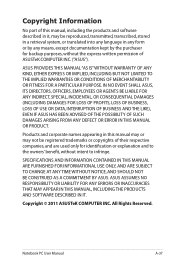
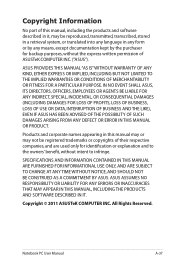
...INACCURACIES THAT MAY APPEAR IN THIS MANUAL, INCLUDING THE PRODUCTS AND SOFTWARE DESCRIBED IN IT. Notebook PC User Manual
A-37 Products and corporate names appearing in any form or by any... (INCLUDING DAMAGES FOR LOSS OF PROFITS, LOSS OF BUSINESS, LOSS OF USE OR DATA, INTERRUPTION OF BUSINESS AND THE LIKE), EVEN IF ASUS HAS BEEN ADVISED OF THE POSSIBILITY OF SUCH DAMAGES ARISING FROM ANY DEFECT...
User Manual - Page 103


... Declaration of the following apparatus:
Product name :
Notebook PC
Model name :
U56E, PRO5RE, X5RE
conform with the essential requirements of Conformity
We, the undersigned,
Manufacturer:
Address, City:
ASUSTek COMPUTER INC. No. 150, LI-TE RD., PEITOU, TAIPEI 112, TAIWAN R.O.C. Country:
TAIWAN
Authorized representative in Europe:
ASUS COMPUTER GmbH
Address, City:
HARKORT STR. 21...

