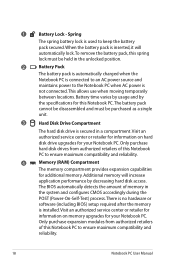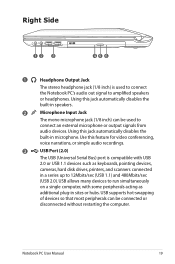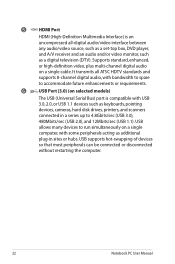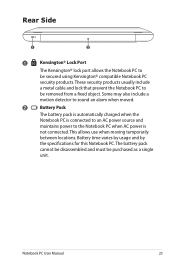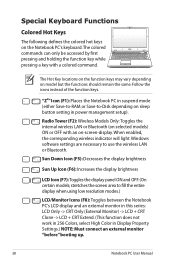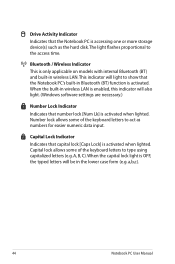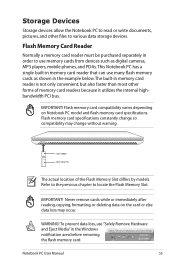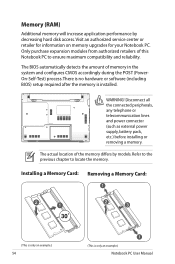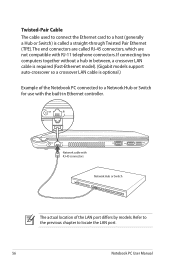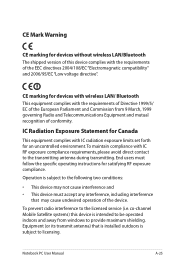Asus U56E Support Question
Find answers below for this question about Asus U56E.Need a Asus U56E manual? We have 1 online manual for this item!
Question posted by harrissable62 on August 30th, 2012
I Am Trying To Learn If My Asus_u56e_bal7 Is Bluetooth Compatible
If so..how can I turn it on
Current Answers
Related Asus U56E Manual Pages
Similar Questions
So Does That Mean A Computer Can Either Be Wi-fi Or Bluetooth Compatible?
(Posted by mfs2202 10 years ago)