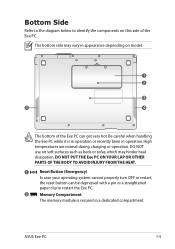Asus T91MT Support Question
Find answers below for this question about Asus T91MT - Eee PC.Need a Asus T91MT manual? We have 1 online manual for this item!
Question posted by gjrusso1 on October 9th, 2011
Why Does Music/video Cut Out When I Navigate To Another Tab Or Back To Desktop.
If I have YouTube playing or an internet radio station playing I am not able able to go to a browser tab or even back to the home and still have the music playing. It cuts out.
Info: Eee Pad Andoid Version 3.1 Model Transformer TF101
Current Answers
Related Asus T91MT Manual Pages
Similar Questions
How Do I Charge The Battery On My Asus Eee Pad
(Posted by Jjfmy 10 years ago)
How To Enable Autorun In My Eee Pc 2g Surf Linux Os
How do I enable autorun on my eee pc 2g surf linux os. I want to load windows xp but I dont know w...
How do I enable autorun on my eee pc 2g surf linux os. I want to load windows xp but I dont know w...
(Posted by cindyg13 11 years ago)
My Asus Transformer Tablet F101
do i need to down an app and if so how
do i need to down an app and if so how
(Posted by a1daigle 11 years ago)
I Lost My Transformer Charger
i was told by Best Buy that I needed to get it from Asus. Can you help? i bought it about 6 mo ago.
i was told by Best Buy that I needed to get it from Asus. Can you help? i bought it about 6 mo ago.
(Posted by 2lilacacres 11 years ago)
I Have Asus Transformer Tf101,i Cannot Download Yahoo Messenger With Video Call
(Posted by mbet3mc 12 years ago)