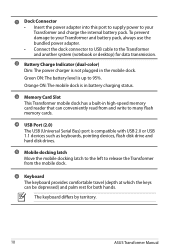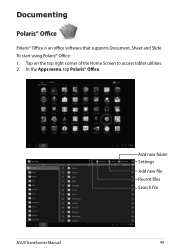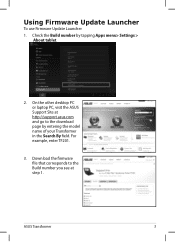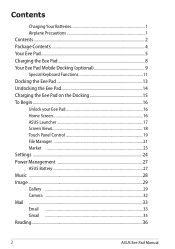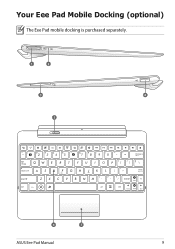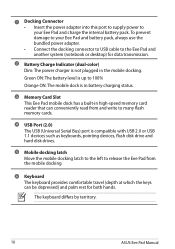Asus Eee Pad Transformer Prime TF201 Support and Manuals
Get Help and Manuals for this Asus item

View All Support Options Below
Free Asus Eee Pad Transformer Prime TF201 manuals!
Problems with Asus Eee Pad Transformer Prime TF201?
Ask a Question
Free Asus Eee Pad Transformer Prime TF201 manuals!
Problems with Asus Eee Pad Transformer Prime TF201?
Ask a Question
Most Recent Asus Eee Pad Transformer Prime TF201 Questions
How Do I Reset My Country Of Origin 0n My Asus Tablet
(Posted by Anonymous-140593 9 years ago)
How Do I Charge The Battery On My Asus Eee Pad
(Posted by Jjfmy 10 years ago)
How Do I View My Photos In A Slideshow On My Asus Tablet
new to asus-how do i create a side show
new to asus-how do i create a side show
(Posted by nutridoc 10 years ago)
Hdmi Issues..
I purchased my Asus Transformer Prime Tablet in late Jan. 2012. I've utilized the HDMI output on the...
I purchased my Asus Transformer Prime Tablet in late Jan. 2012. I've utilized the HDMI output on the...
(Posted by jazzer747 12 years ago)
Asus Eee Pad Transformer Prime TF201 Videos
Popular Asus Eee Pad Transformer Prime TF201 Manual Pages
Asus Eee Pad Transformer Prime TF201 Reviews
We have not received any reviews for Asus yet.